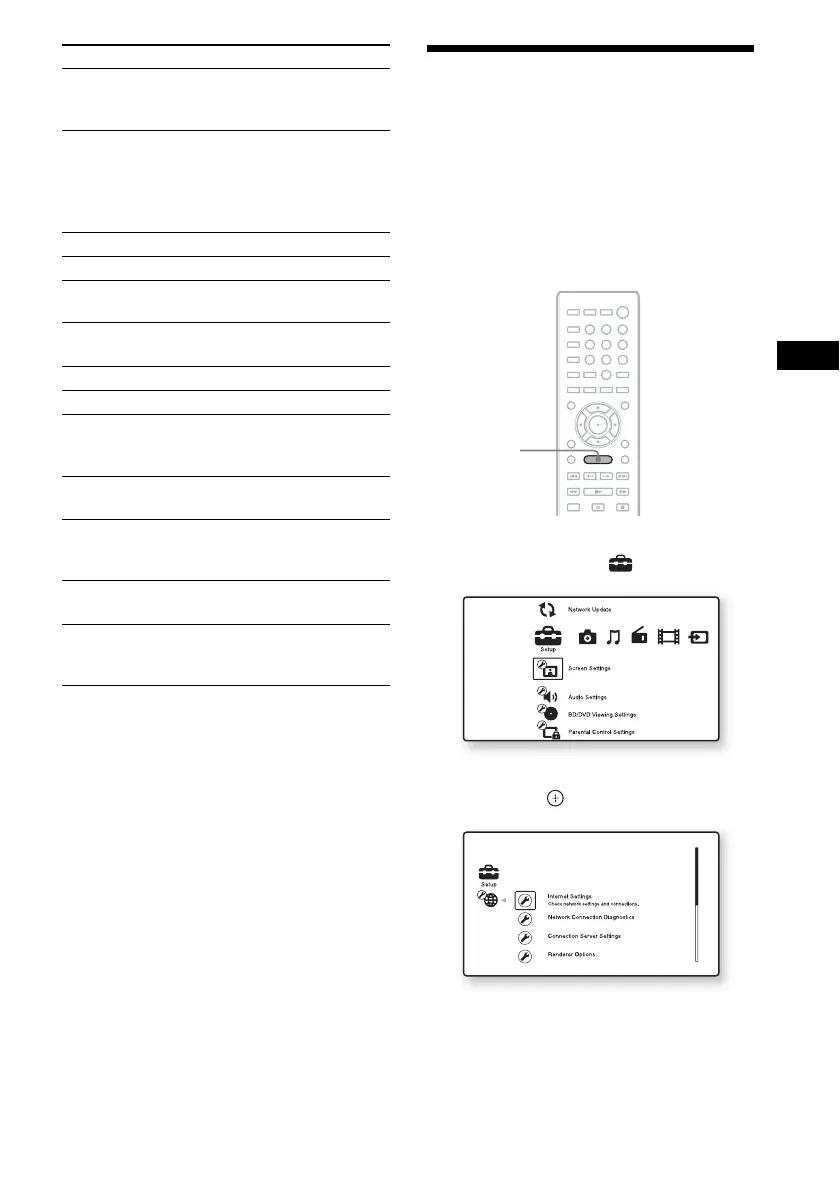Other Operations
53
US
Setting up the Network
[Internet Settings]
Before setting, connect the system to the
network. For details, see “Step 3: Connecting to
the Network” (page 27).
To open the setting display
1 Press HOME.
The home menu appears on the TV screen.
2 Press C/c to select [Setup].
3 Press X/x to select [Network Settings],
then press .
[Delete] Erases one character on the
left side of the cursor during
text input.
[Window List] Displays a list of all currently
opened websites.
Allows you to return to a
previously displayed website
by selecting the window.
[Bookmark List] Displays the bookmark list.
[Character encoding] Sets the character code.
[Previous page] Moves to a previously
displayed page.
[Next page] Moves to the previously
displayed next page.
[Cancel loading] Stops loading a page.
[Reload] Reloads the same page.
[URL entry] Allows you to enter a URL
when the software keyboard
is displayed.
[Add to Bookmark] Adds the currently displayed
website to the bookmark list.
[Set as start page] Sets the currently displayed
website as the default start
page.
[Open in new
window]
Opens a link in a new
window.
[Display certificate] Displays server certificates
sent from pages that support
SSL.
Items Details
8
0
97
564
231
HOME
