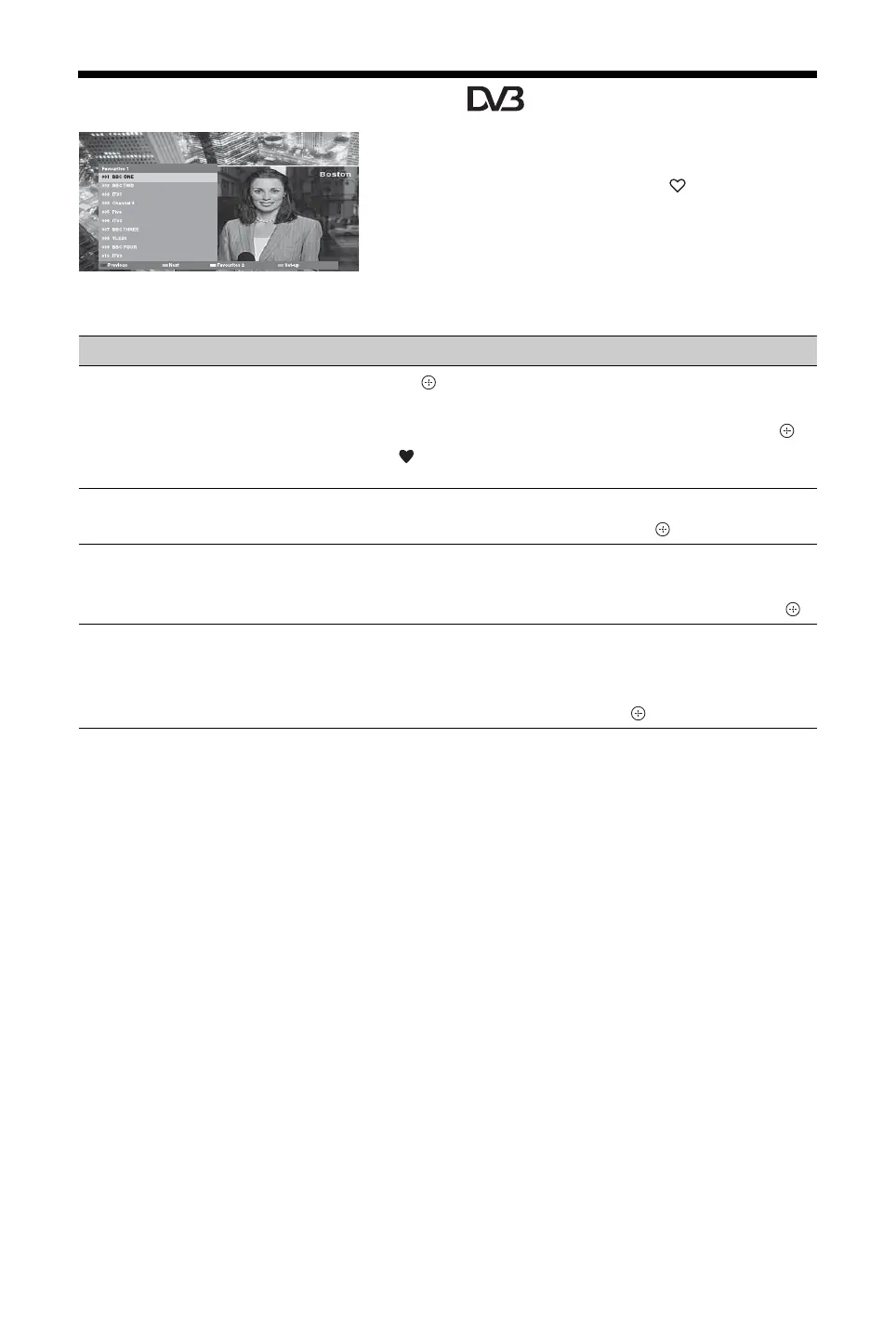20
GB
Using the Digital Favourite List *
You can specify up to four of your favourite
channel lists.
1 In digital mode, press .
2 Perform the desired operation as shown in
the following table or displayed on the
screen.
* This function may not be available in some countries/
areas.
Digital Favourite List
To Do this
Create a Favourite list for the first
time
1 Press to select “Yes”.
2 Press the yellow button to select the Favourite list.
3 Press F/f to select the channel you want to add, then press .
A symbol appears next to channels that you have stored in
the Favourite list.
Watch a channel
1 Press the yellow button to select a Favourite list.
2 Press F/f to select a channel, then press .
Add or remove channels in a
Favourite list
1 Press the blue button.
2 Press the yellow button to select the Favourite list to edit.
3 Press F/f to select the channel to add or remove, then press .
Remove all channels from a Favourite
list
1 Press the blue button.
2 Press the yellow button to select the Favourite list to edit.
3 Press the blue button.
4 Press G/g to select “Yes”, then press .
