
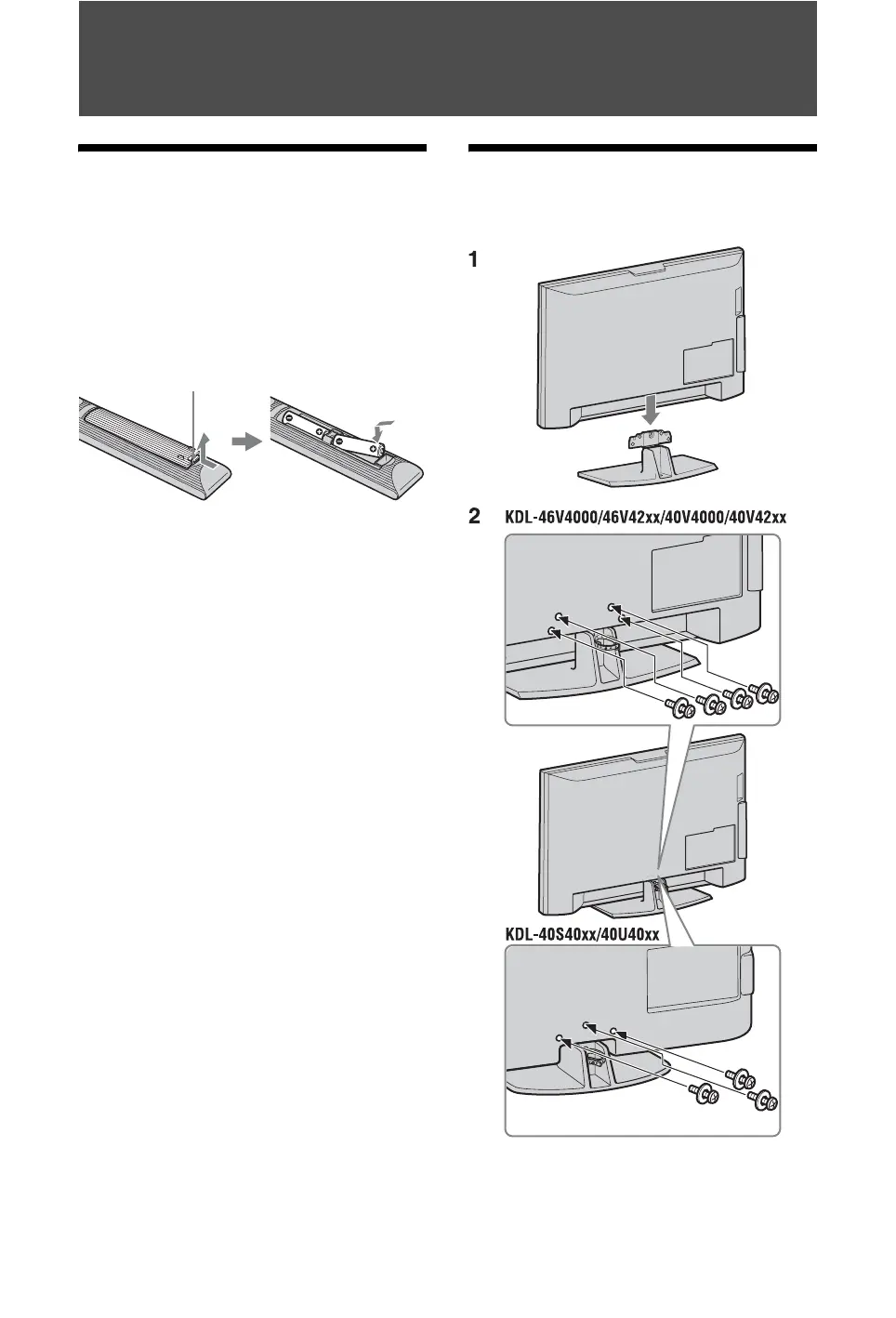 Loading...
Loading...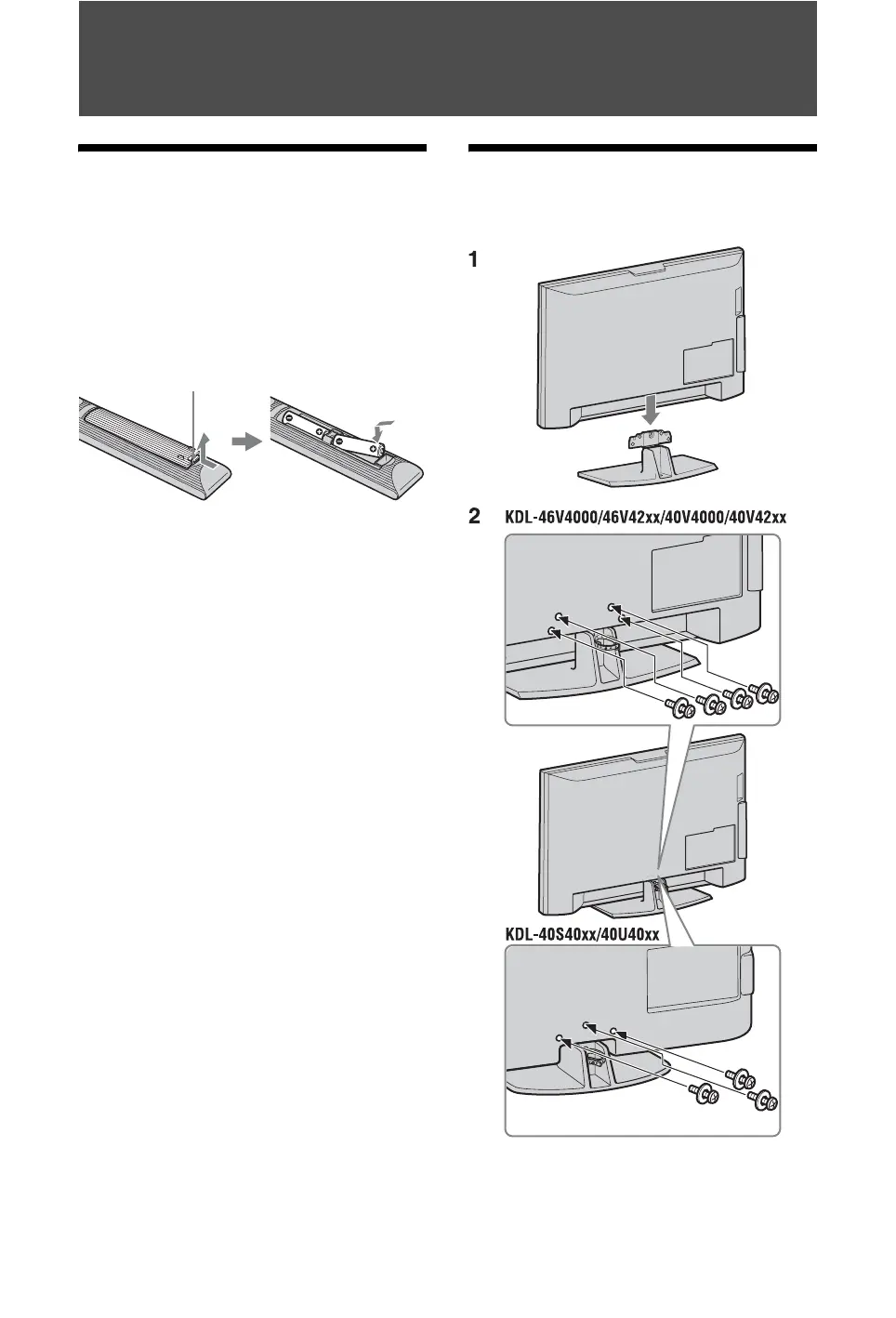
Do you have a question about the Sony Bravia KDL-40V4000 and is the answer not in the manual?
| Audio system | Dynamic, Standard, BBE ViVA, Virtual Dolby |
|---|---|
| Number of speakers | 2 |
| Plug and Play | Yes |
| Power requirements | 100-240 V |
| Headphone connectivity | 3.5 mm |
| Comb filter | Digital |
| Display diagonal | 40 \ |
| Display brightness | - cd/m² |
| Native aspect ratio | 16:9 |
| Contrast ratio (dynamic) | 33000:1 |
| Display number of colors | 16.78 million colors |
| Analog signal format system | NTSC, PAL, SECAM |
| HDMI ports quantity | 3 |
| Digital audio optical out | 1 |
| Product color | Black |
| LED indicators | Stand-by |
| Panel mounting interface | 300 x 300 mm |
| Power consumption (standby) | 0.19 W |
| Power consumption (typical) | 175 W |
| Depth (with stand) | 279 mm |
|---|---|
| Width (with stand) | 986 mm |
| Height (with stand) | 684 mm |
| Weight (with stand) | 21500 g |
| Depth (without stand) | 110 mm |
| Height (without stand) | 646 mm |
| Weight (without stand) | 18500 g |











