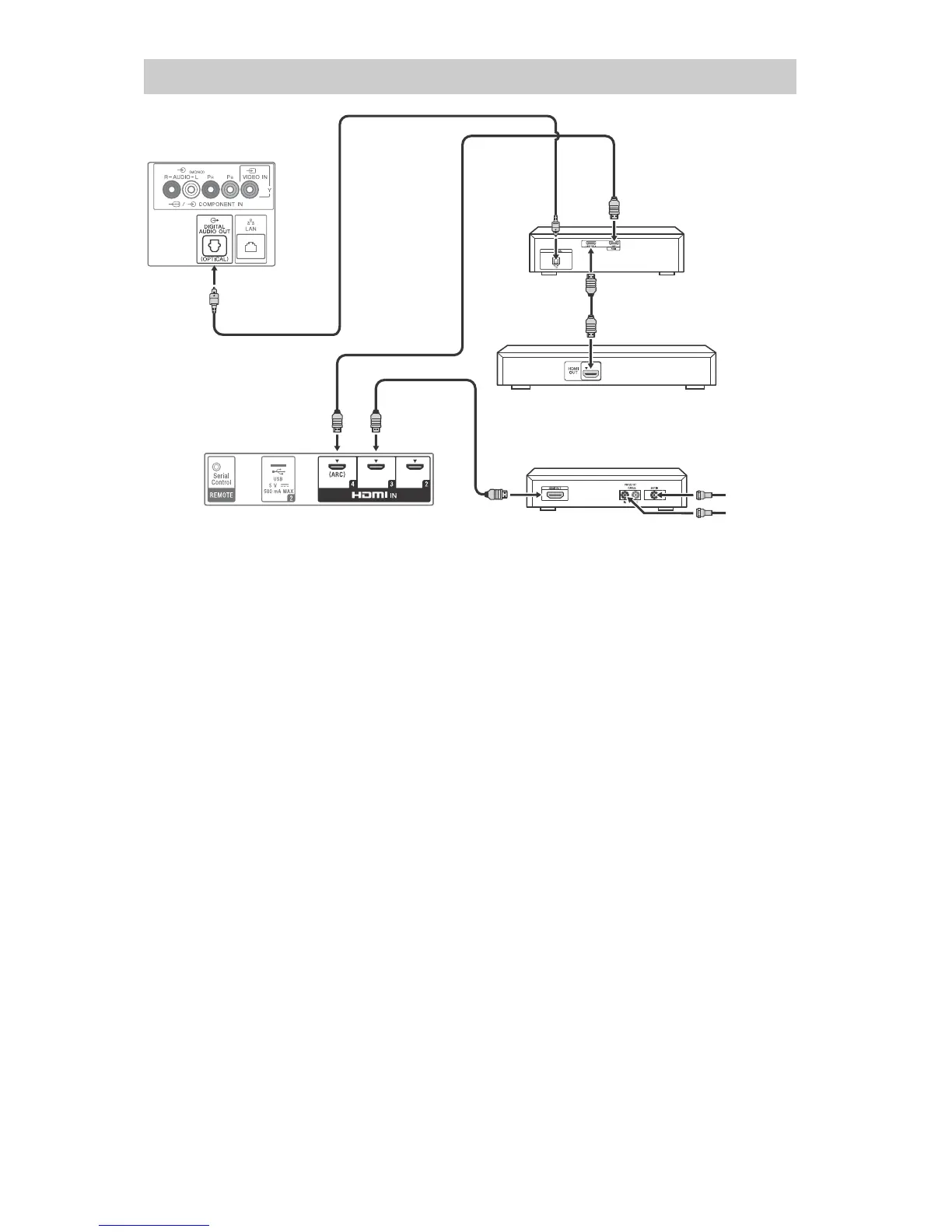What to do if my Sony TV has frozen audio or video, a blank screen, or is unresponsive?
- SSydney JohnsonAug 15, 2025
If your Sony TV's audio or video freezes, the screen goes blank, or the TV doesn't respond to buttons on the TV or remote, try a simple reset. Unplug the TV's AC power cord for two minutes, and then plug it back in.