
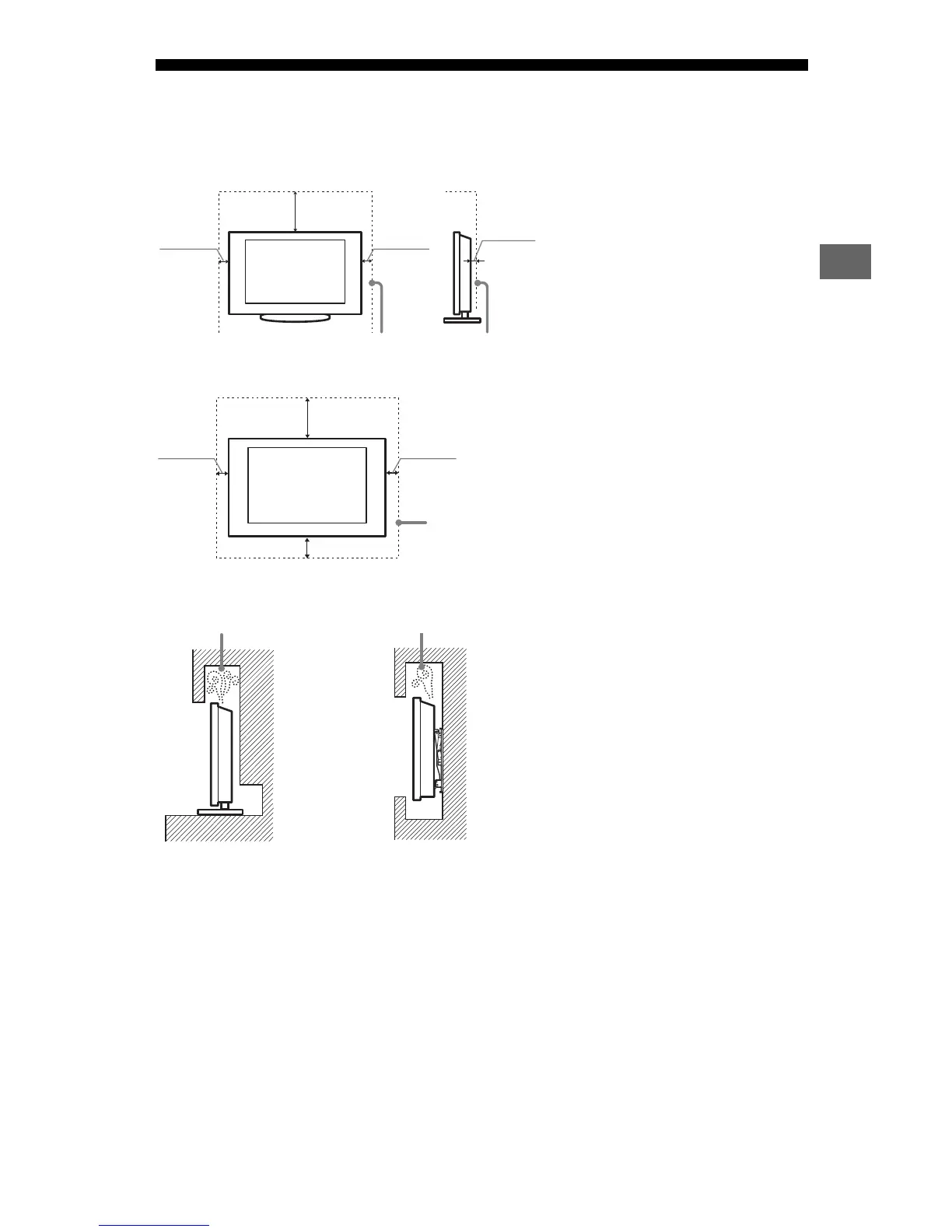 Loading...
Loading...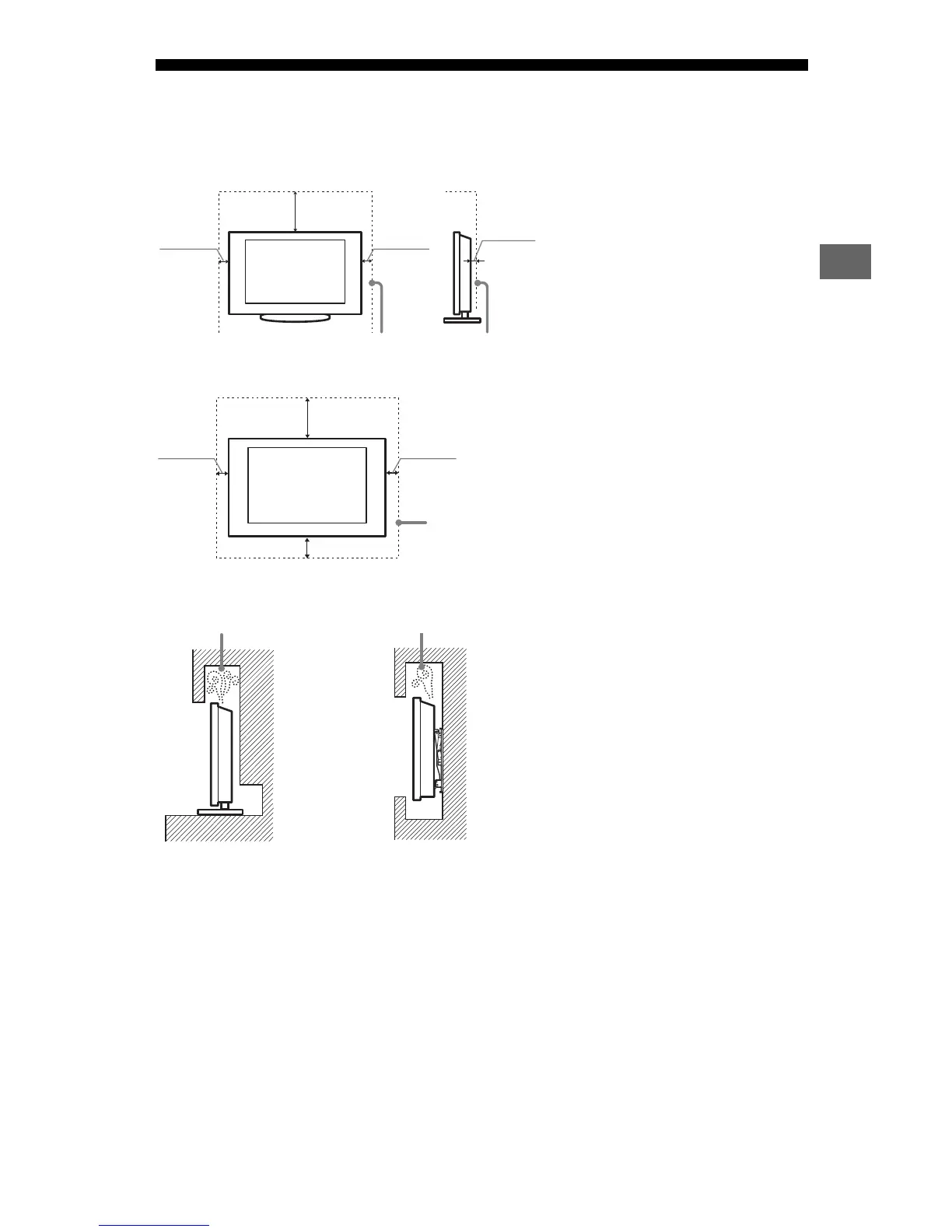
Do you have a question about the Sony BRAVIA KDL-55W800C and is the answer not in the manual?
| Screen Size | 55 inches |
|---|---|
| Display Type | LED |
| Smart TV | Yes |
| 3D Support | Yes |
| HDMI Ports | 4 |
| USB Ports | 3 |
| Operating System | Android TV |
| Wi-Fi | Yes |
| Ethernet Port | Yes |
| Bluetooth | Yes |
| Sound Output | 20W |
| Resolution | 1920 x 1080 |
| Refresh Rate | 120 Hz |
| Weight | 32.2 lbs (without stand), 33.5 lbs (with stand) |











