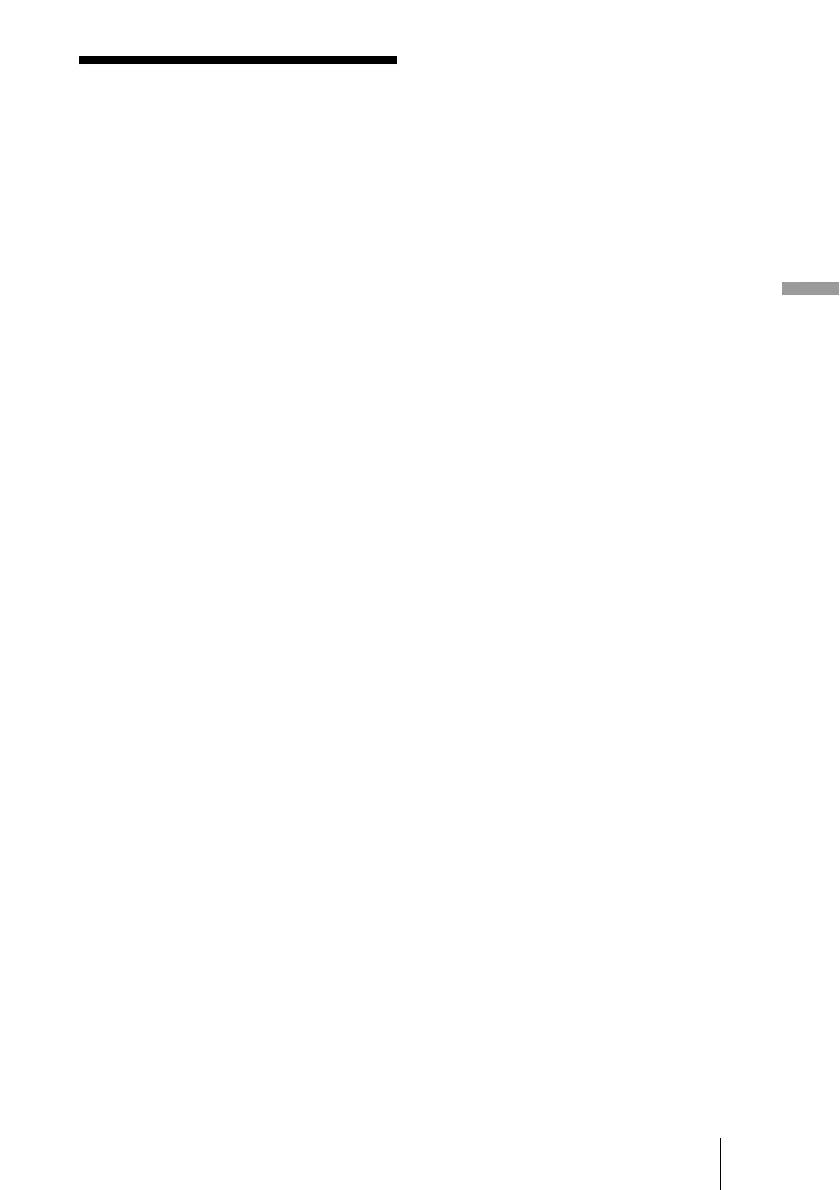75
Others
Index
A
Adjust Signal
APA .....................................................46
Phase ....................................................46
Pitch .....................................................46
Shift .....................................................46
Adjuster ...................................................25
Adjusting
picture position ....................................22
picture quality ......................................33
Advanced Iris ..........................................42
APA ...................................................36, 46
Auto Input Search ....................................49
B
Background .............................................49
Black Level Adj. .....................................43
Blanking ..................................................50
Brightness ................................................42
C
Ceiling Installation ..................................71
Cinema Black Pro ....................................42
Color Space .............................................43
Color System ...........................................48
Color Temp. ............................................42
Connecting
Computer .............................................21
Video equipment .................................18
Contrast ...................................................42
Control for HDMI ...................................49
Cooling Setting ........................................47
E
Expert Setting ..........................................43
F
fH ..........................................................52
FREEZE ..................................................36
fV ..........................................................52
G
Gamma Correction ..................................43
H
HDMI ...................................................... 19
Hue .......................................................... 42
I
Image Flip ............................................... 50
Input-A Signal Sel. ................................. 48
L
Lamp Control .......................................... 42
Lamp Timer ............................................ 52
Language ................................................. 47
Location of Controls
Front/Right side .................................... 8
Rear/Bottom .......................................... 9
M
Menu
Advanced Picture ................................ 44
Function .............................................. 49
Information ......................................... 52
Installation ........................................... 50
Picture ................................................. 41
Screen .................................................. 45
Setup ................................................... 47
Messages
Caution ................................................ 58
Warning ............................................... 58
MPEG NR ............................................... 43
N
NR .......................................................... 43
O
Over Scan ................................................ 46
P
Panel Alignment ..................................... 51
PIC MUTING ......................................... 36
Picture Mode
CINEMA ............................................. 32
Cinema ................................................ 41
DYNAMIC ......................................... 32
Dynamic .............................................. 41
STANDARD ....................................... 32
Standard .............................................. 41
USER .................................................. 32
User ..................................................... 41
Precautions ................................................ 7
