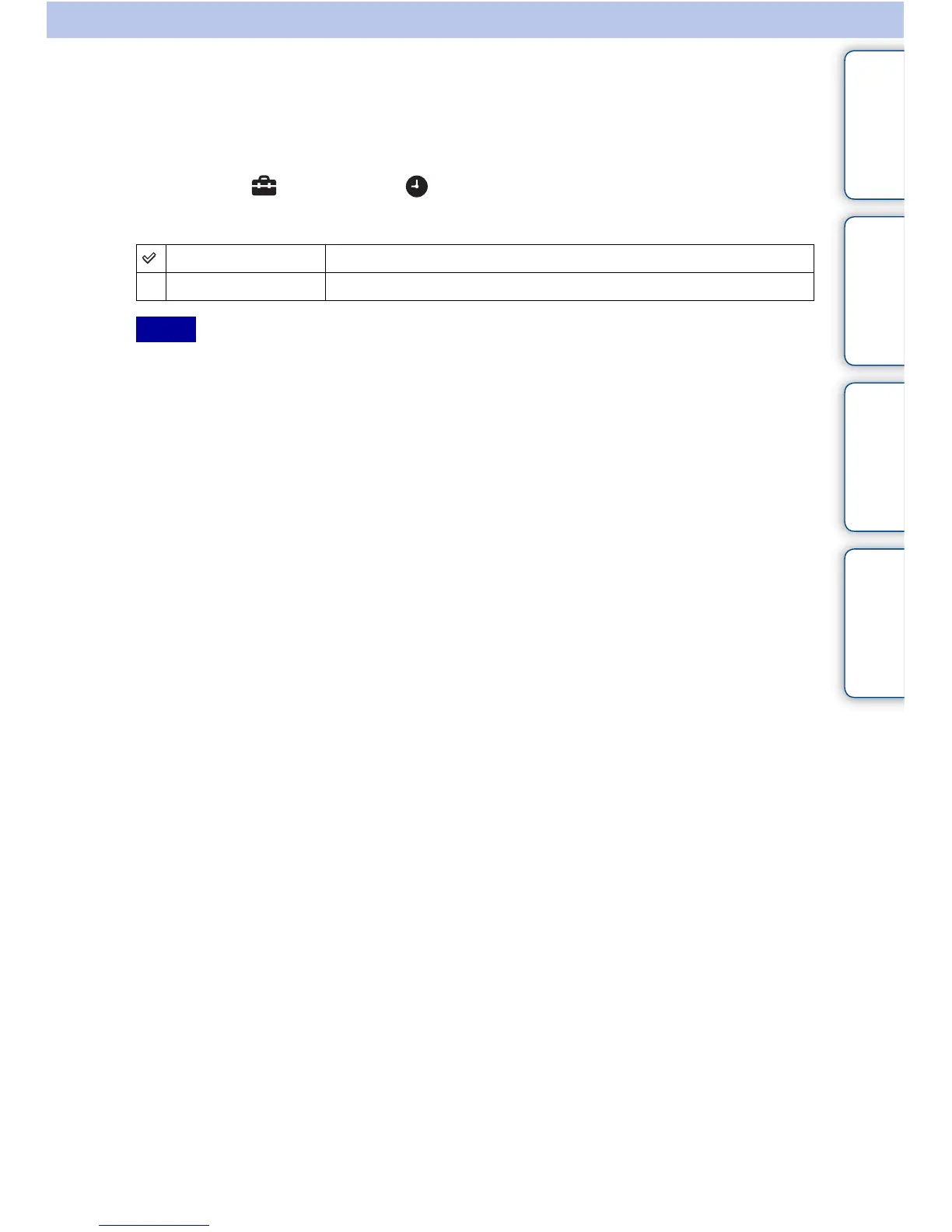Table of
contents
Operation
Search
MENU/Settings
Search
Index
116
GB
Auto Clock ADJ (DSC-HX5V only)
Your camera maintains correct clock time by using GPS to acquire time information during
starting up.
1 MENU t (Settings) t (Clock Settings) t [Auto Clock ADJ] t
desired mode t z on the control button
• [Auto Clock ADJ] is invalid if [GPS setting] is set to [Off].
• You must set [Date & Time Setting] on the camera before using it.
• There may be discrepancies of a few seconds.
• Depending on the area, it may not function correctly.
On Adjusts the clock automatically.
Off Does not adjust the clock automatically.
Notes
