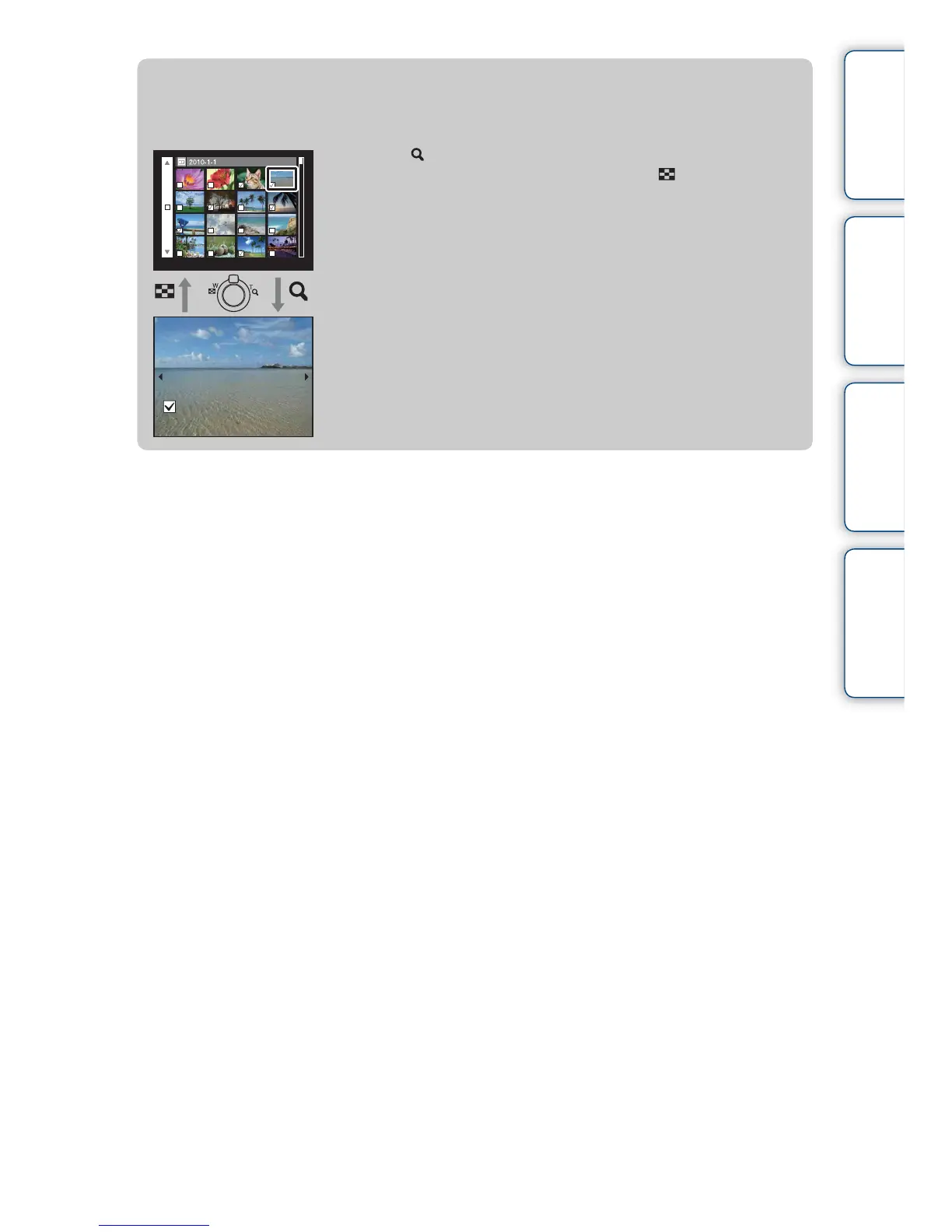Table of
contents
Operation
Search
MENU/Settings
Search
Index
44
GB
zYou can switch between index and single-image
mode when selecting images
Turn the lever to (T) of the W/T (zoom) lever in index mode
to return to single-image mode, and turn the (Index) lever to
(W) in single-image mode to return to index mode.
• You can also switch between index and single-image mode in
[Protect], [DPOF] or [Print].
