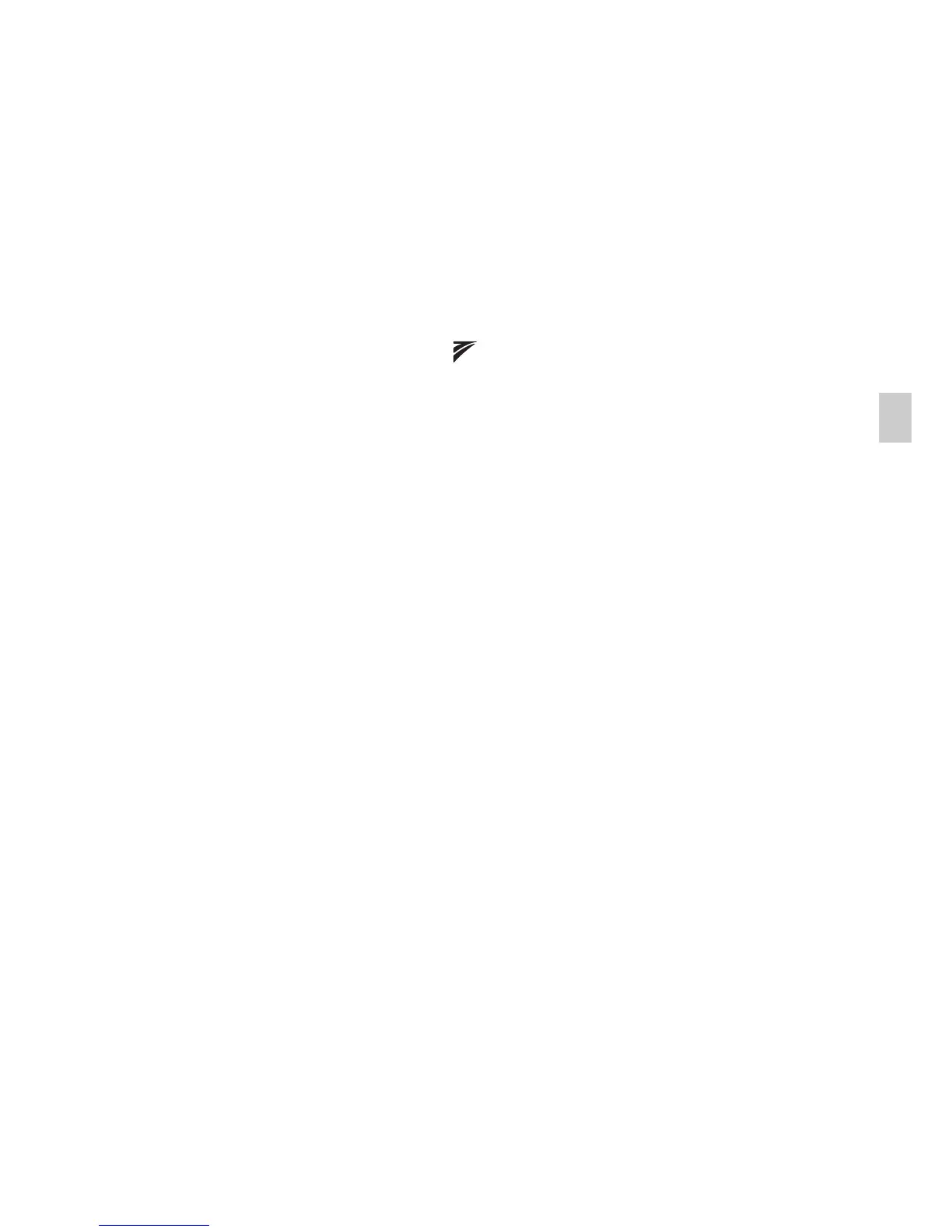GB
9
GB
Functions built into this camera
• This manual describes the functions of GPS-compatible/incompatible
devices, TransferJet-compatible/incompatible devices, 1080 60i-compatible
devices and 1080 50i-compatible devices.
– To determine whether your camera supports the GPS function, check the
model name of your camera.
GPS-compatible: DSC-HX5V
GPS-incompatible: DSC-HX5
– To check if your camera supports the TransferJet function, and whether it
is a 1080 60i-compatible device or 1080 50i-compatible device, check for
the following marks on the bottom of the camera.
TransferJet-compatible device: (TransferJet)
1080 60i-compatible device: 60i
1080 50i-compatible device: 50i
• In an airplane, make sure to turn off the camera following cabin
announcements.
On GPS-compatible devices (DSC-HX5V only)
• Use GPS in accordance with regulations of countries and regions where you
use it.
• The direction or location information will be recorded to your camera in the
default setting. If you do not record the direction or location information, set
[GPS setting] to [Off].
On database files
When you insert a memory card without a database file into the camera and
turn on the power, part of the memory card capacity is used to automatically
create a database file. It may take some time until you can perform the next
operation.
Notes on recording/playback
• When you use a memory card with this camera for the first time, it is
recommended to format the card using the camera for stable performance of
the memory card before shooting.
Note that formatting permanently erases all data on the memory card, and is
unrecoverable. Save precious data on a computer, etc.
• If you repeatedly record/delete images, fragmentation of data may occur on
the memory card. Movies may not be able to be saved or recorded. In such a
case, save your images to a PC or other storage location, then [Format].
• Before you start recording, make a trial recording to make sure that the
camera is working correctly.
• The camera is neither dust-proof, nor splash-proof, nor water-proof. Read
“Precautions” (page 26) before operating the camera.
