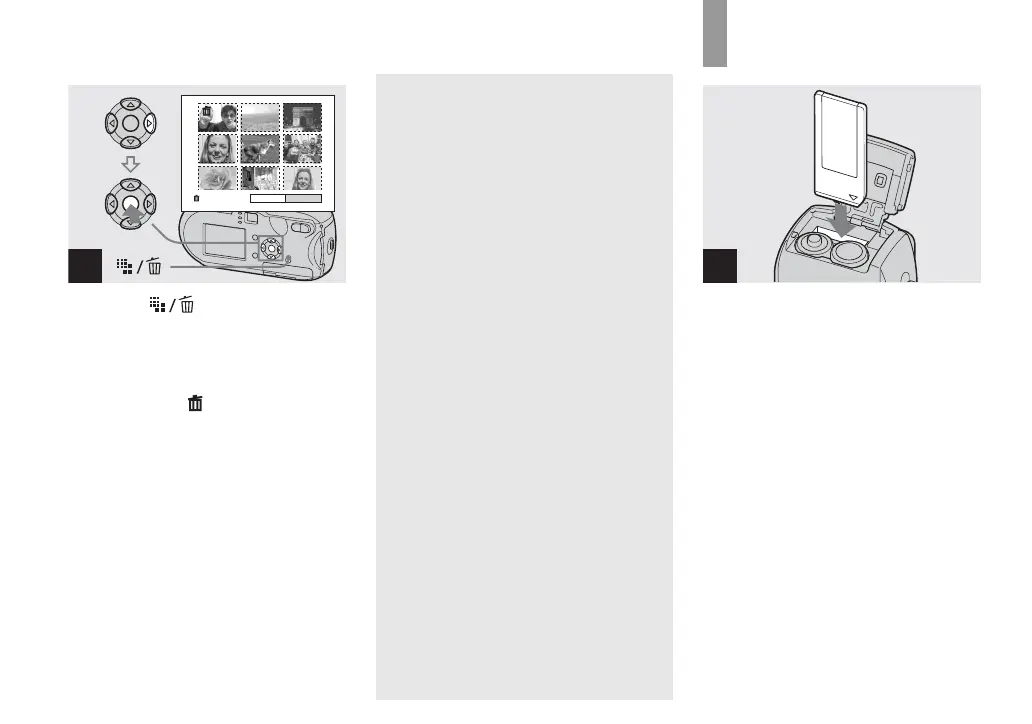44
, Press (delete).
Select [OK] with B on the
control button, then press z.
“Access” appears on the LCD screen and all
of the images with marks will be deleted.
To cancel the deletion
Select [Exit] with b on the control button,
then press z.
4
Exit OKDelete
To delete all the images in the folder
In Step 2, Select [All In This Folder] with
B on the control button, then press z. Next,
select [OK], then press z. All of the
unprotected images in the folder are
deleted. To cancel the deletion, select
[Cancel], then press z.
Formatting a
“Memory Stick”
,
Insert the “Memory Stick” you
want to format into the camera.
• The term “formatting” means preparing a
“Memory Stick” to record images; this process
is also called “initialization.”
• The supplied “Memory Stick” and those
available commercially, are already formatted,
and can be used immediately.
• When you format a “Memory Stick,” be
aware that all of the data in the “Memory
Stick” will be permanently erased.
Protected images are also erased.
1
