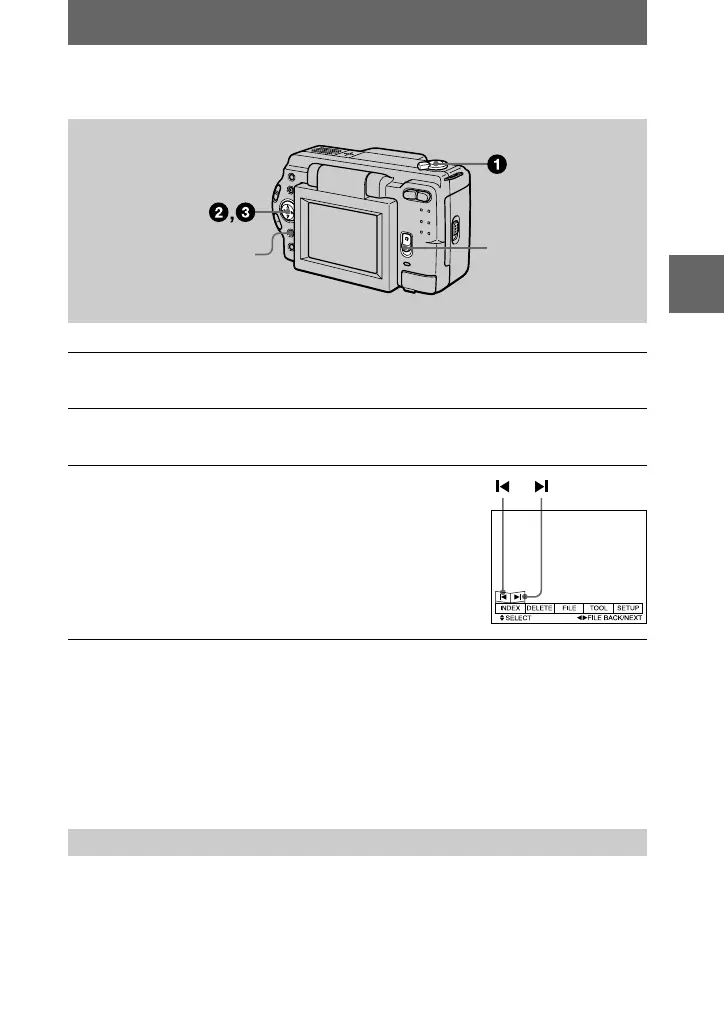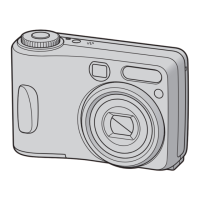B
BB
B
Playback
21
Playing back still images
When the menu bar is not displayed
You can directly select and play back the image with
b
/
B
on the control button.
Notes
•
You might not be able to correctly play back images recorded with this camera on other
equipment.
•
You cannot play back on this camera images larger than the maximum image size that can be
recorded with this camera.
Press DISPLAY to turn on/off the indicators on the LCD screen.
See page 64 for a detailed description of the indicators.
1
Set the MODE selector to PLAY.
The last recorded image (still or moving) appears on the LCD screen.
2
Press
v
on the control button to display the menu bar on the LCD
screen.
3
Select the desired still image with the
control button.
Press
v
/
V
/
b
/
B
on the control button to select
"b
/
B"
on the LCD screen, then press
b
/
B
on the control
button.
"b
: To display the preceding image.
B"
: To display the next image.
LCD screen indicators during still image playback
DISPLAY
POWER switch
B
Playback
