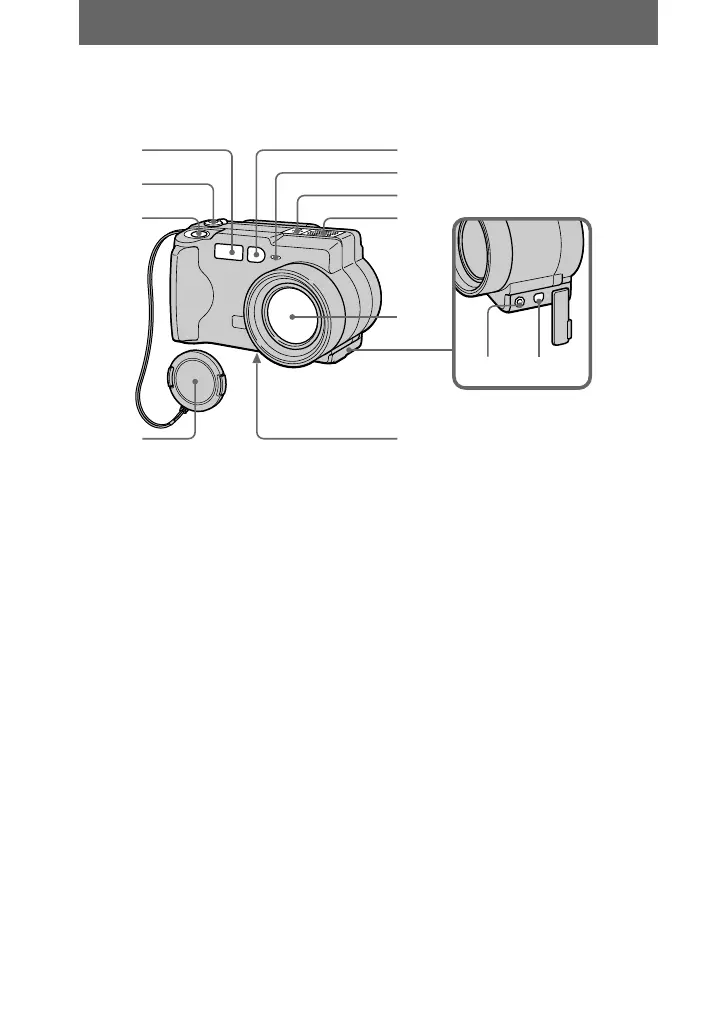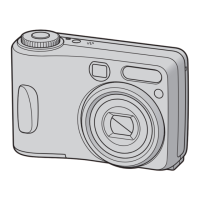6
Getting started
Identifying the parts
See the pages in parentheses for details of operation.
A Flash (19)
B MODE selector (29)
C Shutter button (16) (20)
D Lens cap
E Photocell window for flash
Do not block while recording.
F Self-timer/recording lamp
G Built-in microphone (DSC-S50
only)
Do not touch while recording.
H Speaker (DSC-S50 only)
I Lens
J A/V OUT jack (DSC-S50 only)
(48)
Audio output is monaural.
VIDEO OUT jack (DSC-S30
only) (48)
K USB jack (25) (26)
L Tripod receptacle (bottom
surface)
Use a tripod with a screw length of
less than 9/32 inch (6.5 mm). You
will be unable to firmly secure the
camera to tripods having longer
screws, and may damage the
camera.
2
3
4
5
6
7
8
1
9
0
qs
qa
