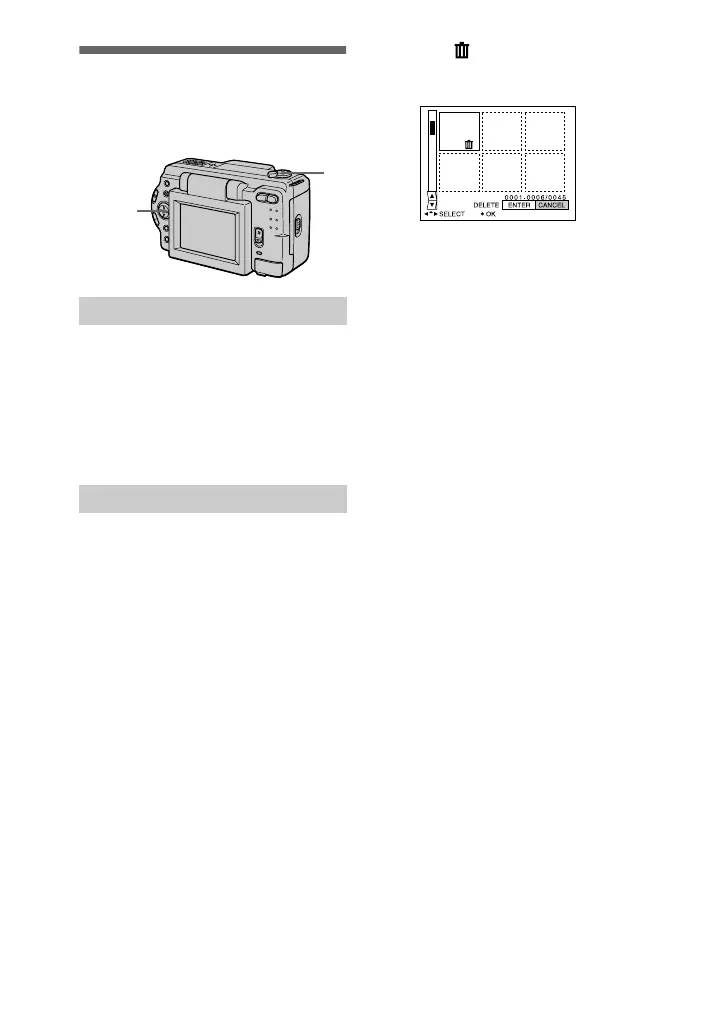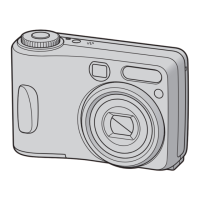50
Deleting images
(DELETE)
You cannot delete protected files.
1
Set the MODE selector to
PLAY, then display the image
to delete.
2
Select [DELETE] and then
[OK] from the menu.
The image is deleted.
1
Set the MODE selector to
PLAY, then display the INDEX
screen.
2
Select [DELETE] and then
[ALL] or [SELECT] from the
menu.
3
When you select [ALL]
Select [ENTER].
All unprotected images are
deleted.
When you select [SELECT]
Select all the images to delete with
the control button, then select
[ENTER].
In single mode
In INDEX mode
1,2,3
1
The (delete) indicator appears
on the selected images and these
images are deleted.
To cancel deleting
Select [CANCEL] in step
2
or
3
.
Note
If there are files on the “Memory Stick” with
names having the same last 4 digits as the
file name of the image to be deleted, these
files are also deleted at the same time.
