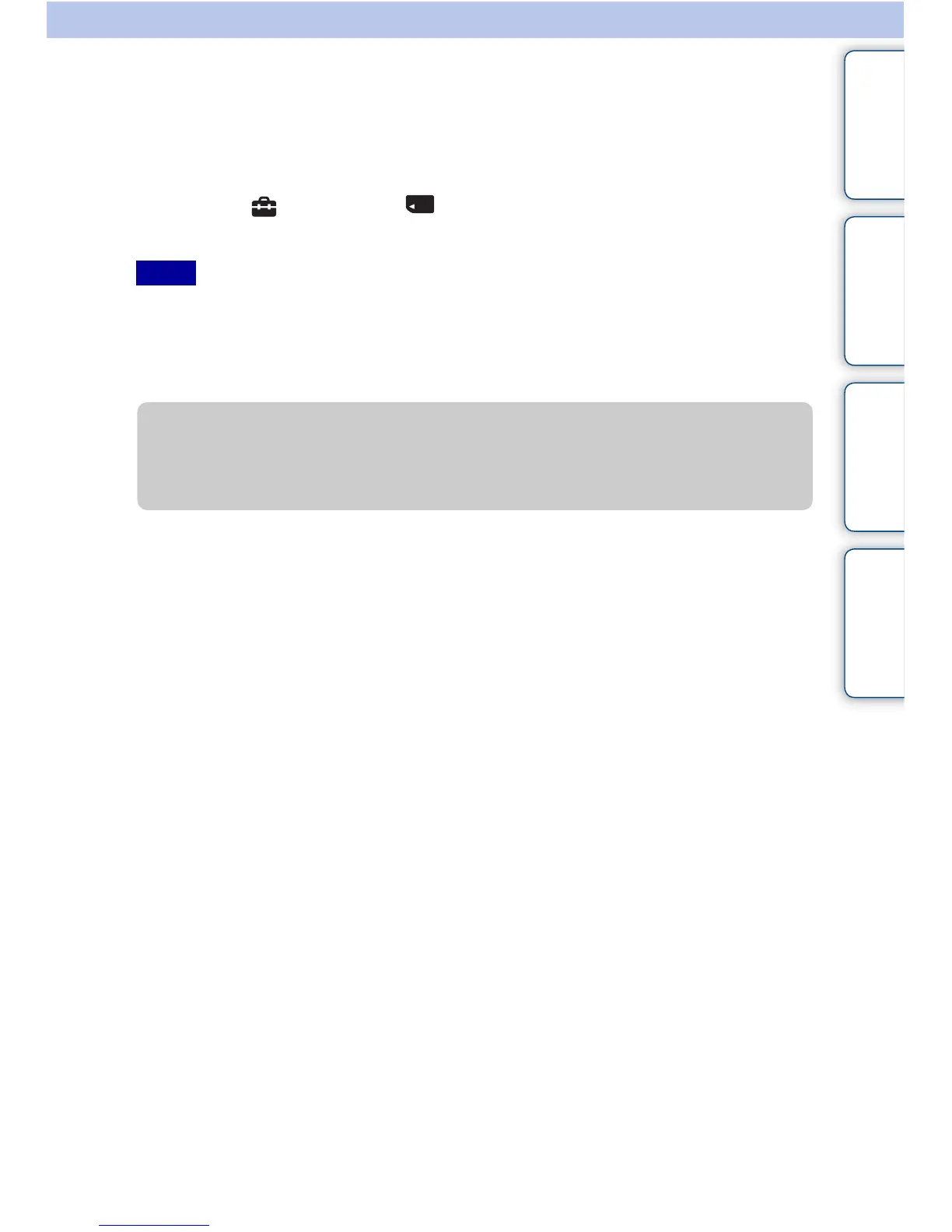Table of
contents
Operation
Search
MENU/Settings
Search
Index
89
GB
Create REC.Folder
Creates a folder in the memory card for recording images.
Images are recorded in the newly created folder until you create another folder or select another
recording folder.
1 MENU t (Settings) t (Memory Card Tool) t [Create
REC.Folder] t [OK] t z on the control button
• This item is not displayed when the internal memory is used to record images.
• When you insert a memory card that was used with other equipment into the camera and shoot images, a
new folder may be automatically created.
• Up to 9,999 images can be stored in one folder. When the folder capacity is exceeded, a new folder is
automatically created.
Notes
zOn the folders
After a new folder is created, you can change the storage destination folder (page 90) and
select the folder for viewing images (page 67).
