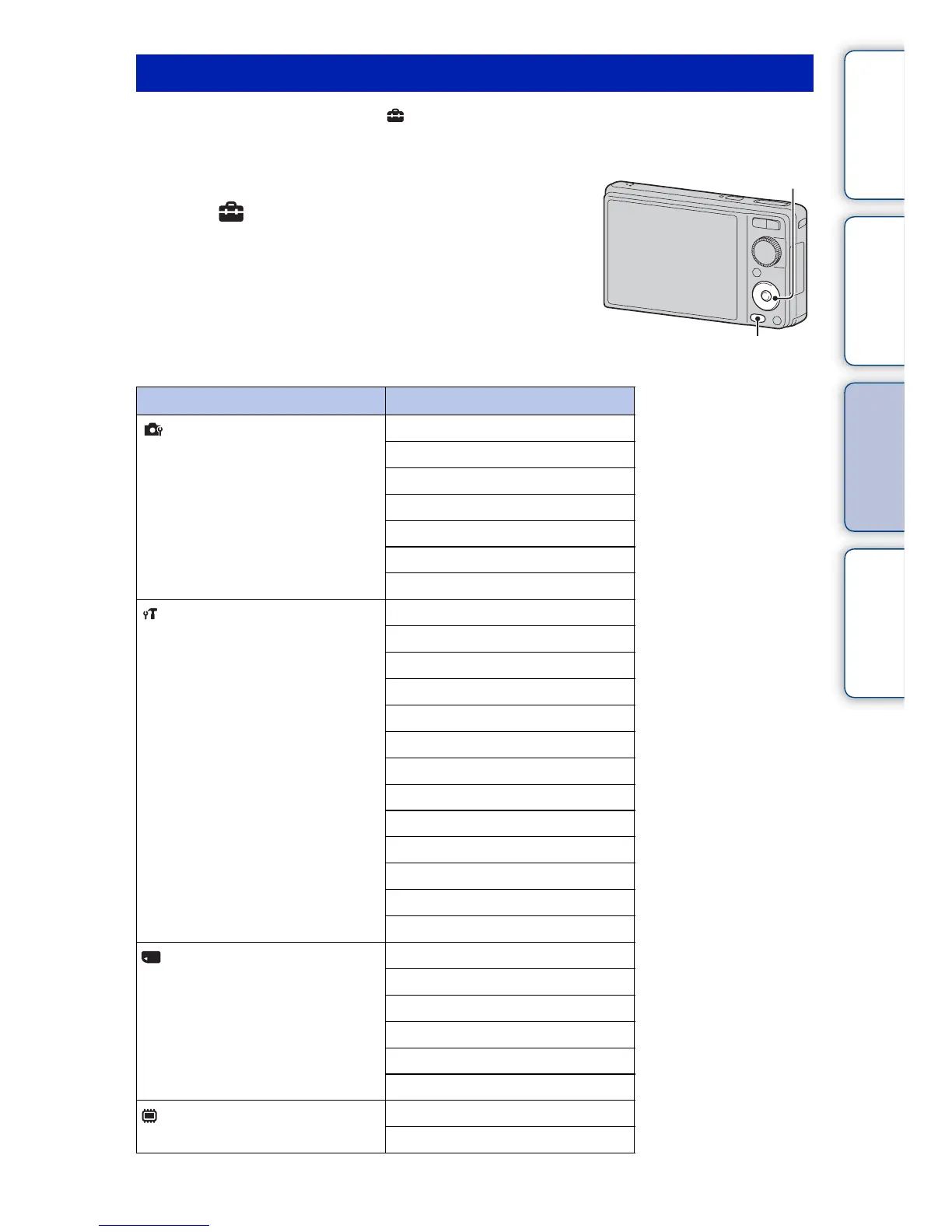Table of
contents
Operation
Search
MENU/Settings
Search
Index
12
GB
You can change the settings on the (Settings) screen.
1 Press the MENU button to display the MENU
screen.
2 Select (Settings) with V on the control
button, then press z on the center of the control
button to display the setup screen.
3 Select the desired item with v/V/b/B, then
press z.
4 Select the desired setting, then press z.
Setting items
Categories Items
Shooting Settings
AF Illuminator
Grid Line
Disp. Resolution
Digital Zoom
Auto Orientation
Red Eye Reduction
Blink Alert
Main Settings
Beep
Language Setting
Function Guide
Demo Mode
Initialize
HDMI Resolution
CTRL FOR HDMI
Video Out
USB Connect
LUN Settings
Download Music
Format Music
Power Save
Memory Card Tool
Format
Create REC.Folder
Change REC.Folder
Delete REC.Folder
Copy
File Number
Internal Memory Tool
Format
File Number
Control button
MENU button
Continued r
