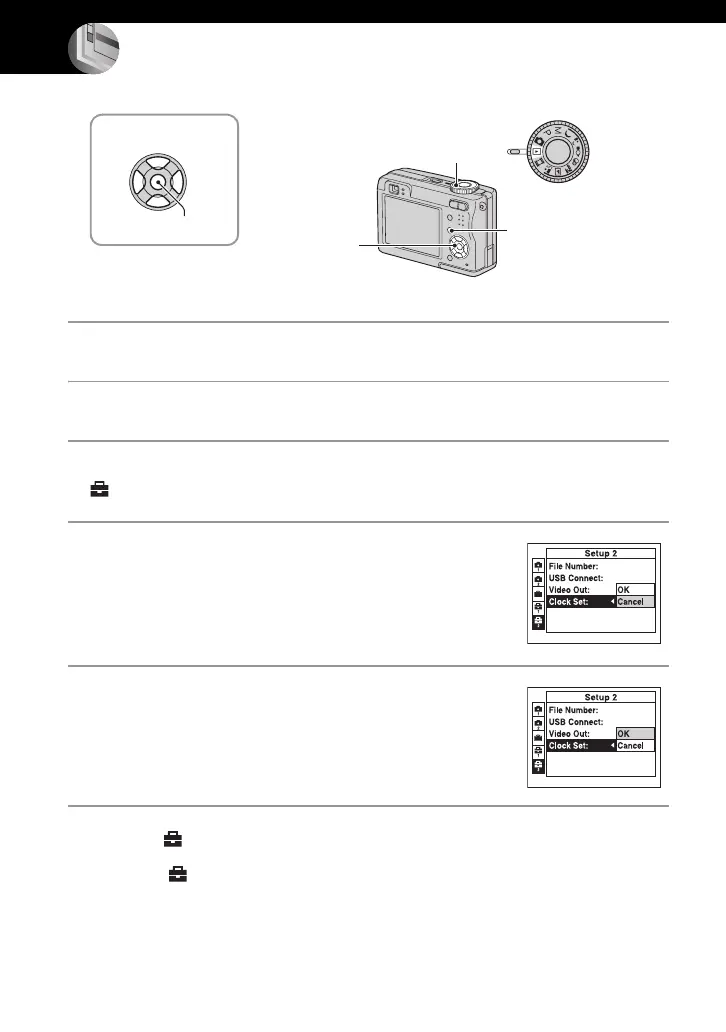44
Using the Setup screen
Using Setup items
You can change the default settings using the Setup screen.
1 Turn on the power.
2 Press MENU to display the menu.
3 Press B on the control button to select
(Setup).
4 Press v/V/b/B on the control button to
select the item you want to set.
The frame of the selected item turns yellow.
5 Press z to enter the setting.
To turn off the (Setup) screen, press MENU.
To cancel the (Setup) setting
Select [Cancel] if it appears, then press z on the control button. If it does not appear, select
the previous setting again.
• This setting is maintained even when the power is turned off.
v/V/b/B button
z button
Mode dial
Control button
MENU button
