
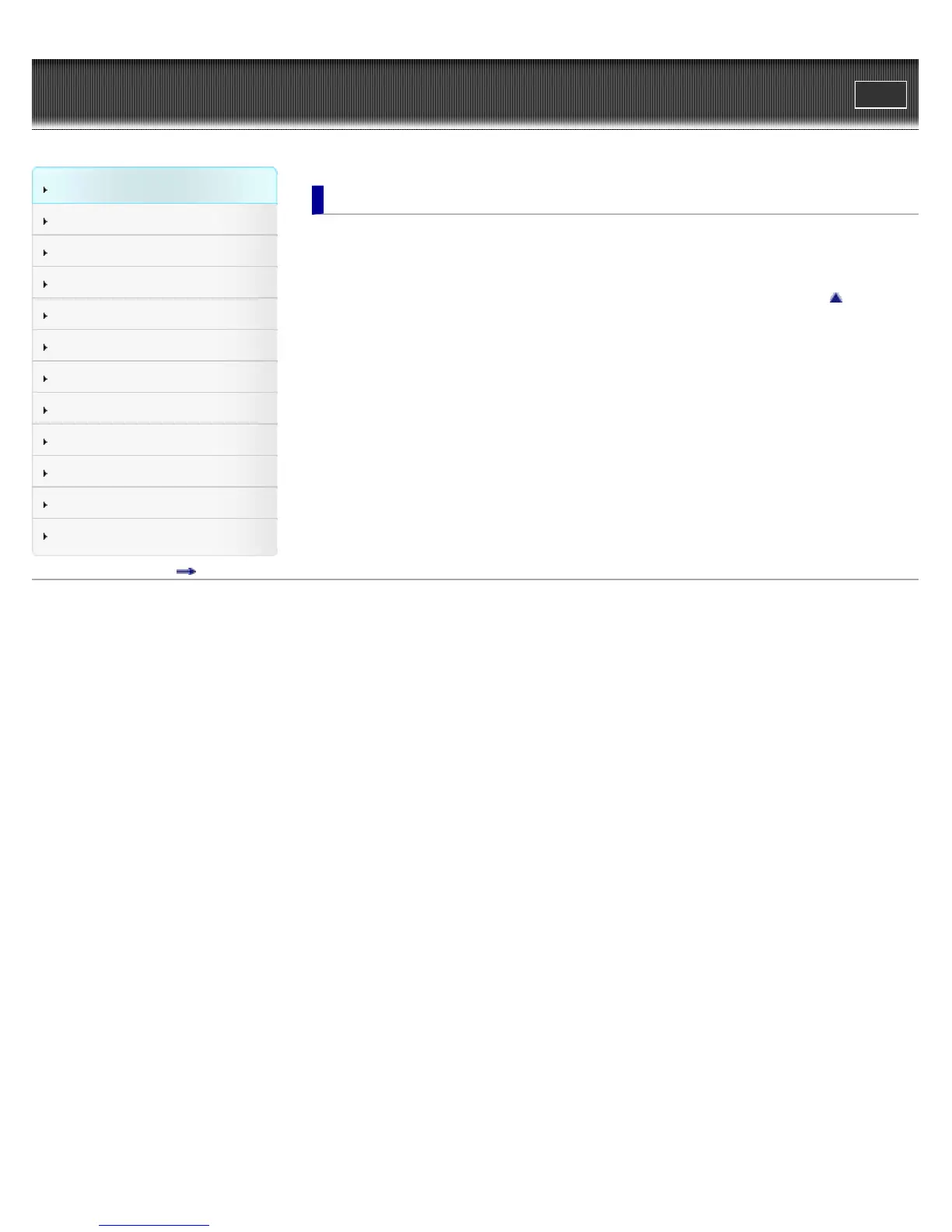 Loading...
Loading...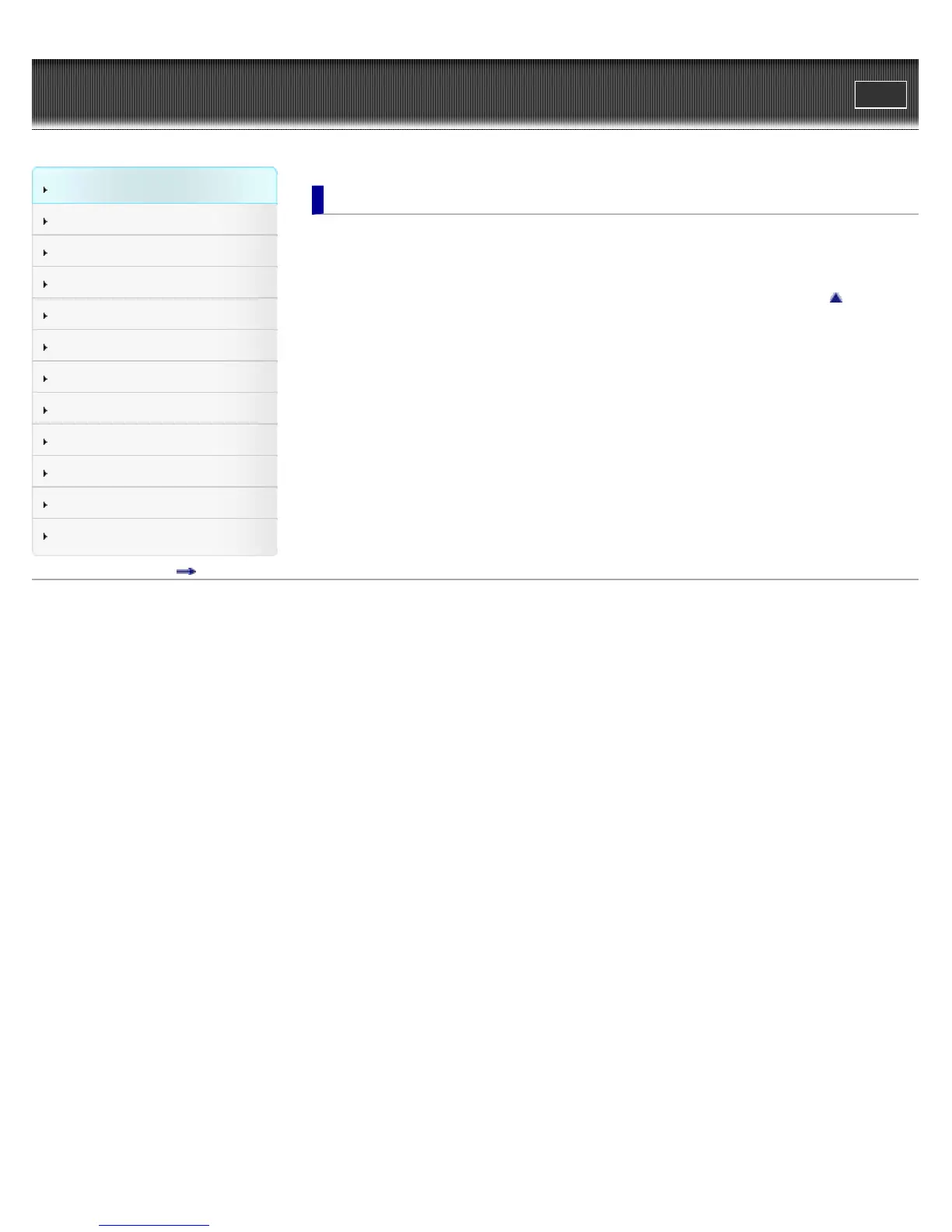
Do you have a question about the Sony Cyber-shot DSC-W570 and is the answer not in the manual?
| Sensor Resolution | 16.1 MP |
|---|---|
| Optical Zoom | 5x |
| Digital Zoom | 10x |
| LCD Screen Size | 2.7 inches |
| Image Stabilization | Optical |
| Video Resolution | 720p |
| Battery Type | Lithium-Ion |
| Camera Type | Compact |
| Image Sensor Size | 1/2.3 inch |
| Sensor Type | CCD |
| LCD Resolution | 230, 400 dots |
| Shutter Speed | 2 - 1/1600 sec |
| ISO Sensitivity | Auto / 100 / 200 / 400 / 800 / 1600 / 3200 |
| Weight | 116 g (4.1 oz) with battery and memory stick |
Guides users on how to find camera functions and settings through search.
Explains how to navigate and utilize the features of the user manual.
Clarifies the origin and purpose of images and illustrations in the manual.
Identifies and explains the physical parts of the camera and on-screen icons.
Instructions on how to attach and use the camera's wrist strap for safety.
Details on the camera's built-in memory, its capacity, and usage.
Introduces the camera's built-in help system for searching functions.
Step-by-step guide on how to capture still photographs with the camera.
Instructions on how to record video clips with audio using the camera.
Details on different recording modes available on the camera's mode switch.
Covers various shooting enhancements like DISP, Flash, Smile Shutter, and Self-Timer.
Guide on how to review still photographs captured by the camera.
Instructions on how to remove unwanted photographs from the camera.
Guide on how to play back recorded video clips on the camera.
Instructions for navigating and viewing panoramic images.
Explains different recording modes like Intelligent Auto, Program Auto, and Scene Selection.
Details various preset scene modes for optimizing shooting conditions.
Describes the simplified shooting mode with essential functions and larger text.
Explains image file size options for still images and panorama shots.
Allows selection between single-shot or continuous burst shooting modes.
Manual adjustment of exposure value for better image brightness control.
Adjusts the camera's sensitivity to light for different shooting conditions.
Adjusts color tones to match ambient lighting conditions for natural colors.
Options for changing focus methods like Multi AF, Center AF, and Spot AF.
Automatic scene detection for optimal shooting settings.
Applies a softening effect to subjects' skin in portraits.
Automatically detects faces for optimal focus, exposure, and white balance.
Optimizes brightness and contrast for better image quality.
Automatically captures two images to avoid blinked eyes in portraits.
Simplified playback interface with larger text and easier navigation.
Instructions for creating and viewing automatic image slideshows.
Wireless image transfer functionality using TransferJet technology.
Options for organizing and displaying images by date, folder, or movie.
Built-in tools for editing images like trimming, red-eye correction, and unsharp masking.
Procedures for deleting selected images or batches of images.
Prevents accidental erasure of important recorded images.
Digital Print Order Format for specifying images for printing.
Rotates still images for correct vertical or horizontal display.
Allows selection of specific folders for playback on the memory card.
Built-in help system to search camera functions and operations.
General guide to accessing and modifying camera settings.
Adjusts camera parameters related to image capture, like AF Illuminator and Grid Line.
Configures general camera behavior such as Beep, Language, and Power Save.
Manages memory cards, internal storage, and camera time settings.
Connects camera to an SD TV for viewing images with standard quality.
Connects camera to an HD TV for viewing images with high definition quality.
Specifies system requirements for using software and USB connection with computers.
Covers PMB (Picture Motion Browser) and Music Transfer software.
Step-by-step guides for installing PMB and Music Transfer on different OS.
Instructions for establishing a USB connection between camera and computer.
Method for transferring images from camera to a computer.
Safe procedure for disconnecting the camera from the computer.
Built-in application for uploading images to media services.
Guide to launching and setting up PMB Portable on Windows and Macintosh.
Methods for printing still photographs directly or via computer.
Instructions for printing images at a photo printing service shop.
General steps and advice for resolving camera issues.
Troubleshooting issues related to battery insertion, power, and charging.
Solutions for problems encountered during image and movie recording.
Troubleshooting problems related to playing back recorded images.
Troubleshooting issues related to deleting images, such as protection.
Troubleshooting computer recognition, image import, and playback issues.
Solutions for memory card insertion, formatting, and recognition problems.
Troubleshooting issues with the camera's internal memory.
Solutions for problems encountered when printing images.
Addresses miscellaneous issues like lens fogging, camera warmth, and clock settings.
Explains error codes and their meanings for camera diagnosis.
Explains various system messages and their corresponding solutions.
General safety and handling precautions for the camera and its components.
Instructions for cleaning the camera's LCD screen, lens, flash, and body.
Table showing approximate numbers of still images that can be stored on different media.
Table showing approximate recording times for movies on different media.
Information on using the camera's charger and adaptor internationally.
Lists TV color systems (NTSC, PAL, SECAM) by country for image viewing.
Information about the optional Intelligent Pantilter accessory for automatic shooting.
Details about the quality and features of the Carl Zeiss lens.
Information about the TransferJet communication standards used by the camera.
Legal information regarding software licenses and MPEG-4 usage.
Lists registered trademarks and copyrights related to the product and software.











