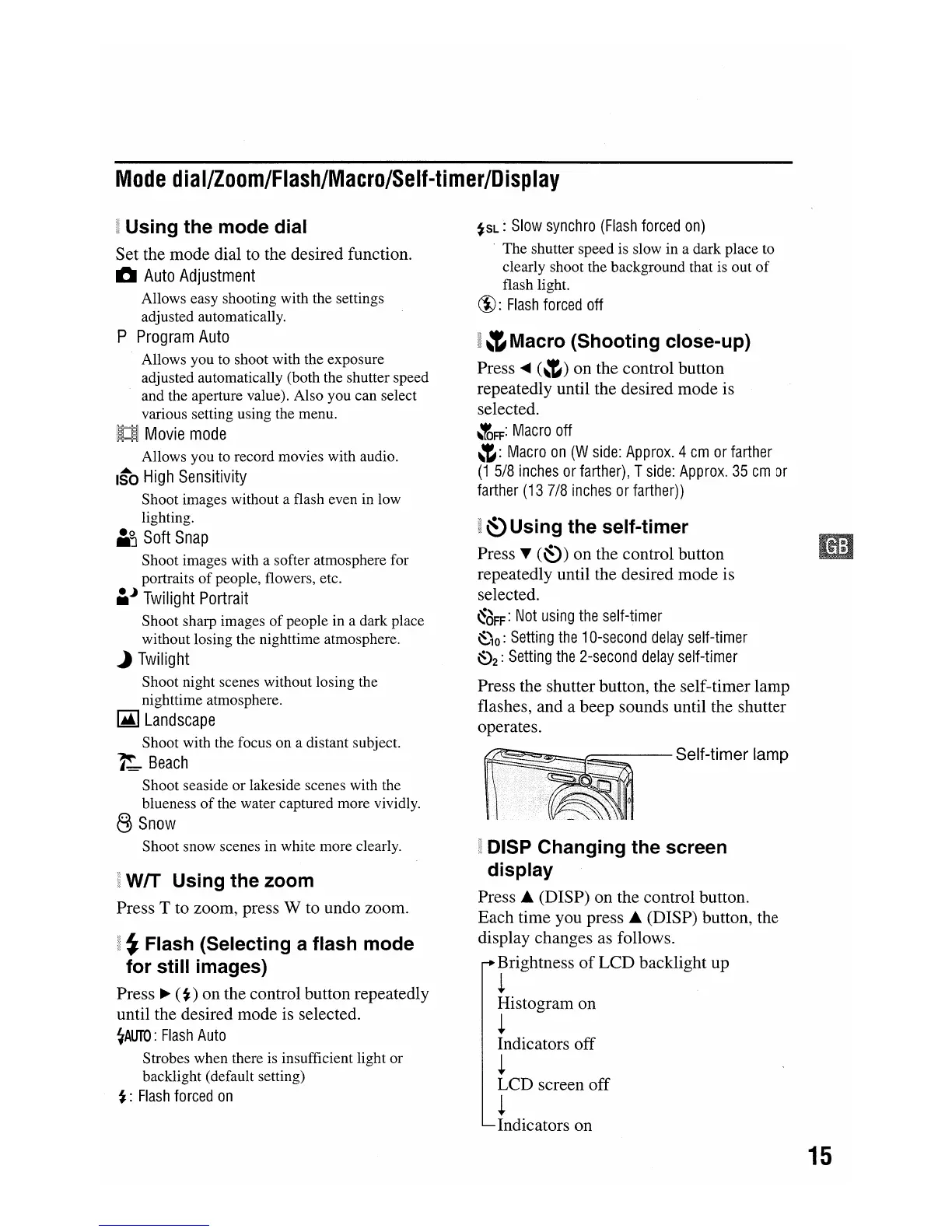Mode
dial/Zoom/Flash/Macro/Self-limer/Display
Using the mode dial
Set the mode dial
to
the desired function.
o
Auto
Adjustment
Allows easy shooting with the settings
adjusted automatically.
P
Program
Auto
Allows you to shoot with the exposure
adjusted automatically (both the shutter speed
and the aperture value). Also you can select
various setting using the menu.
n
Movie
mode
Allows you
to
record movies with audio.
ISO
High
Sensitivity
Shoot images without a flash even in low
lighting.
:'J
Soft
Snap
Shoot images with a softer atmosphere for
portraits
of
people, flowers, etc.
~.)
Twilight
Portrait
Shoot sharp images
of
people in a dark place
without losing the nighttime atmosphere.
.)
Twilight
Shoot night scenes without losing the
nighttime atmosphere.
~
Landscape
Shoot with the focus on a distant subject.
~
Beach
Shoot seaside or lakeside scenes with the
blueness
of
the water captured more vividly.
&;
Snow
Shoot snow scenes in white more clearly.
WIT Using the zoom
Press T to zoom, press W to undo zoom.
t Flash (Selecting a flash mode
for still images)
Press
~
(~)
on the control button repeatedly
until the desired mode is selected.
1AUTO:
Flash
Auto
Strobes when there is insufficient light or
backlight (default setting)
~:
Flash
forced
on
~SL
:
Slow
synchro
(Flash
forced
on)
. The shutter speed is slow in a dark place to
clearly shoot the background that is out
of
flash light.
r1):
Flash
forced
off
~Macro
(Shooting close-up)
Press
.....
(~)
on the control button
repeatedly until the desired mode is
selected.
~FF:
Macro
off
~:
Macro
on
(W
side:
Approx.
4
cm
or
farther
(1
5/8
inches
or
farther),
T
side:
Approx.
35
cm
or
farther
(13
7/8
inches
or
farther))
~
Using the self-timer
Press
~
(~)
on the control button
repeatedly until the desired mode is
selected.
~aFF:
Not
using
the
self-timer
~o:
Setting
the
10-second
delay
self-timer
~2
:
Setting
the
2-second
delay
self-timer
Press the shutter button, the self-timer lamp
flashes, and a beep sounds until the shutter
operates.
~~~~=-t.:;;;;:::=----
~:;err-tIrner
lamp
DISP Changing the screen
display
Press
~
(DISP) on the control button.
Each time you press
~
(DISP) button, the
display changes as follows.
Brightness
of
LCD backlight up
~
Histogram on
~
Indicators off
~
LCD screen off
~
Indicators on
15
