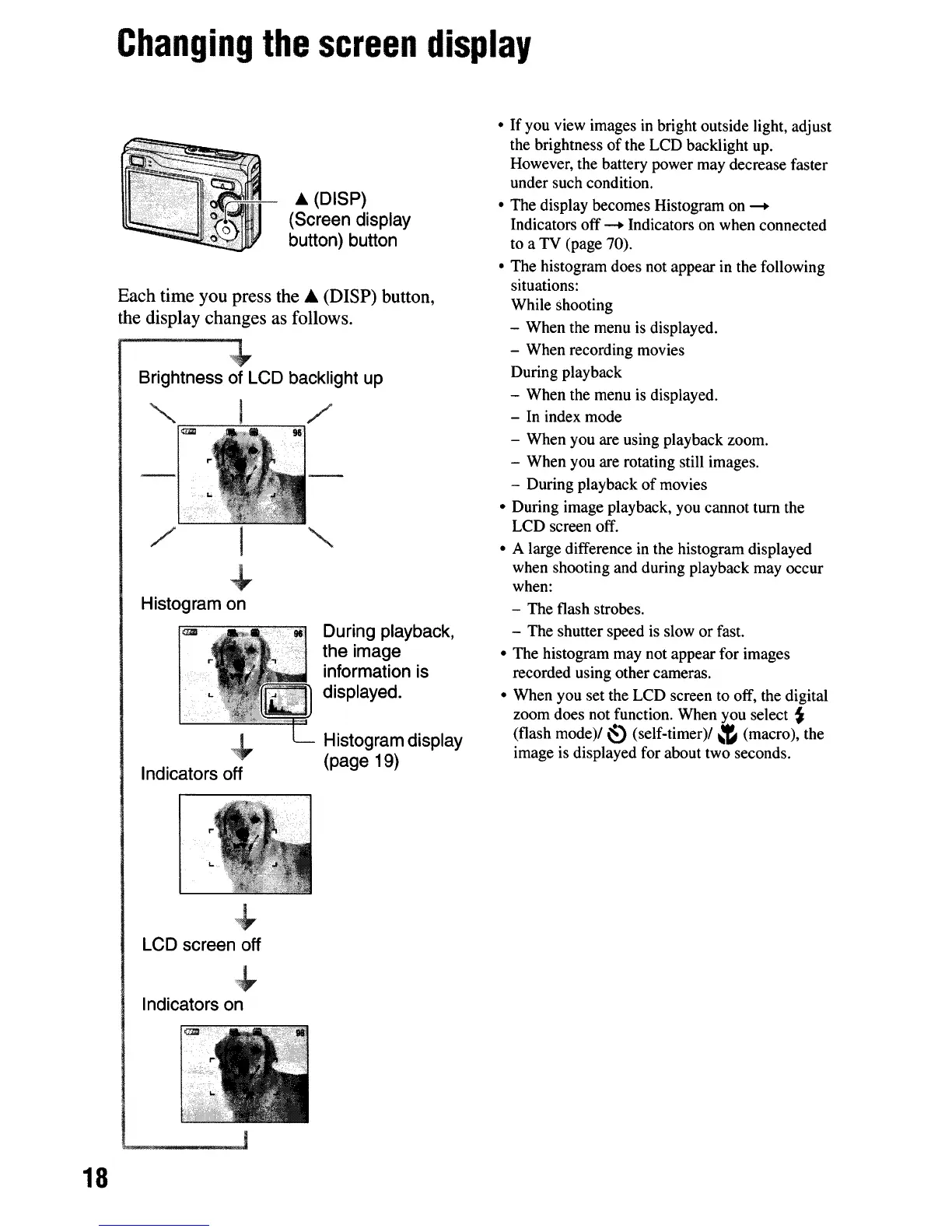Changing
the
screen
display
Brightness of LCD backlight up
Each time you press
the.
(DISP) button,
the display changes
as
follows.
•
If
you view images in bright outside light, adjust
the brightness
of
the LCD backlight up.
However, the battery power may decrease faster
under such condition.
• The display becomes Histogram on
-+
Indicators off
-+
Indicators on when connected
to a TV (page 70).
• The histogram does not appear in the following
situations:
While shooting
- When the menu is displayed.
- When recording movies
During playback
- When the menu
is
displayed.
- In index mode
- When you are using playback zoom.
- When you are rotating still images.
- During playback
of
movies
• During image playback, you cannot
tum
the
LCD screen off.
• A large difference in the histogram displayed
when shooting and during playback may occur
when:
- The flash strobes.
- The shutter speed is slow
or
fast.
• The histogram may not appear for images
recorded using other cameras.
• When you set the LCD screen to off, the digital
zoom does not function. When you select
~
(flash mode)/
~
(self-timer)/
~
(macro), the
image is displayed for about two seconds.
During playback,
the image
information is
displayed.
Histogram display
(page 19)
... (DISP)
(Screen display
button) button
I
~
Histogram on
Indicators off
~
LCD screen off
Indicators on
18
