
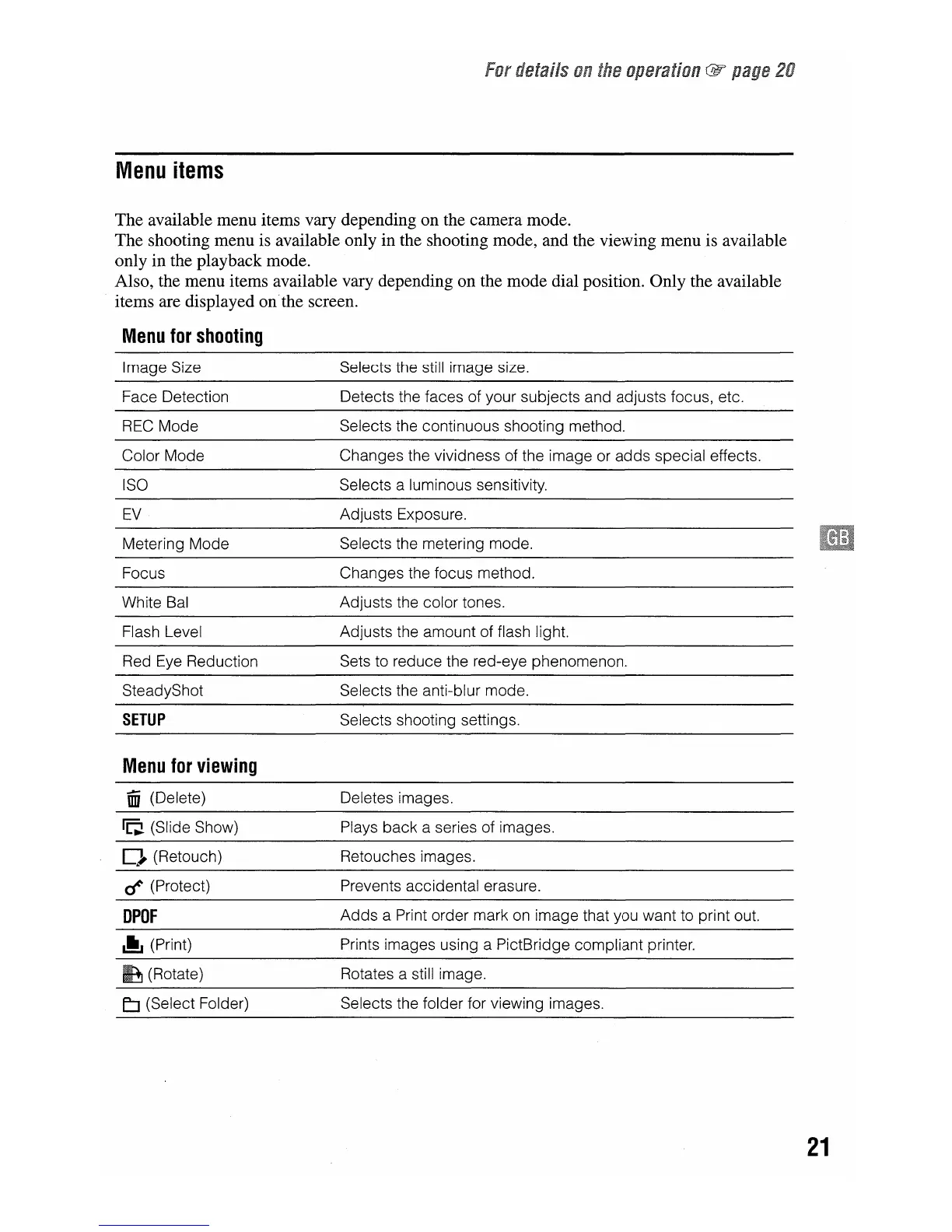 Loading...
Loading...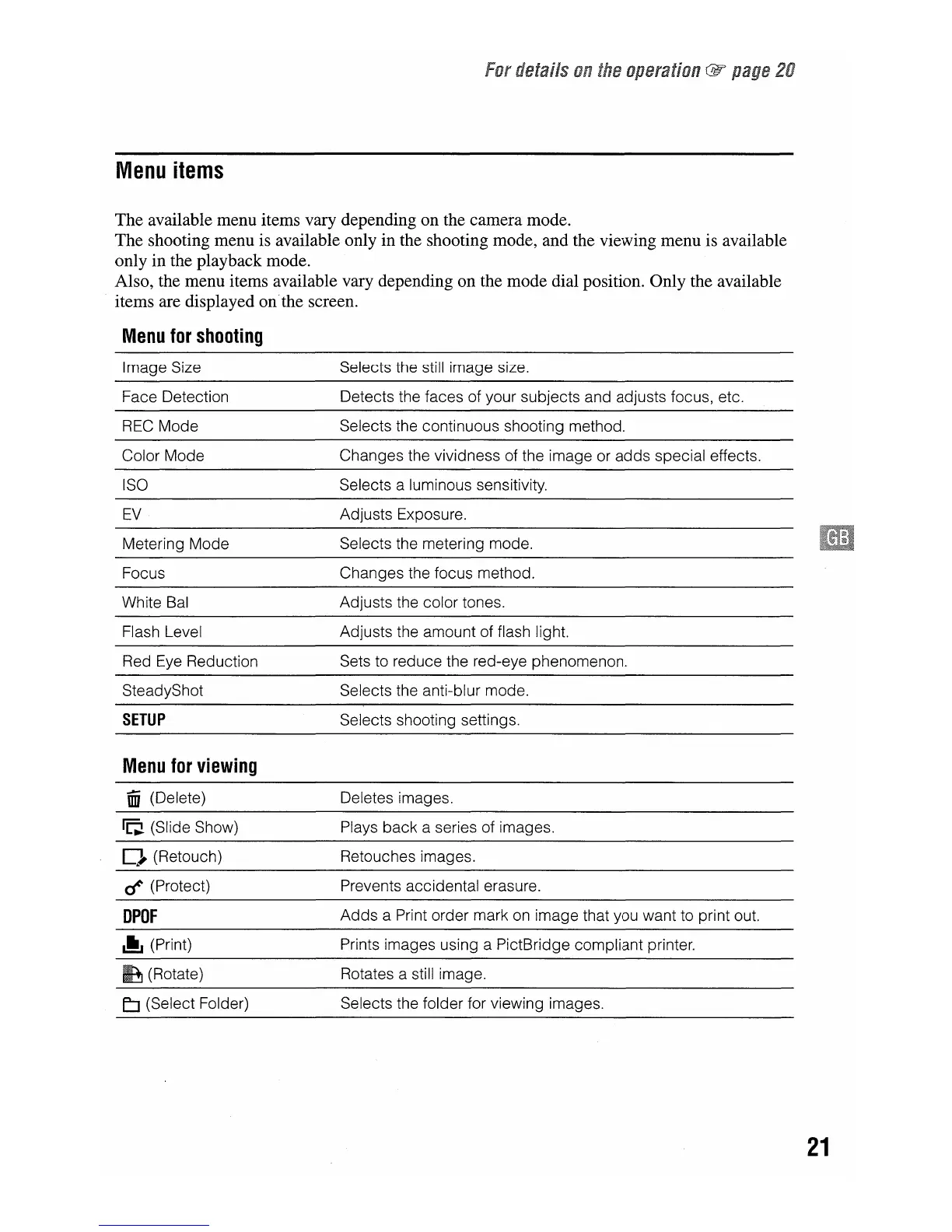
Do you have a question about the Sony Cyber-shot DSC-W80 and is the answer not in the manual?
| Resolution | 7.2 Megapixels |
|---|---|
| Optical Zoom | 3x |
| LCD Screen Size | 2.5 inches |
| Battery Type | NP-BG1 Lithium-ion |
| Camera Type | Compact |
| Digital Zoom | 2x |
| Built-in Flash | Yes |
| Memory Card Support | Memory Stick Duo, Memory Stick PRO Duo |
| Image Sensor | 1/2.5-inch Super HAD CCD |
| Video Recording | 640 x 480 (30 fps) |
| Lens Focal Length | 35-105mm (35mm equivalent) |
| Aperture | f/2.8 - f/5.2 |
| ISO Sensitivity | Auto, 100, 200, 400, 800, 1250 |
Instructions for operating the set from the correct power source.
Explains the safety feature of a polarized AC power cord plug.
Warning against overloading wall outlets and extension cords.
Prevents inserting objects or spilling liquids into the set.
Advises against using non-manufacturer-recommended attachments.
Conditions requiring professional servicing for the camera.
Warning against self-servicing and advising professional help.
Emphasizes using manufacturer-specified replacement parts for safety.
Recommends safety checks after service to ensure safe operation.
Importance of backing up data from internal memory and Memory Stick Duo.
Tips for successful recording and playback operations.
Lists all items included in the camera package for verification.
How to view the battery indicator and interpret its levels.
Instructions for modifying the camera's date and time settings.
Information regarding automatic power-off and camera startup.
How to choose shooting modes like Auto Adjustment or Movie.
Technique for stable shooting to prevent blur.
Instructions on pressing the shutter button for focus and capture.
Explains how to use the mode dial for different shooting scenarios.
Details on selecting flash modes like Auto, Forced, or Slow Synchro.
Instructions for shooting detailed close-up images.
How to use the self-timer for delayed shots.
How to cycle through different screen display options.
Steps for deleting selected images from the camera.
How to zoom in on images during playback for closer inspection.
Instructions for deleting images when viewing in index mode.
How to initiate and manage image slideshows.
Instructions for connecting the camera to a TV for image viewing.
Explains the HOME screen as the main access point for camera functions.
Lists the OS and software requirements for computer connectivity.
Explains indicators visible during still image capture.
Explains indicators visible during movie recording.
Explains indicators visible during image playback.
Provides estimated battery life and image capacity based on usage.
Addresses issues related to battery insertion, power, and sudden shutdowns.
Solutions for camera not recording or screen issues.
Troubleshooting steps for playback issues.
Advises against using/storing the camera in extreme environments.
Instructions for cleaning the camera's LCD screen and lens.
Specifies recommended temperature ranges for camera operation.
Guidance on handling moisture condensation to prevent malfunctions.
Identifies compatible Memory Stick types for the camera.
Guidelines for charging and maintaining the battery pack's performance.
Explains how to achieve sharp focus using auto-focus and half-press.
Tips for steady shooting to avoid blurry images.
How to manually adjust exposure compensation for brighter or darker images.
Explains how to select metering modes to measure light on subjects.
Guides users on choosing image sizes for different purposes.
Details on image resolution, number of images, and printing suitability.
Details on movie resolution, frame rates, and usage guidelines.
Identifies power, shutter, microphone, flash, and AF illuminator.
Locates LCD screen, playback, menu, and HOME buttons.
Identifies lens, zoom, memory card slot, and multi-connector.
Covers tripod mount, speaker, access lamps, and eject levers.
Explains indicators visible during still image capture.
Explains indicators visible during movie recording.
Explains indicators visible during image playback.
Recommendations for backing up internal memory data.
How to choose shooting modes like Auto Adjustment or Movie.
Instructions on pressing the shutter button for focus and capture.
Steps for deleting selected images from the camera.
How to zoom in on images during playback for closer inspection.
Explains the HOME screen as the main access point for camera functions.
Guides users on choosing image sizes for different purposes.
Focuses on subjects in the center of the frame using auto-focus.
Focuses on small subjects or narrow areas using auto-focus.
Addresses issues related to battery insertion, power, and sudden shutdowns.
Solutions for camera not recording or screen issues.
Troubleshooting steps for playback issues.
Solutions for problems with deleting or editing images.
Addresses issues with computer compatibility and connectivity.
Explains camera error codes and their potential causes.
Lists common error messages and recommended actions.
Important usage guidelines and precautions for Memory Stick Duo.
Tips for maximizing battery performance and longevity.
Guidelines for proper storage of the battery pack for long-term use.
Guide on printing directly from the camera to a PictBridge printer.
Steps for copying images to a computer and printing them.
Instructions for printing images at a photo service shop.











