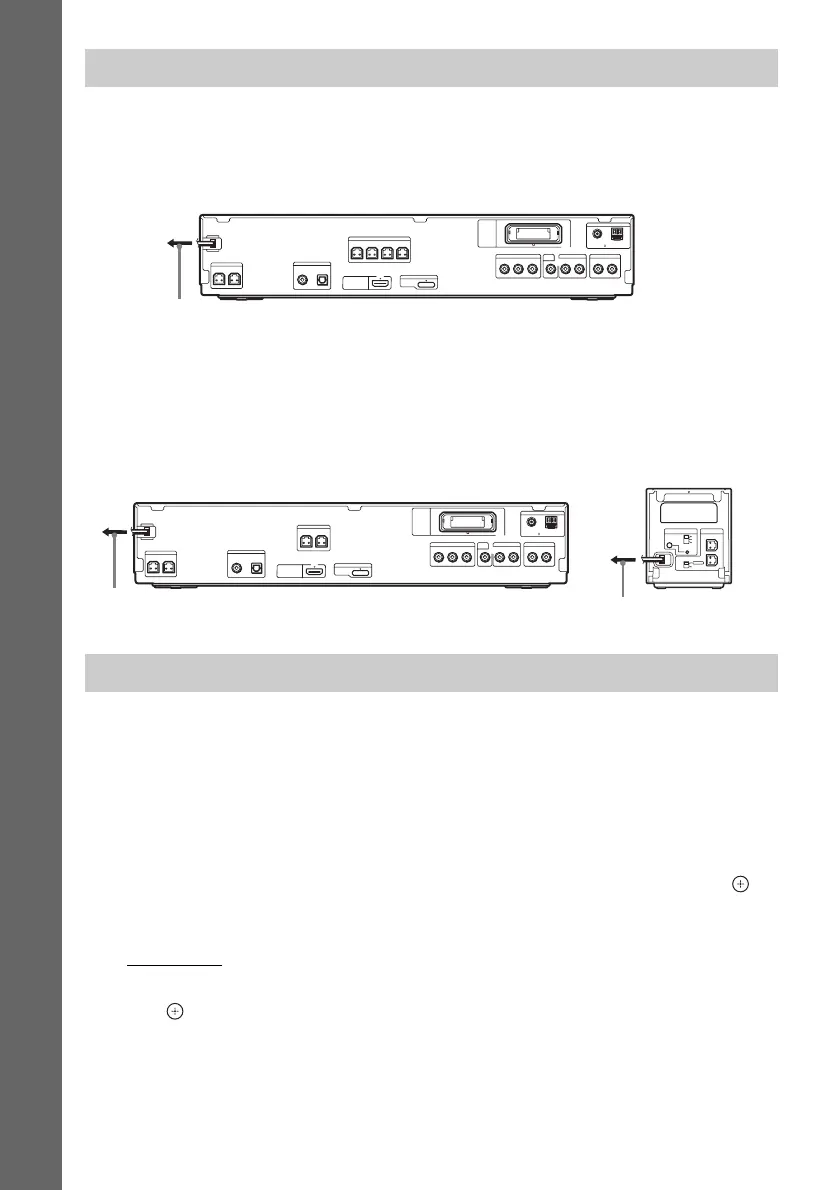40
US
Getting Started
DAV-HDX575WC
Before connecting the AC power cord (mains lead) of the unit to a wall outlet (mains), connect all the
speakers to the unit.
DAV-HDX578W/DAV-HDX678WF/DAV-HDX975WF
Before connecting the AC power cords (mains leads) of the unit and the surround amplifier to a wall
outlet (mains), connect the front, center speakers and subwoofer to the unit and surround speakers to
the surround amplifier.
After connecting the AC power cord (mains lead), the demonstration appears in the front panel display.
Setting the demonstration mode to on/off
1 Press [/1 on the unit.
The system turns on.
2 Press SYSTEM MENU.
3 Press X/x repeatedly until “DEMO” appears in the front panel display, then press or
c.
4 Press X/x to select a setting.
• “DEMO ON”: On.
• “DEMO OFF”: Off.
5 Press .
The setting is made.
6 Press SYSTEM MENU.
The system menu turns off.
6 Connecting the AC power cords (mains leads)
About the demonstration
CENTER SUBWOOFER
DIGITAL IN
P
B
/C
B
P
R
/C
R
AUDIO INYRL
COAXIAL OPTICAL
FRONT R FRONT L SUR R SUR L
SPEAKER
COMPONENT VIDEO OUT
TV
TV
SPEAKER
AUDIO INRL
SAT/CABLE
EZW-RT10
COAXIAL 75
AM
FM
DMPORT
ANTENNA
HDMI OUT
VIDEO
OUT
DC5V
0.7A MAX
Rear panel
To the wall outlet (mains)
CENTER SUBWOOFER
DIGITAL IN
COAXIAL 75
AM
FM
P
B
/C
B
P
R
/C
R
AUDIO INYRL
COAXIAL OPTICAL
COMPONENT VIDEO OUT
TV
DMPORT
TV
SPEAKER
AUDIO INRL
SAT/CABLE
ANTENNA
HDMI OUT
EZW-RT10
FRONT R FRONT L
SPEAKER
VIDEO
OUT
DC5V
0.7A MAX
R
SURROUND SELECTOR
S-AIR ID
EZW-RT
10
SPEAKER
SURROUND
PAI R IN G
C
B
A
SURROUND
BACK
L
Rear panel of the unit
To the wall outlet (mains)
To the wall outlet (mains)
Rear panel of the
surround amplifier
