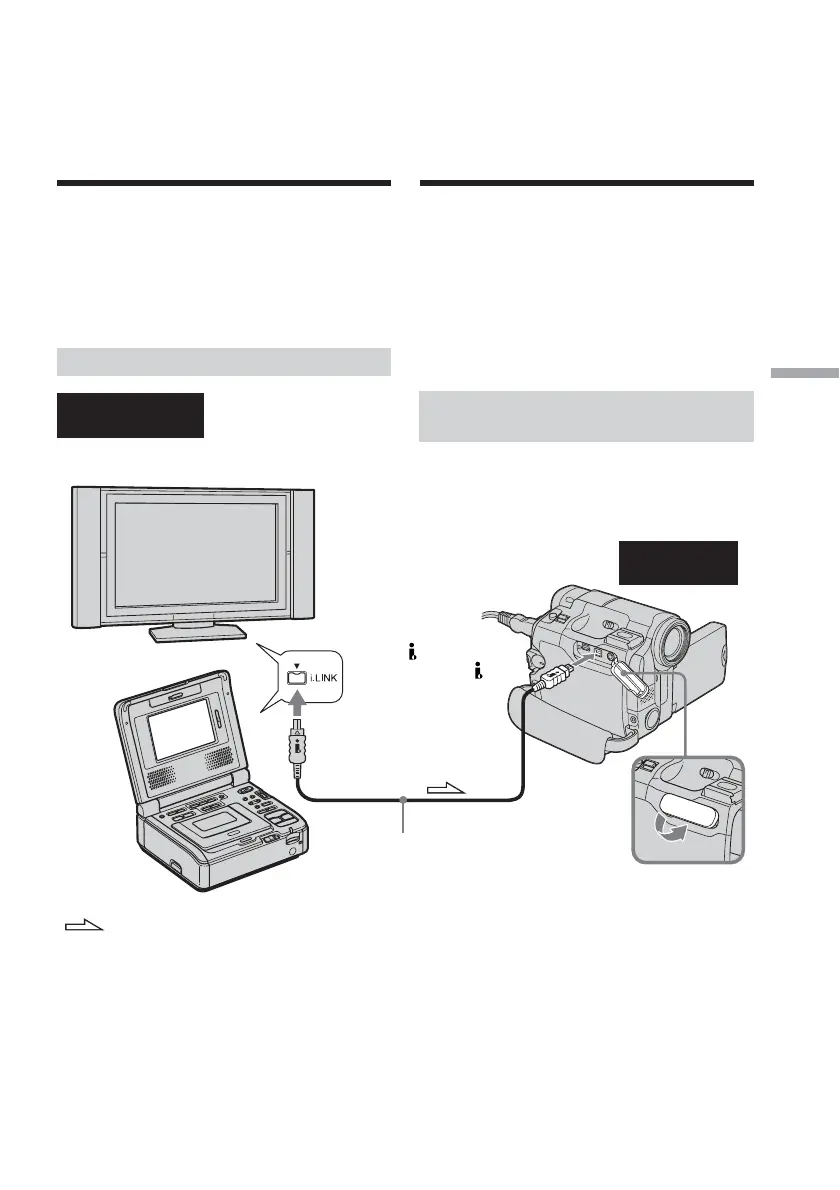107
Editing Montage
You can record the tape from another VCR or a
TV programme from a TV that has a DV
output. Use your camcorder as a recorder.
Connect the VCR with an i.LINK cable
(optional). Video and audio signals are
transmitted in digital form for high-quality
editing.
Connecting a VCR or TV
Vous pouvez enregistrer une cassette à partir
d’un autre magnétoscope ou un programme
télévisé à partir d’un téléviseur disposant
d’une sortie DV. Utilisez votre caméscope en
tant qu’enregistreur. Raccordez le
magnétoscope à l’aide d’un câble i.LINK (en
option). Les signaux audio et vidéo sont
transmis au format numérique pour permettre
un montage de haute qualité.
Raccordement d’un
magnétoscope ou d’un téléviseur
Recording video or
TV programmes
(DCR-HC15E only)
Enregistrement de
vidéos ou de
programmes
télévisés (DCR-HC15E
uniquement)
Receiver/Player/
Récepteur/Lecteur
DV Interface/
Interface DV
: Signal flow/Sens du signal
i.LINK cable (optional)/
Câble i.LINK (en option)
VCR
Recorder/
Enregistreur
TV
