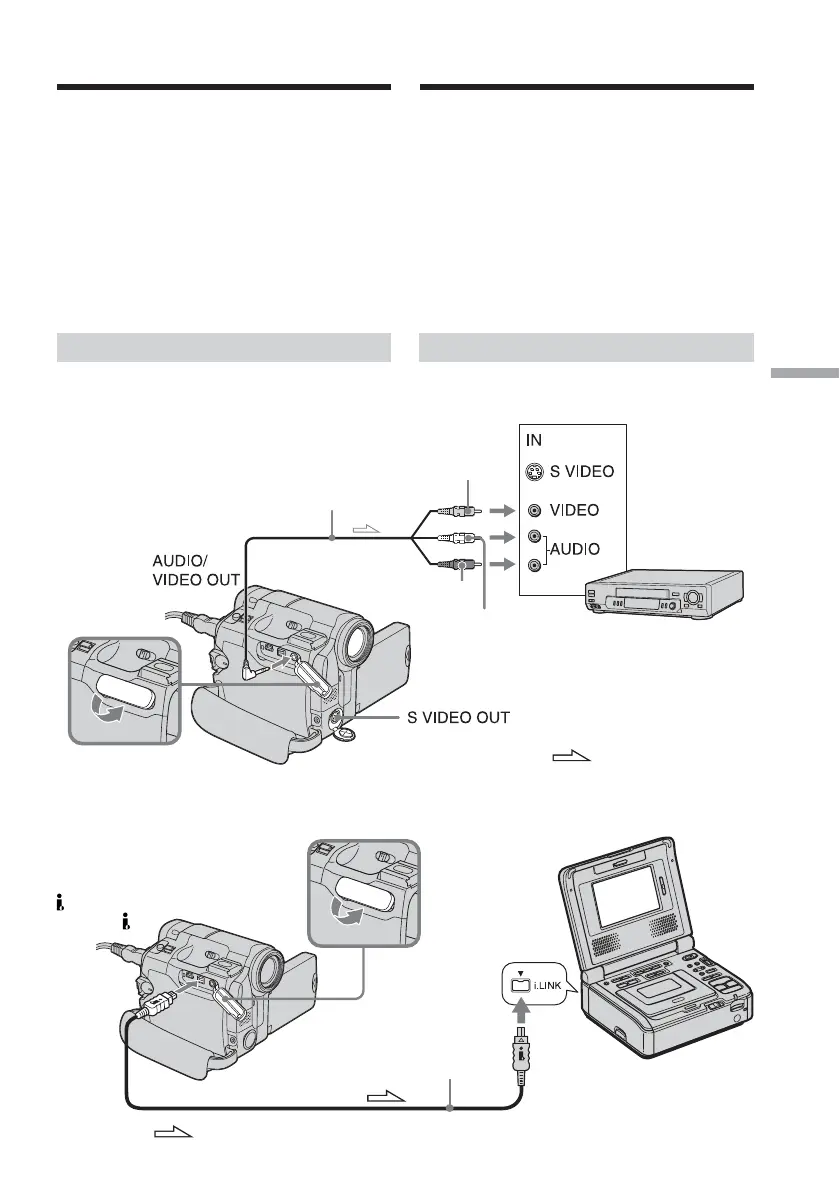91
Editing Montage
Vous pouvez copier ou monter des images sur
le magnétoscope raccordé à votre caméscope
en utilisant votre caméscope en tant que
lecteur.
Vous pouvez raccorder soit un cordon de
liaison audio et vidéo (fourni), soit un câble
i.LINK (en option). Si vous raccordez le
caméscope avec le câble i.LINK (en option), les
signaux vidéo et audio sont transmis sous
forme numérique pour permettre un montage
de haute qualité.
Raccordement
Avec le cordon de liaison audio
et vidéo
Avec le câble i.LINK
You can dub or edit on the VCR connected to
your camcorder using your camcorder as a
player.
You can connect either the A/V connecting
cable (supplied) or i.LINK cable (optional). If
you connect with the i.LINK cable (optional),
video and audio signals are transmitted in
digital form for high-quality editing.
Connecting
With the A/V connecting cable
With the i.LINK cable
— Editing —
Dubbing tape
DV Interface/
Interface DV
i.LINK cable (optional)/
Câble i.LINK (en option)
: Signal flow/Sens du signal
A/V connecting cable (supplied)/
Cordon de liaison audio et vidéo (fourni)
Yellow/
Jaune
White/
Blanc
Red/Rouge
: Signal flow/
Sens du signal
VCR
VCR
— Montage —
Copie d’une cassette
