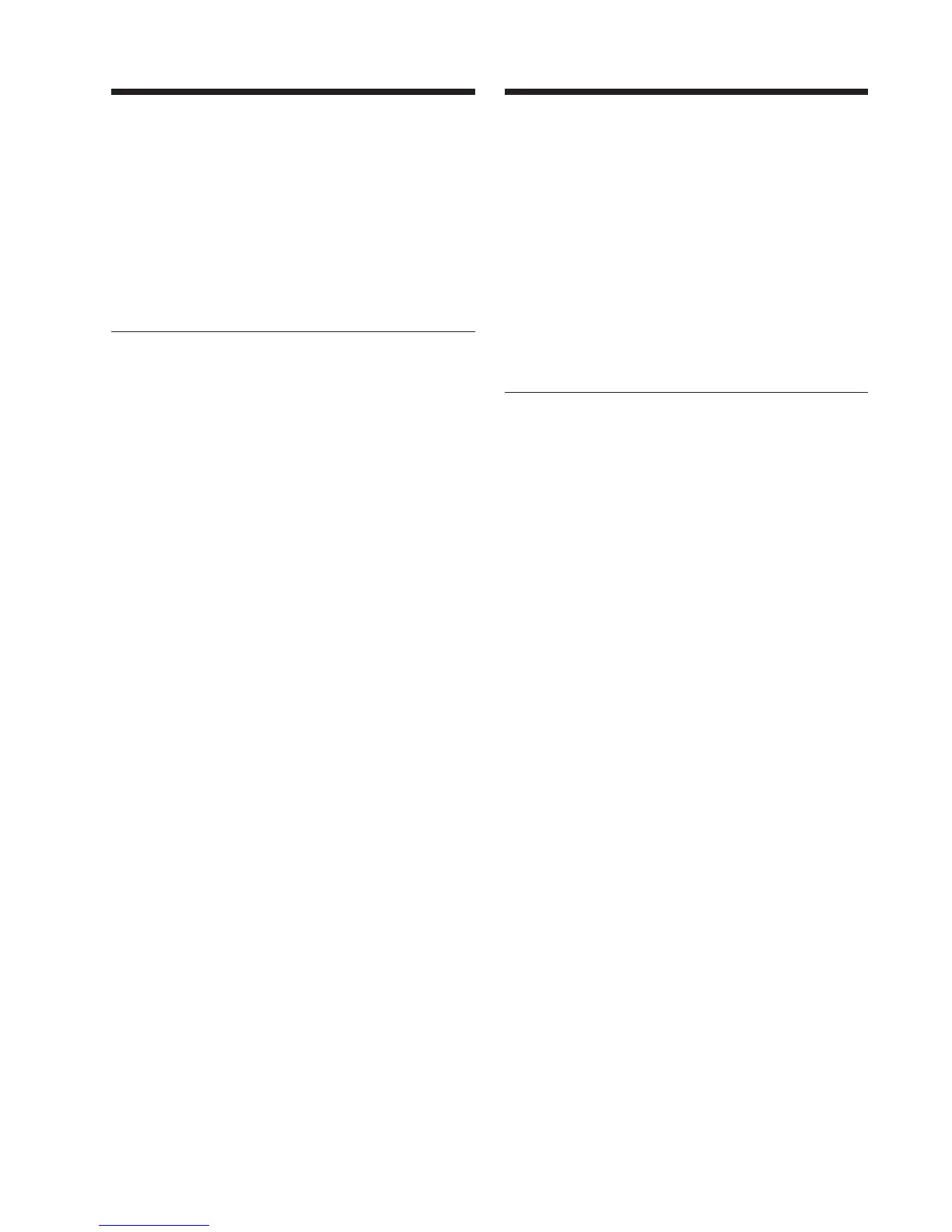136
To return to FN
Press EXIT.
To erase the label you have made
Erase the label by selecting C in step 5, then press
SET.
To change the label you have made
Insert the cassette to change the label, and
operate in the same way to make a new label.
If you have superimposed titles in the cassette
When the label appears, up to 4 titles also appear.
To erase the character
Press C. The last character is erased.
To enter a space
Press c.
Labelling a cassette with
Cassette Memory
Pour revenir à FN
Appuyez sur EXIT.
Pour effacer l’étiquette que vous
avez créée
Effacez l’étiquette en sélectionnant C à l’étape 5,
puis appuyez sur SET.
Pour modifier l’étiquette que vous
avez créée
Insérez la cassette dont vous souhaitez modifier
l’étiquette, puis exécutez la procédure de création
d’une nouvelle étiquette.
Si vous avez incrusté des titres sur la cassette
Quand l’étiquette apparaît, 4 titres peuvent
s’afficher aussi.
Pour effacer un caractère
Appuyez sur C. Le dernier caractère est effacé.
Pour saisir un espace
Appuyez sur c.
Création d’une étiquette pour
une cassette avec mémoire
