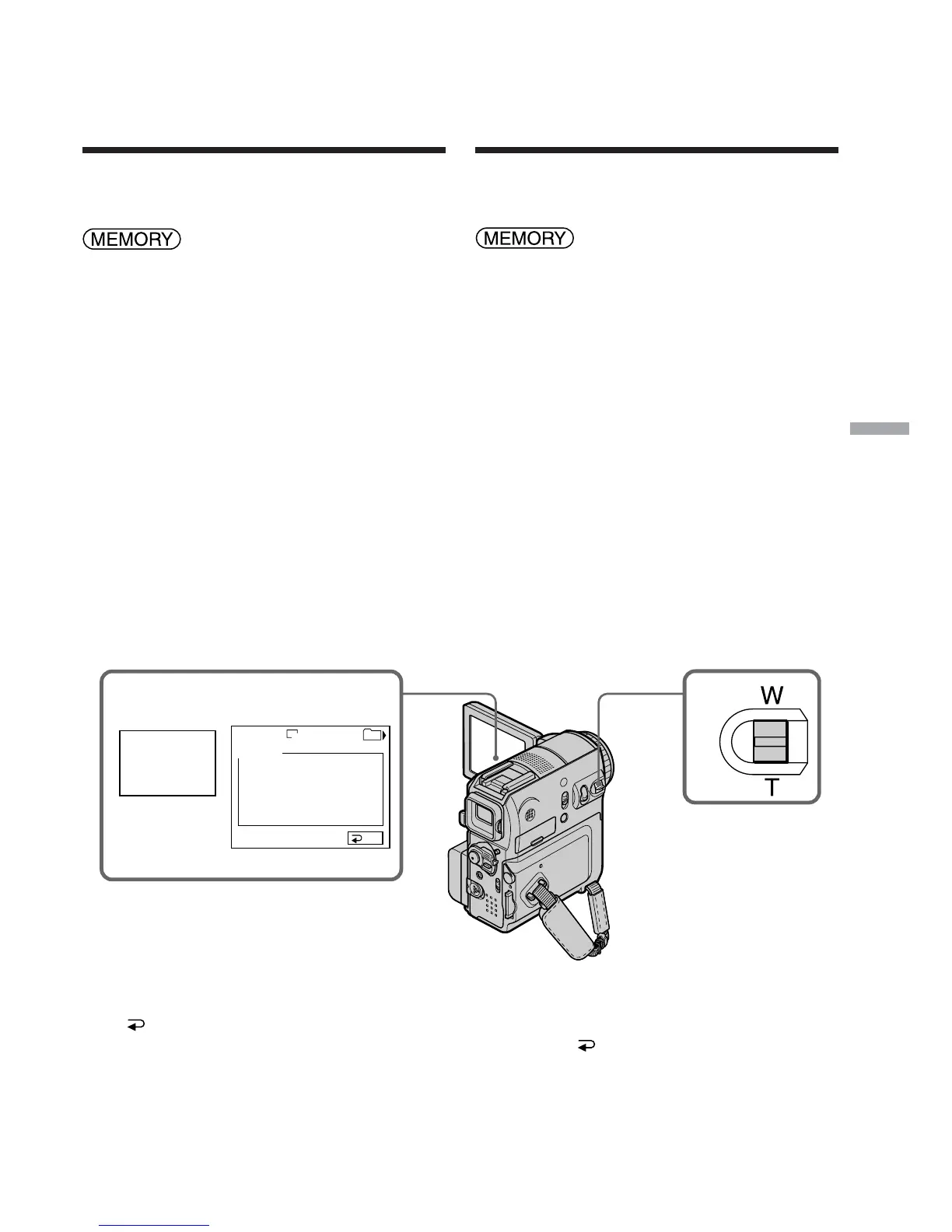181
“Memory Stick” Operations (DCR-PC105E only)
Opérations « Memory Stick » (DCR-PC105E seulement)
You can enlarge the still images.
The POWER switch should be set to
.
Operate by touching the panel.
(1) Play back the image to enlarge.
(2) Press FN and select PAGE2.
(3) Press PB ZOOM. The PB ZOOM screen
appears.
(4) Press the area you want to enlarge in the
frame.
The area you pressed moves to the centre of
the screen, and the playback image is
enlarged to about twice the size. If you press
another area, the area moves to the centre of
the screen.
(5) Adjust the zoom ratio by the power zoom
lever.
You can select the image from approximately
1.1 times up to 5 times its size.
W: To decrease the zoom ratio
T: To increase the zoom ratio
To cancel memory PB ZOOM
Press END.
Enlarging a still image
recorded on a
“Memory Stick”
– Memory PB ZOOM
5
PB
ZOOM
MEMORY PLAY
END
PB ZOOM
101–0001
3
640
1/8
101
Vous pouvez agrandir les images fixes.
Le commutateur POWER doit être réglé sur
.
Utilisez le panneau tactile.
(1) Visionnez l’image à agrandir.
(2) Appuyez sur FN et sélectionnez PAGE2.
(3) Appuyez sur PB ZOOM. L’écran PB ZOOM
apparaît.
(4) Appuyez sur la zone que vous souhaitez
agrandir à l’intérieur du cadre.
La zone sélectionnée se déplace au centre de
l’écran et l’image de lecture est agrandie à
environ deux fois sa taille. Si vous appuyez
sur une autre zone, elle se déplace au centre
de l’écran.
(5) Réglez le taux d’agrandissement avec le levier
de puissance de zoom.
Vous pouvez sélectionner un taux
d’agrandissement de l’image allant de 1,1 fois
à 5 fois sa taille d’origine.
W : Pour diminuer le taux d’agrandissement
T : Pour augmenter le taux d’agrandissement
Pour désactiver la fonction PB ZOOM
mémoire
Appuyez sur END.
Agrandissement d’une
image fixe enregistrée
sur un « Memory Stick »
– PB ZOOM mémoire