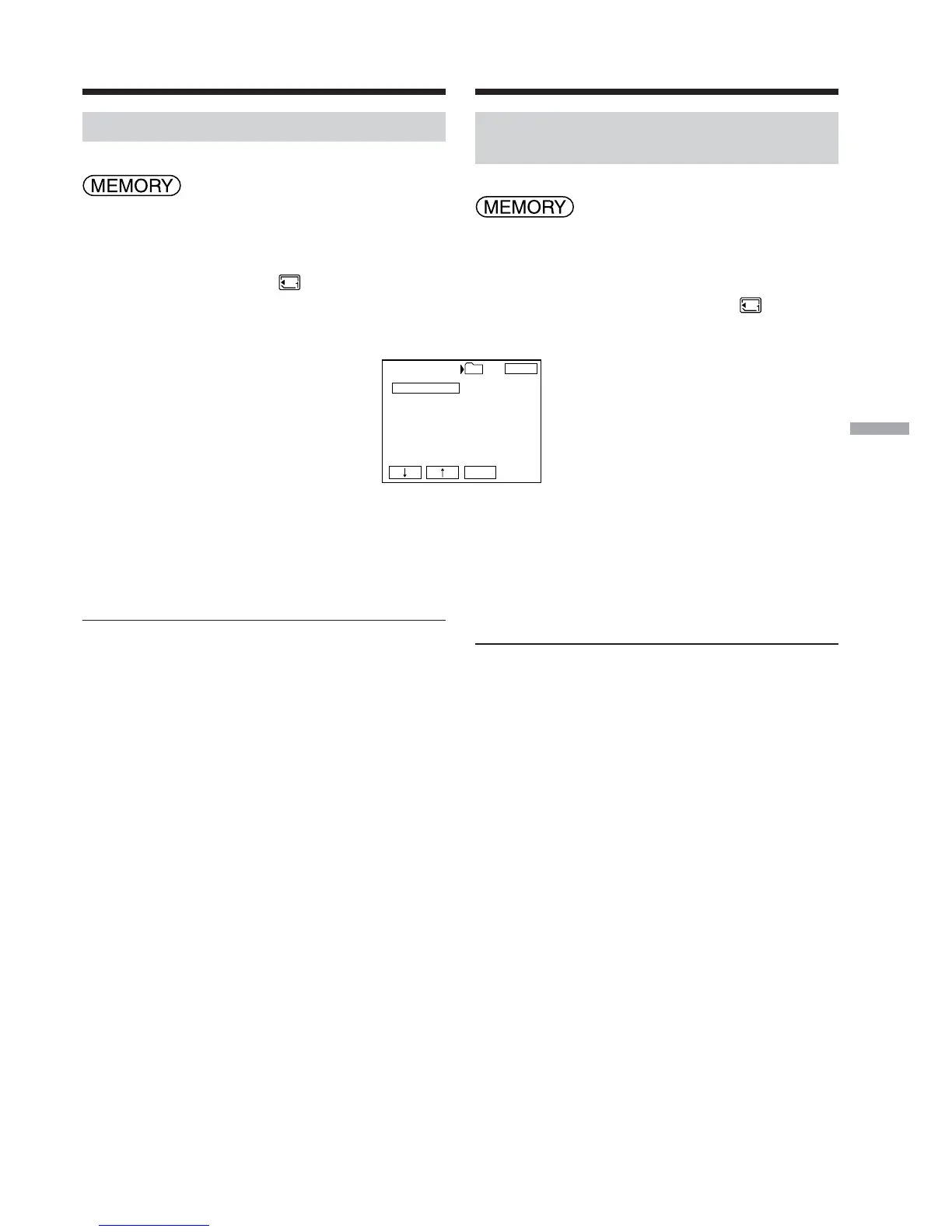173
“Memory Stick” Operations (DCR-PC105E only)
Opérations « Memory Stick » (DCR-PC105E seulement)
Selecting the recording folder
The POWER switch should be set to
.
Operate by touching the panel.
(1) Press FN to display PAGE1.
(2) Press MENU.
(3) Select REC FOLDER in , then press EXEC.
(4) Press r/R to select a folder you want to record
images in, then press EXEC.
To return to FN
Press EXIT.
Notes
•Up to 9,999 image files can be recorded in each
folder. When a folder is full, a new folder is
automatically created.
•Once a folder is created, it cannot be deleted
with your camcorder.
•As the number of folders increases, the number
of recordable images in the “Memory Stick”
decreases.
Changing the recording folder
REC FOLDER
101MSDCF
102MSDCF
103MSDCF
104MSDCF
EXIT
EXEC
DATE :
4 7 2003
12:24:24
FILES
40
101
Changement de dossier
d’enregistrement
Sélection du dossier
d’enregistrement
Le commutateur POWER doit être réglé sur
.
Utilisez le panneau tactile.
(1) Appuyez sur FN pour afficher PAGE1.
(2) Appuyez sur MENU.
(3) Sélectionnez REC FOLDER sous , puis
appuyez sur EXEC.
(4) Appuyez sur r/R pour sélectionner le dossier
dans lequel vous souhaitez enregistrer les
images, puis appuyez sur EXEC.
Pour revenir à FN
Appuyez sur EXIT.
Remarques
•Vous pouvez enregistrer jusqu’à 9 999 fichiers
image dans chaque dossier. Quand un dossier
est saturé, un nouveau est créé
automatiquement.
•Une fois qu’un dossier est créé, vous ne pouvez
pas le supprimer avec votre caméscope.
•Au fur et à mesure que le nombre de dossiers
augmente, le nombre d’images susceptibles
d’être enregistrées sur le « Memory Stick »
diminue.
