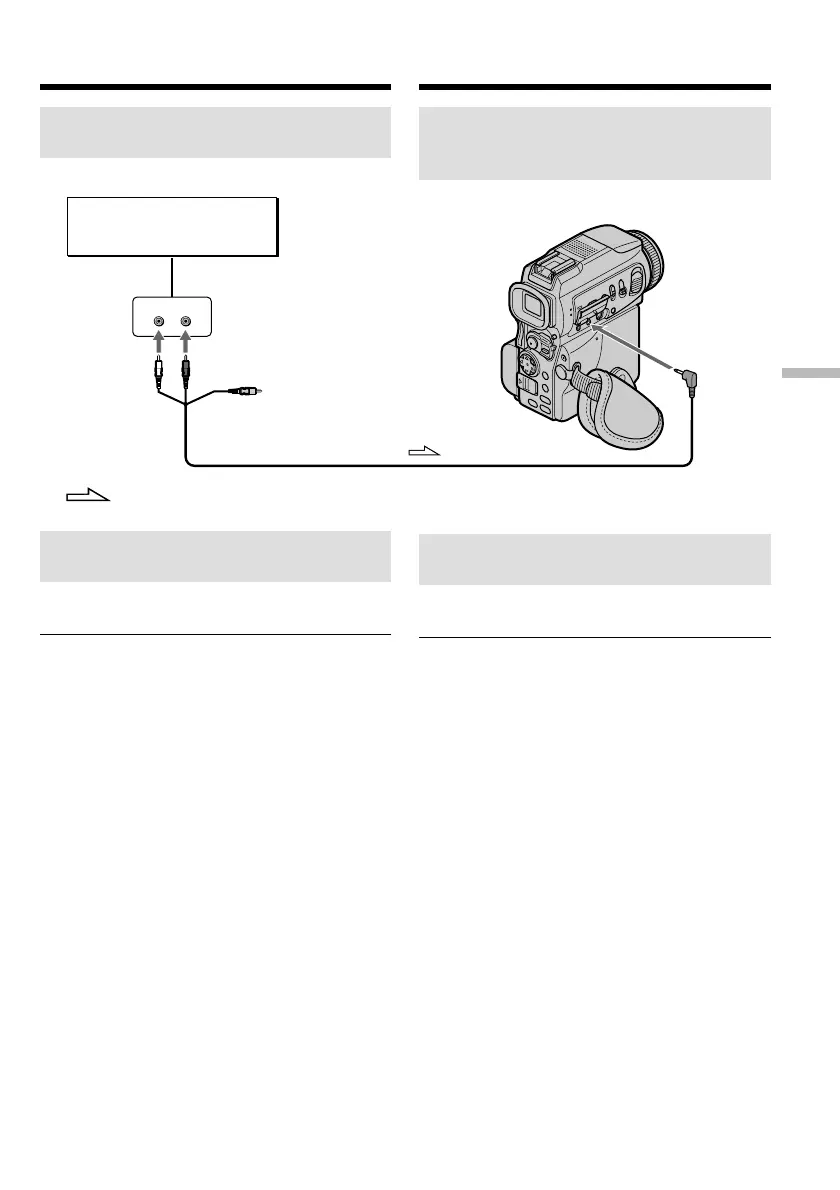Editing Монтаж
119
Audio dubbing
Connecting the A/V connecting
cable to the AUDIO/VIDEO jack
Dubbing with the built-in
microphone
No connection is necessary.
Note
When dubbing with the AUDIO/VIDEO jack or
the built-in microphone, pictures are not output
through S VIDEO jack or the AUDIO/VIDEO
jack. Check the recorded picture on the screen.
You can check the recorded sound by using
headphones.
If you make all the connections
The audio input to be recorded will take
precedence over others in the following order:
•MIC (PLUG IN POWER) jack
•Intelligent accessory shoe
•AUDIO/VIDEO jack
•Built-in microphone
LINE OUT
LR
AUDIO/
VIDEO
Audio equipment/
Аудиоаппаратура
Do not connect the video
(yellow) plug./
Не подключайте штекер
видеоканала (желтый).
: Signal flow/Передача сигнала
AUDIO L AUDIO R
Монтаж звукозаписи
Подключение соединительного
кабеля аудио/видео к гнезду
AUDIO/VIDEO
Монтаж звукозаписи с помощью
встроенного микрофона
Не требует подключений.
Примечание
Во время проведения монтажа звукозаписи
через гнездо AUDIO/VIDEO или с помощью
встроенного микрофона записанные кадры
не передаются через гнезда S VIDEO и
AUDIO/VIDEO. Проверьте качество
записанных кадров на экране видеокамеры.
Для проверки качества звучания записи
воспользуйтесь наушниками.
Если все подключения произведены
Для проведения звукозаписи звуковые входы
видеокамеры имеют разную значимость.
Ниже приведен список всех звуковых входов
в порядке их приоритета:
•Гнездо MIC (PLUG IN POWER)
•Держатель для установки вспомогательных
принадлежностей
•Гнездо AUDIO/VIDEO
•Встроенный микрофон
