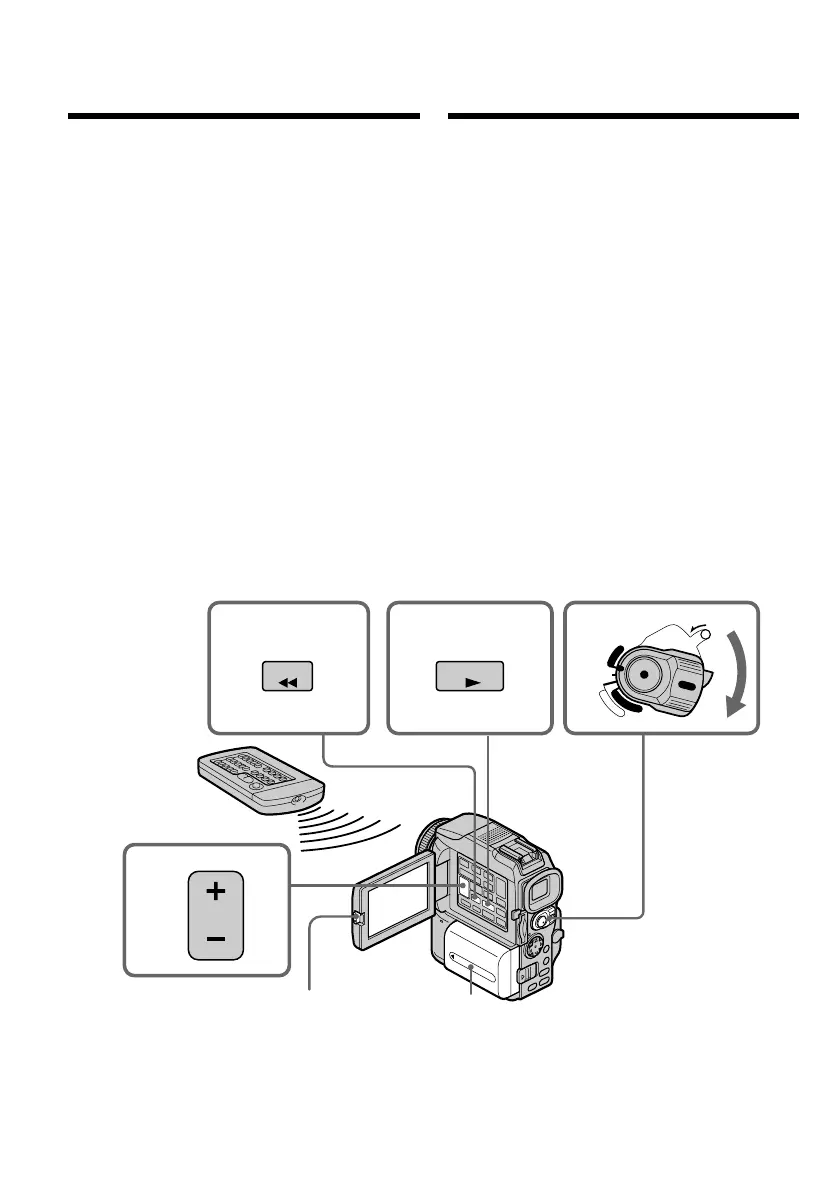44
— Playback – Basics —
Playing back a tape
You can monitor the playback picture on the
screen. If you close the LCD panel, you can
monitor the playback picture in the viewfinder.
You can control playback using the Remote
Commander supplied with your camcorder.
(1)Install the power source and insert the
recorded tape.
(2)Set the POWER switch to VCR while pressing
the small green button.
(3)Open the LCD panel while pressing OPEN.
(4)Press m to rewind the tape.
(5)Press N to start playback.
(6)To adjust the volume, press either of the two
buttons on VOLUME.
When you close the LCD panel, sound is
muted.
To stop playback
Press x.
45
6
2
1
3
REW
PLAY
VOLUME
LOCK
POWER
V
C
R
M
E
M
O
R
Y
C
A
M
E
R
A
OFF
(CHG)
— Воспроизведение — Основные функции —
Воспроизведение ленты
При воспроизведении ленты изображение
контролируется с ЖК-дисплея видеокамеры.
Если воспроизведение ведется при закрытой
панели ЖК-дисплея, то изображение
контролируется по видоискателю.
Управление воспроизведением ленты
обеспечивается кнопками пульта
дистанционного управления, который
прилагается к видеокамере.
(1)Установите источник питания и вставьте
ленту с записью.
(2)Нажав маленькую зеленую кнопку,
установите переключатель POWER в
положение VCR.
(3)Откройте панель ЖК-дисплея, нажав
кнопку OPEN.
(4)Нажмите кнопку m для перемотки ленты
назад.
(5)Нажмите кнопку N для воспроизведения.
(6)Отрегулируйте звук двумя кнопками
VOLUME.
После закрытия панели ЖК-дисплея
звуковое сопровождение выключается.
Остановка воспроизведения
Нажмите кнопку x.