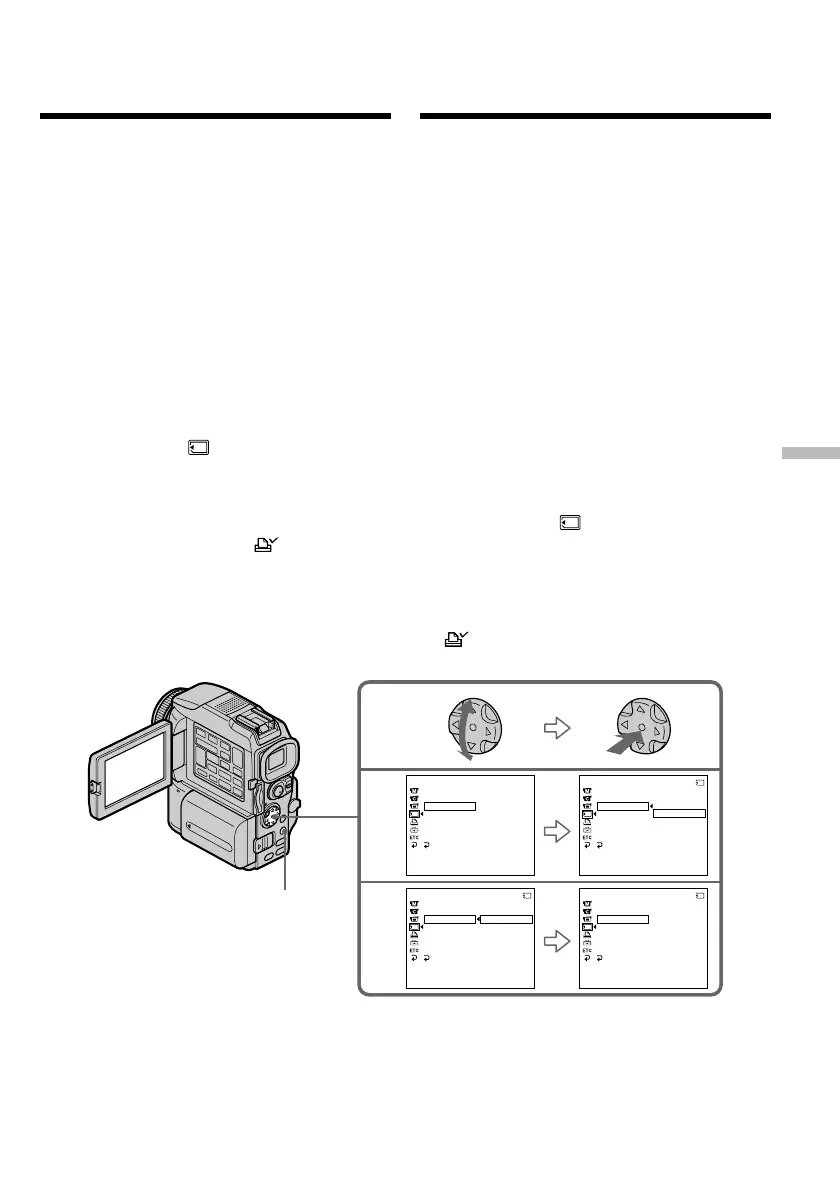213
“Memory Stick
” operations
Работа с “Memory Stick”
Writing a print mark
– PRINT MARK
You can specify the recorded still image to print
out by putting marks. This function is useful for
printing out still images later.
Your camcorder conforms with the DPOF
(Digital Print Order Format) standard for
specifying the still images to print out.
Before operation
Insert a “Memory Stick” into your camcorder.
(1)Set the POWER switch to MEMORY or VCR.
Make sure that the LOCK switch is set to the
right (unlock) position.
(2)Playback the still image you want to write a
print mark on.
(3)Press MENU, then select and decide upon
PRINT MARK in with the control button
(p. 132).
(4)Select and decide upon ON with the control
button.
(5)Press MENU to make the menu display
disappear. The print mark is displayed
beside the data file name of the image.
To cancel writing print marks
Select and decide upon OFF with the control
button in step 4.
3
4
MEMORY SET
ST I LL SET
MOV I E SE T
PR I NT MARK
PROTECT
SL IDE SHO
W
DELETE AL L
FORMAT
RETURN
[
MENU
]
:
END
MEMORY SET
ST I LL SET
MOV I E SE T
PR I NT MARK
PROTECT
SL IDE SHO
W
DELETE AL L
FORMAT
RETURN
[
MENU
]
:
END
10/ 12
MEMORY SET
ST I LL SET
MOV I E SE T
PRINT MARK
PROTECT
SL IDE SHO
W
ON
OFF
DELETE ALL
FORMAT
RETURN
[
MENU
]
:
END
10/ 12
MEMORY SET
ST I LL SET
MOV I E SE T
PR I NT MARK
PROTECT
SL IDE SHO
W
ON
DELETE AL L
FORMAT
RETURN
[
MENU
]
:
END
10/12
FFO
NO
FFO
MENU
Запись меток печати
— функция PRINT MARK
С помощью меток можно указать записанные
неподвижные изображения для печати. Эта
функция полезна для последующей
распечатки неподвижных изображений.
Видеокамера соответствует стандарту DPOF
(формат правила цифровой печати), что
позволяет указать неподвижные
изображения для распечатки.
Перед началом работы
Вставьте “Memory Stick” в видеокамеру.
(1)Установите переключатель POWER в
положение MEMORY или VCR. Убедитесь
в том, что переключатель LOCK
установлен в правое (открытое)
положение.
(2)Воспроизведите неподвижное изображение,
которое нужно отметить для печати.
(3)Нажмите кнопку MENU, затем выберите
PRINT MARK в с помощью
управляющей клавиши (стр. 132).
(4)Выберите ON с помощью управляющей
клавиши.
(5)Нажмите кнопку MENU - меню исчезнет с
экрана. На экране появится метка печати
рядом с именем файла данных
изображения.
Отмена записи меток печати
В пункте 4 выберите OFF с помощью
управляющей клавиши.