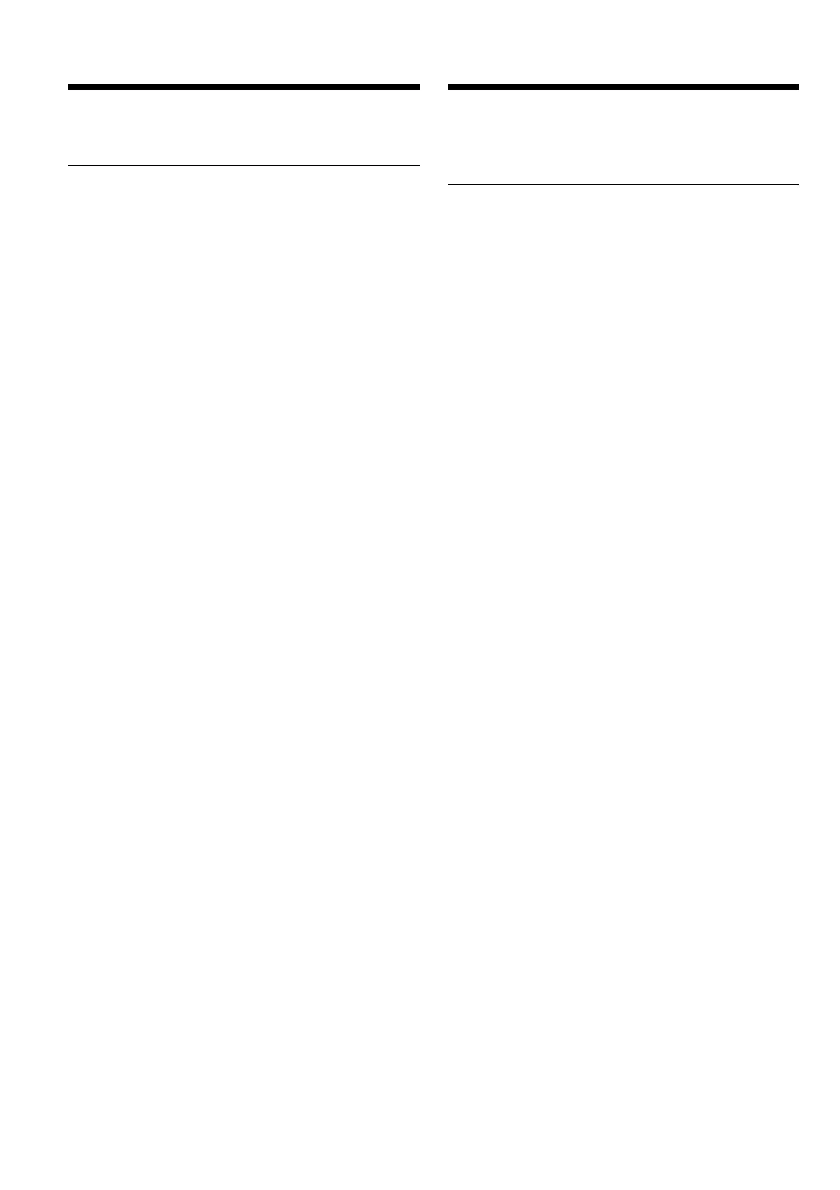64
Using special effects
– Picture effect
To cancel the picture effect function
Set P EFFECT to OFF in the menu settings.
While using the picture effect function
You cannot select OLD MOVIE mode with
D EFFECT.
When you set the POWER switch to OFF (CHG)
The picture effect is automatically cancelled.
Специальные эффекты
— Эффекты изображения
Как отменить функцию спецэффекта
Выберите в меню видеокамеры режим OFF
для пункта P EFFECT.
При использовании функции
спецэффектов
Нельзя выбрать режим OLD MOVIE с
помощью функции D EFFECT.
Если переключатель POWER установлен в
положение OFF (CHG)
Функция спецэффектов автоматически
отменяется.
