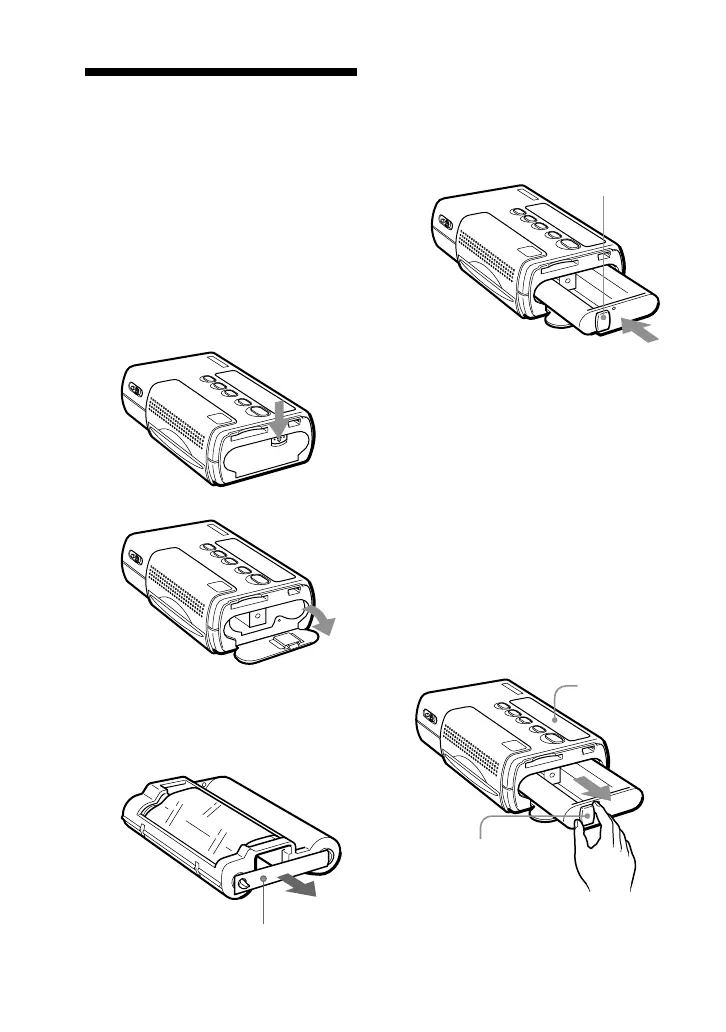10
GB
2 Loading the
Print Cartridge
The print cartridge is supplied as part
of the printing pack (page 6). Mount it
in the unit as shown below.
1 Slide the latch of the door
down 1 to open the print
cartridge door 2.
1
2
2 Remove the ribbon reel
stopper from the print
cartridge.
3 Push the print cartridge into
the unit until it audibly snaps
into place. Then close the
print cartridge door.
Replacing the print cartridge
When the print cartridge is used up, the
indication “RIBON” flashes on the
display.
1 Open the print cartridge door
as described in step 1 above.
2 Grasp the removal knob on
the cartridge and pull the old
cartridge out. Then insert the
new cartridge.
Reel stopper
Removal knob
Display
Removal knob