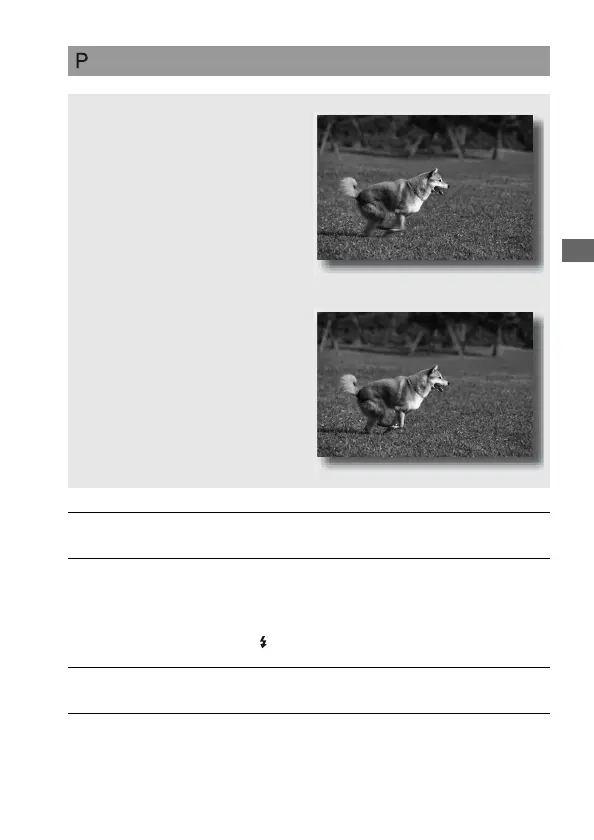57
Shooting images
Shooting with program auto
This mode is suitable to
z Use the automatic exposure, while
keeping the custom settings for ISO
sensitivity, Creative Style, D-Range
optimizer, etc.
z Keep the exposure compensation
measured by the camera, but change
the combination of shutter speed and
aperture depending on the subject
(Program shift).
1 Set the mode dial to P.
2 Set the shooting functions to your desired settings (pages 67 to
92).
The settings will be stored until you reset the settings.
• To fire the flash, press the button.
3 Adjust the focus and shoot the subject.
