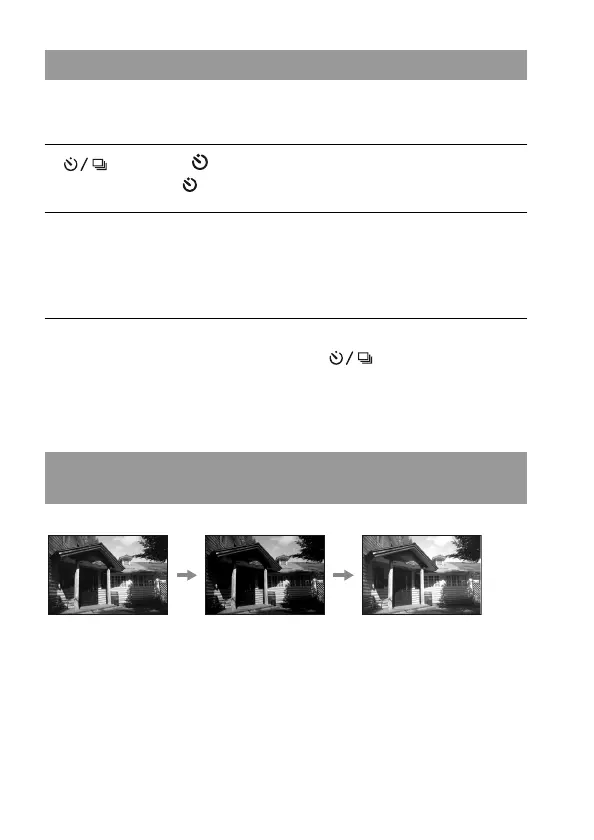90
The 10-second self-timer is convenient when the photographer appears in a
photo and the 2-second self-timer is convenient to reduce the camera shake.
To cancel the self-timer
To cancel the activated self-timer, press the button.
Note
• When you press the shutter button without looking into the viewfinder, use the
eyepiece cover (page 27).
Bracket shooting allows you to shoot several images, each with different
degrees of exposure. This camera is equipped with an auto bracket
function. Specify the value of deviation (steps) from the base exposure, and
the camera shoots while automatically shifting the exposure. You can
choose an image that has the brightness you like after shooting is finished.
Using the self-timer
1 button t (Self-timer) t Select the desired seconds
• The number after is the number of seconds that is currently selected.
2 Adjust the focus and shoot the subject.
• When the self-timer is activated, audio signals and the self-timer lamp
indicate the condition. The self-timer lamp flashes quickly and the audio
signal sounds quickly right before the shooting.
Shooting images with the exposure shifted (Exposure
bracket)
Base exposure
– direction
+ direction
