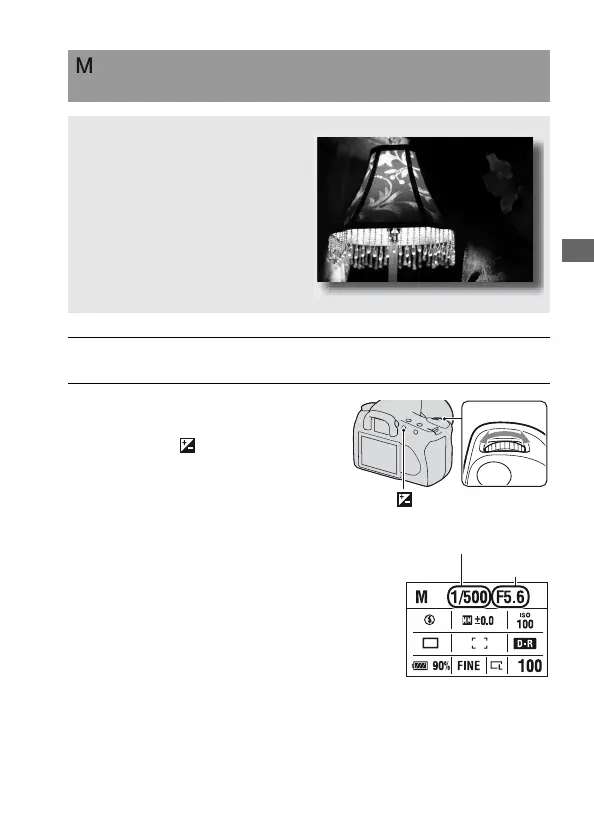63
Shooting images
Shooting with the exposure adjusted manually (Manual
exposure)
This mode is suitable to
z Shoot with the desired exposure
setting by adjusting both the shutter
speed and aperture.
z Use an exposure meter.
1 Set the mode dial to M.
2 Rotate the control dial to adjust
the shutter speed, and while
pressing the button, rotate the
control dial to adjust the aperture.
• You can assign a function to the control
dial with [Ctrl dial setup] (page 112).
button
Shutter speed
Aperture (F-
number)
