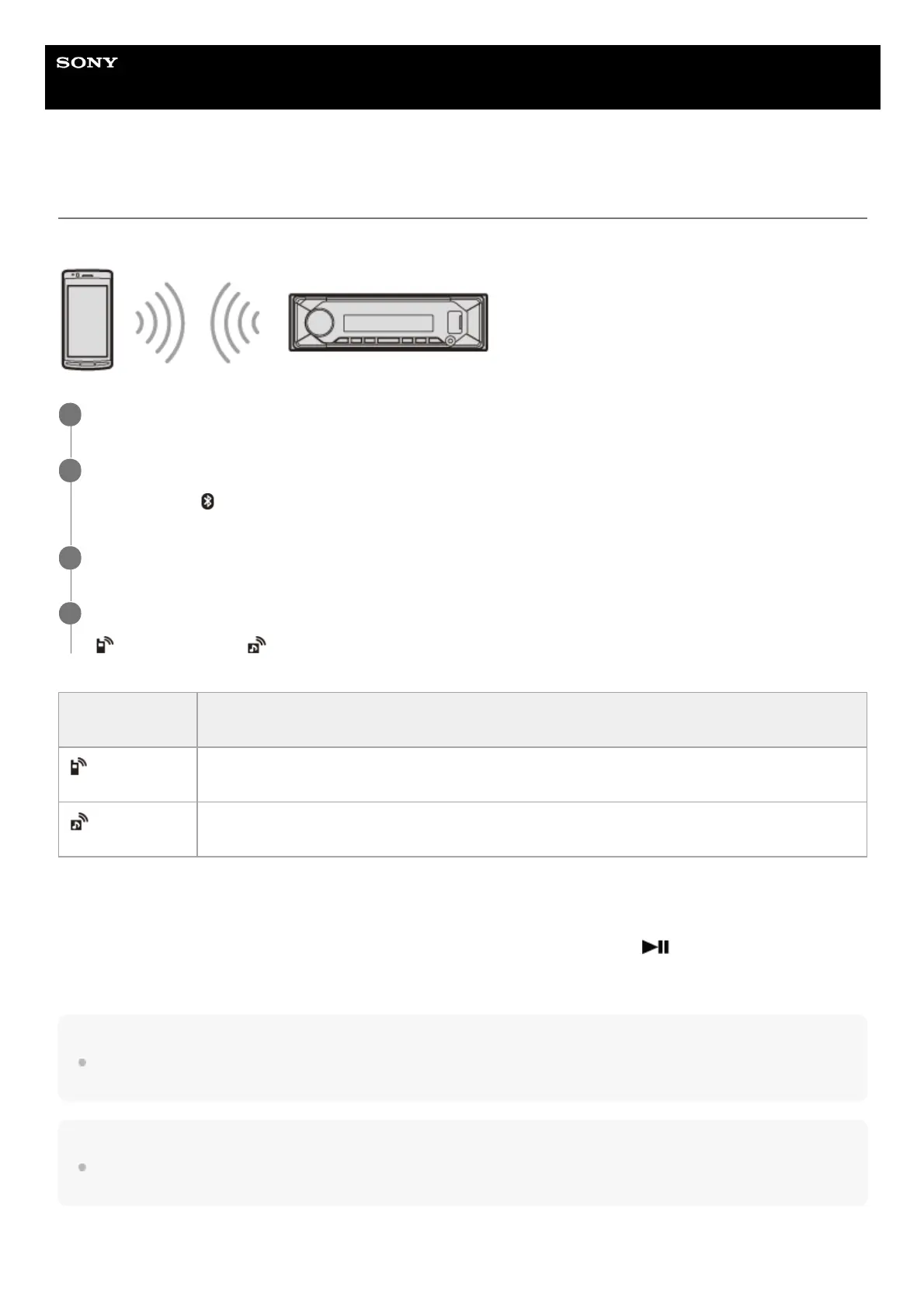Help Guide
Marine Audio
DSX-M80
Connecting with a Paired BLUETOOTH Device
To use a paired device, connection with this unit is required. Some paired devices will connect automatically.
To connect the last-connected device from this unit
Activate the BLUETOOTH function on the BLUETOOTH device.
To connect with the audio device, press SRC (source) to select [BT AUDIO] and press
(play/pause).
To connect with the mobile phone, press CALL (only available when there is no audio device or mobile phone connected
to the unit).
Hint
With BLUETOOTH signal on: when the ignition is turned to on, this unit reconnects automatically to the last-connected mobile
phone.
Note
While streaming BLUETOOTH audio, you cannot connect from this unit to the mobile phone. Connect from the mobile phone to
this unit instead.
To capture your voice during handsfree calling
Press MENU, rotate the control dial to select [BLUETOOTH], then press it.
1
Rotate the control dial to select [BT SIGNAL], then press it.
Make sure that
(BLUETOOTH) lights up.
2
Activate the BLUETOOTH function on the BLUETOOTH device.
3
Operate the BLUETOOTH device to connect to this unit.
(mobile phone) or (audio) lights up.
4
Icon in the
display
Detail
(mobile phone)
Lights up when handsfree calling is available by enabling the HFP (Handsfree Profile).
(audio)
Lights up when the audio device is playable by enabling the A2DP (Advanced Audio Distribution
Profile).
