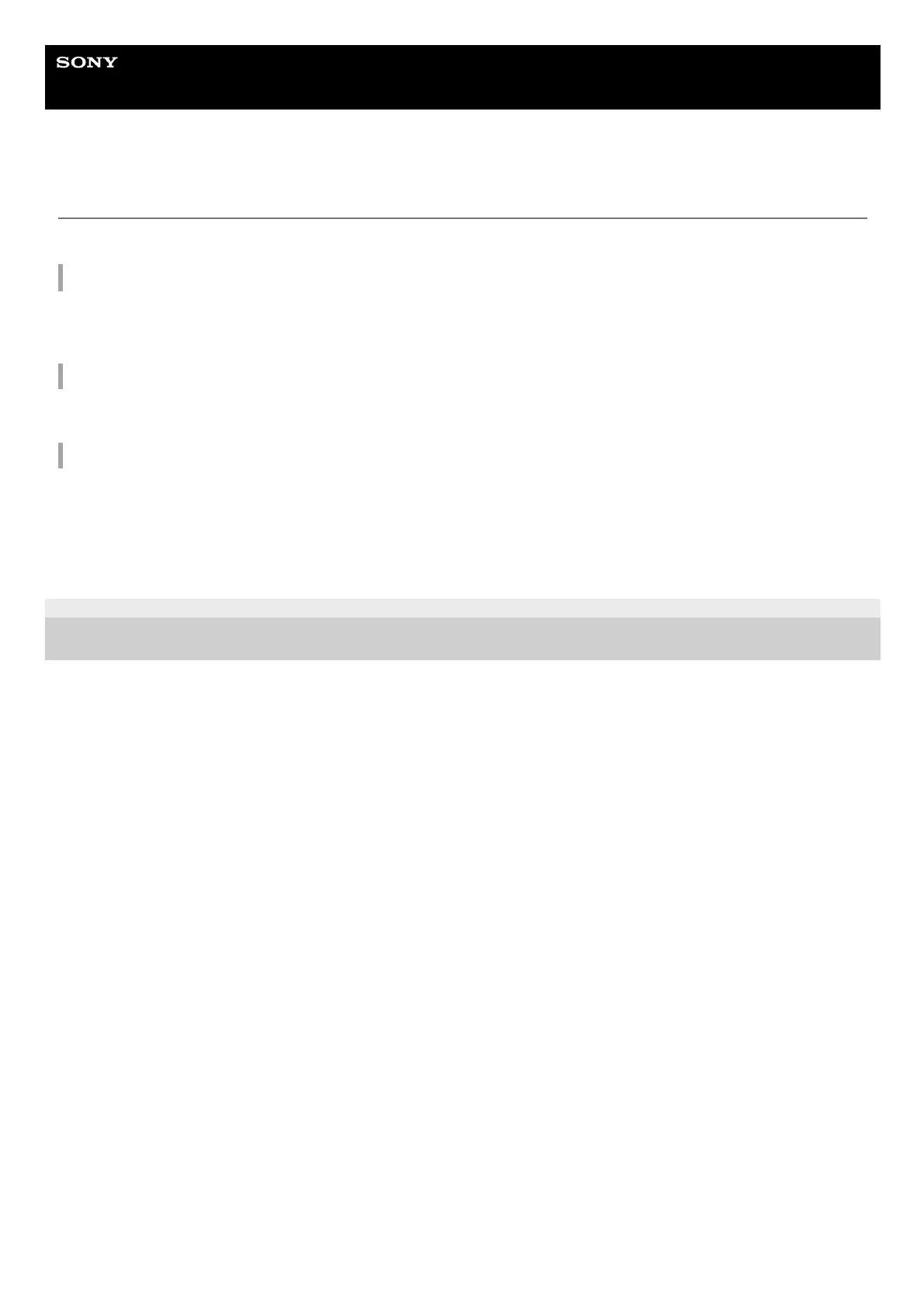Help Guide
Marine Audio
DSX-M80
Selecting the Source or Application
You can operate to select the desired source or application on iPhone/Android smartphone.
To select the source
Press SRC (source) repeatedly. Alternatively, press SRC (source), rotate the control dial to select the desired source,
then press ENTER.
To display the source list
Press SRC (source).
To make sound and display settings
You can adjust the settings relating to sound and display via iPhone/Android smartphone.
For details on settings, refer to the help of the application.
5-006-644-11(1) Copyright 2019 Sony Corporation
