
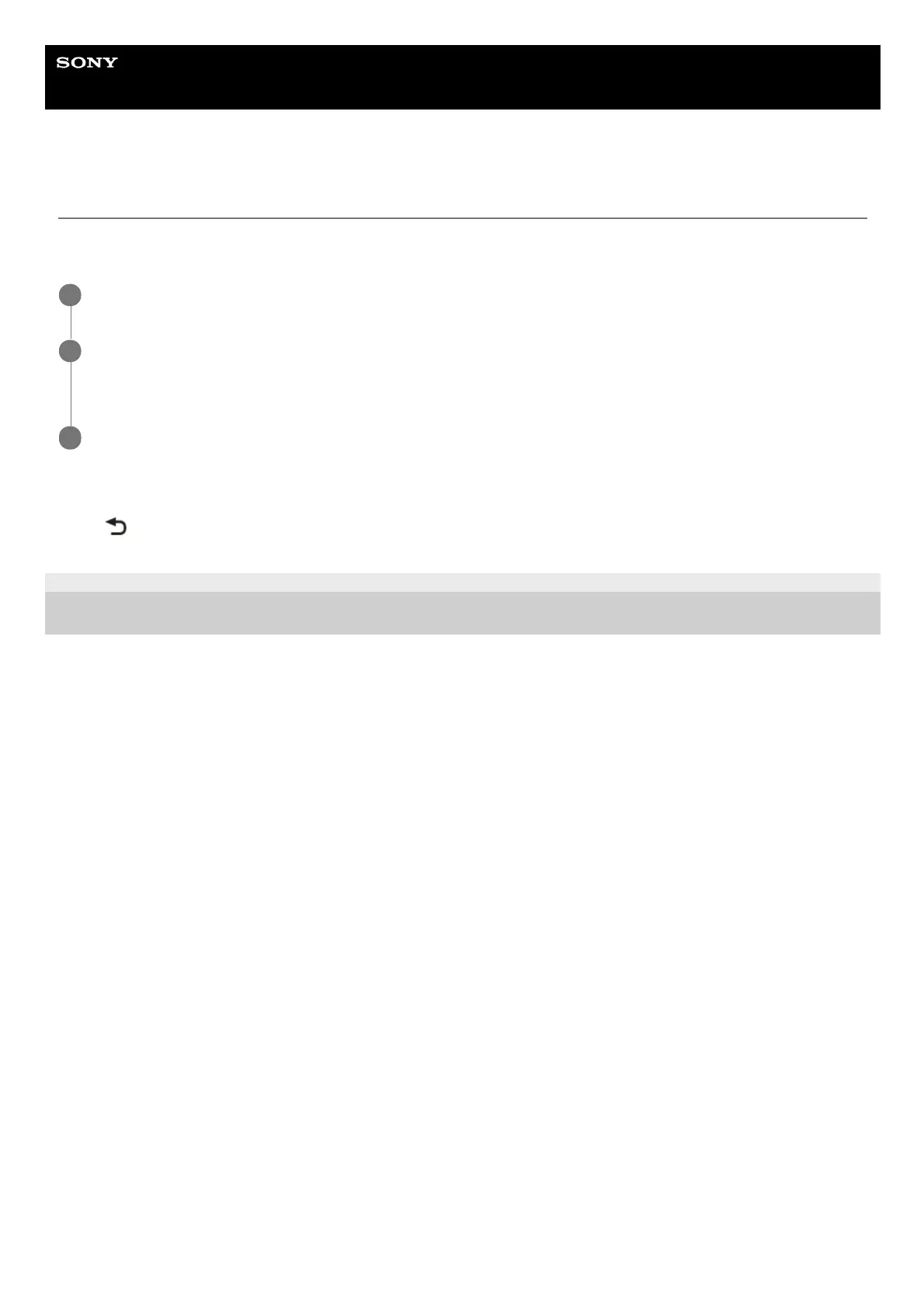 Loading...
Loading...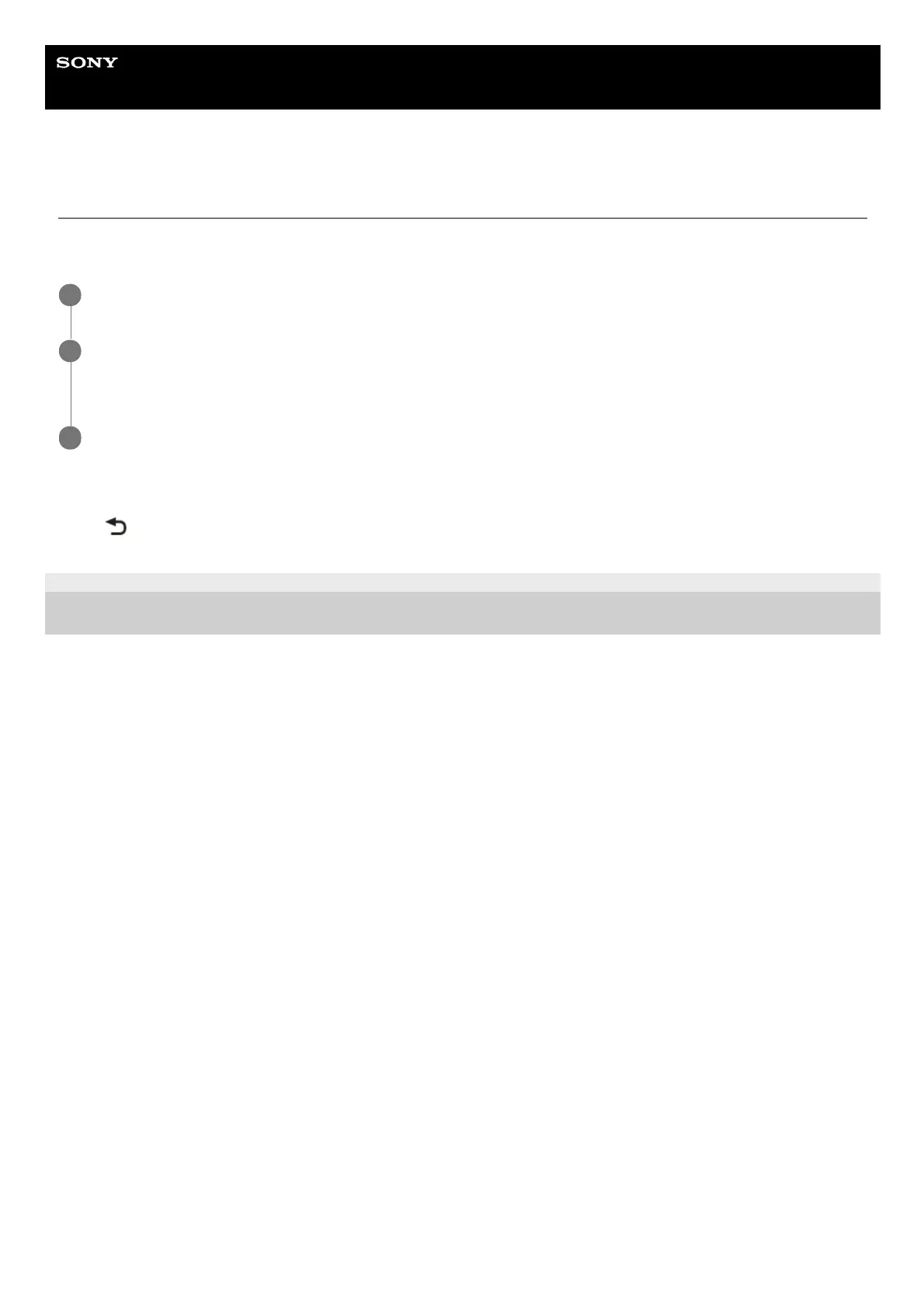
Do you have a question about the Sony DSX-M80 and is the answer not in the manual?
| Preamp Voltage | 5V |
|---|---|
| Bluetooth | Yes |
| Tuner | AM/FM |
| Water Resistance | IPX5 |
| Number of Channels | 4 |
| SiriusXM Ready | Yes |
| Marine Ready | Yes |
| Display Type | LCD |
| Remote Control | Yes |
| Display | LCD |
| USB | Yes |
| AUX Input | Yes |
| Compatible Audio Formats | MP3, WMA, AAC |
| Dimensions (W x H x D) | 178mm x 50mm x 153mm |
| Pre-Out | 3 Pre-Outs (5V) |