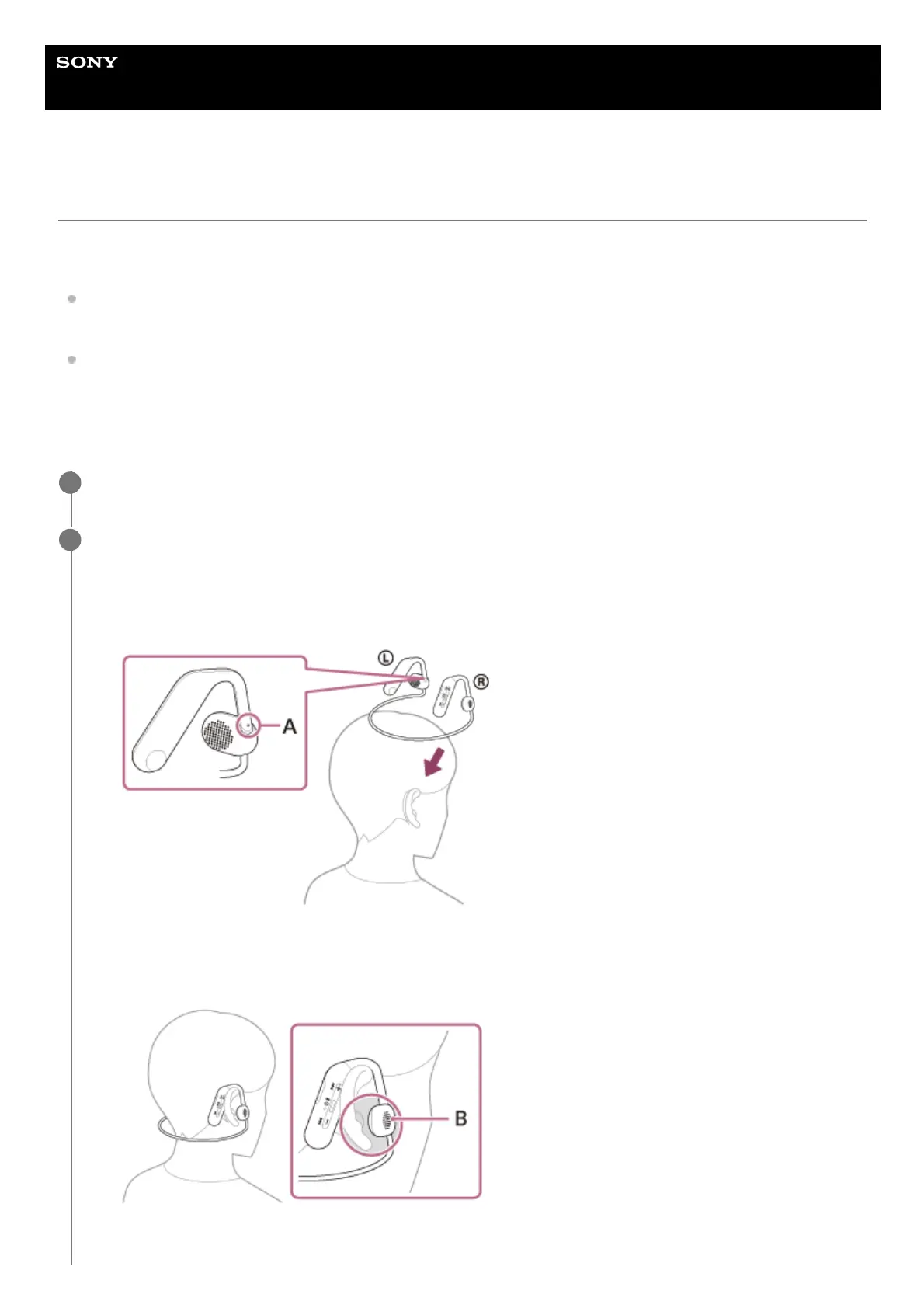Help Guide
Wireless Stereo Headset
Float Run
Listening to music from a device via Bluetooth connection
If your Bluetooth device supports the following profiles, you can enjoy listening to music and control the device from your
headset via Bluetooth connection.
A2DP (Advanced Audio Distribution Profile)
You can enjoy high-quality music wirelessly.
AVRCP (Audio Video Remote Control Profile)
You can adjust the volume, etc.
The operation may vary depending on the Bluetooth device. Refer to the operating instructions supplied with the
Bluetooth device.
Connect the headset to a Bluetooth device.
1
Wear the headset on your ears.
2
Position the neckband at the rear of your head so that the remote control component is on your right side, and
bring down the headset from above your head.
There is a tactile dot on the left unit.
A: Tactile dot
1.
Hang the ear hangers of the left and right units firmly on your ears.
When you wear the headset, a certain space is left between the housing and your ear.
B: Housing
2.