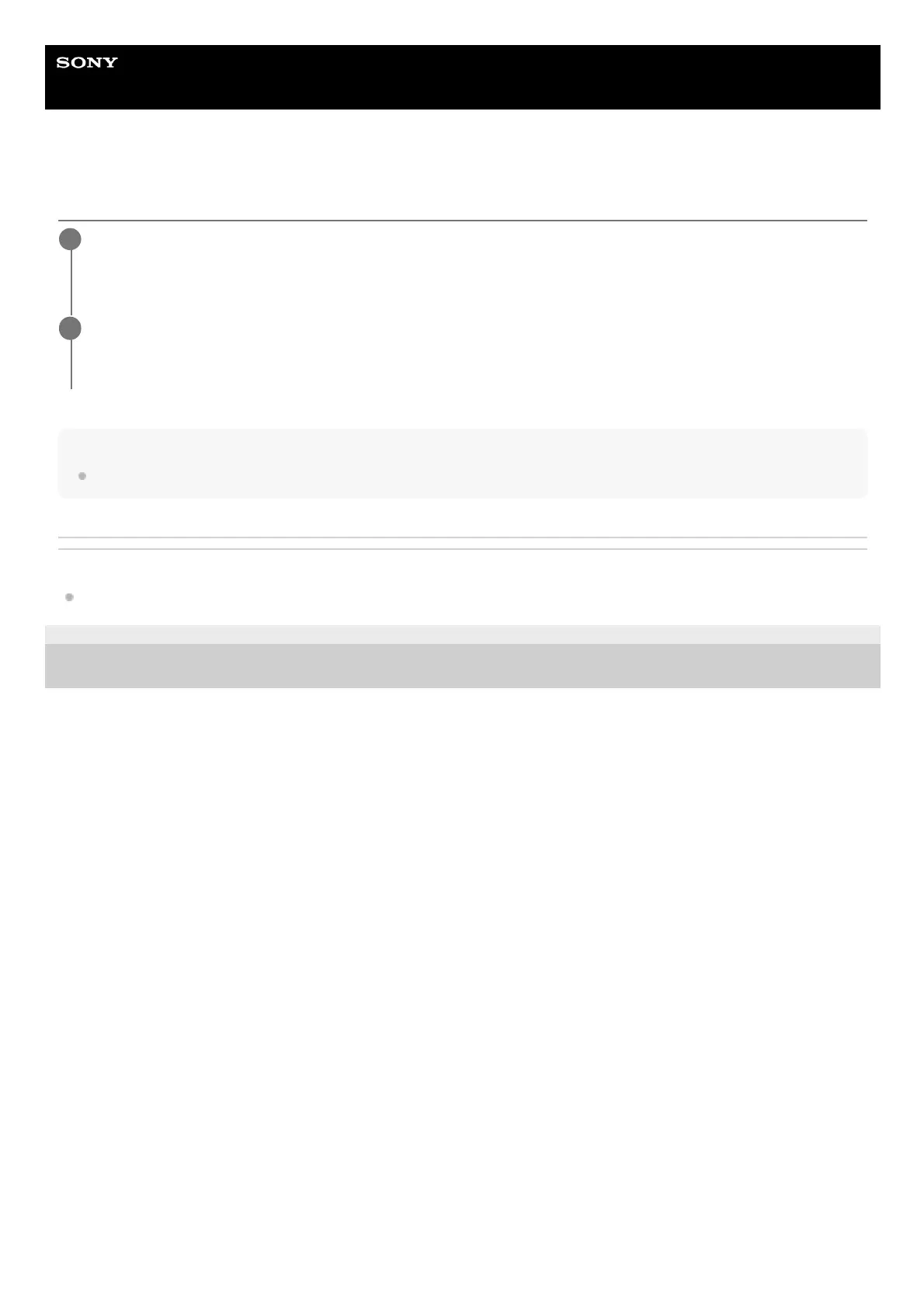Help Guide
Wireless Stereo Headset
Float Run
Disconnecting Bluetooth connection (after use)
Hint
When you finish playing music, the Bluetooth connection may terminate automatically depending on the Bluetooth device.
Related Topic
Turning off the headset
5-047-384-11(1)
Copyright 2023 Sony Corporation
Disconnect the Bluetooth connection by operating the Bluetooth device.
When disconnected, you will hear the voice guidance say, “Bluetooth disconnected”.
1
Turn off the headset.
You will hear the voice guidance say, “Power off”.
2