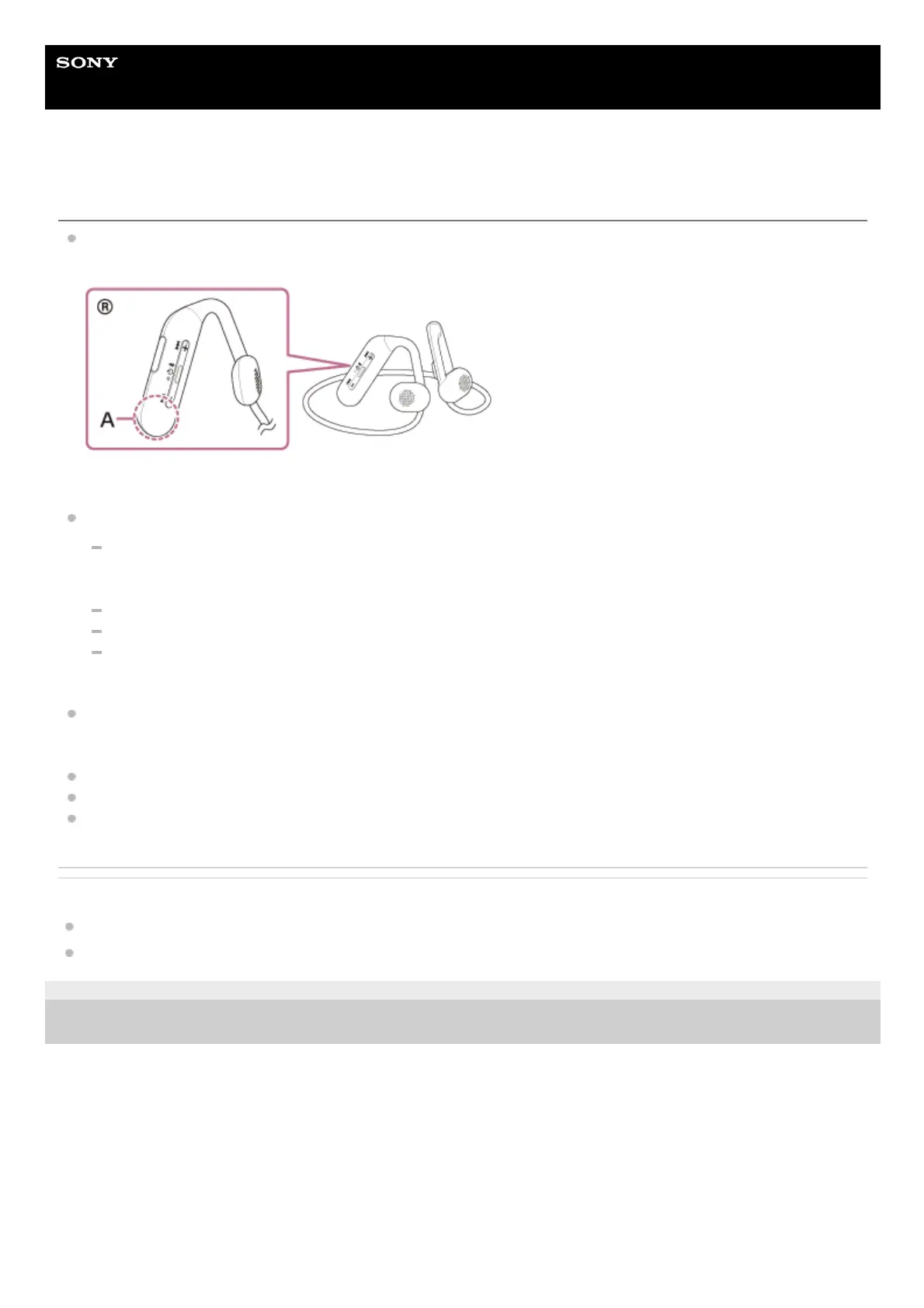Help Guide
Wireless Stereo Headset
Float Run
Sound skips frequently.
Remove any obstacles between the antenna of the connecting Bluetooth device and the built-in antenna of the
headset. The antenna of the headset is built into the part shown in the dotted line below.
A: Location of the built-in antenna
Bluetooth communications may be disabled, or noise or audio dropout may occur under the following conditions.
When there is a human body between the headset and the Bluetooth device
If this is the case, when you turn the Bluetooth device to face the same direction as the antenna of the headset,
the Bluetooth communications may be improved.
When there is an obstacle, such as metal or a wall, between the headset and the Bluetooth device
In places with wireless LAN, where a microwave oven is used, electromagnetic waves are generated, etc.
Where there are other wireless communication audio devices or other people nearby, such as in train station
premises or on a crowded train
If you are enjoying music with your smartphone, the situation may be improved by closing unnecessary apps or
restarting your smartphone. If you are enjoying music with your computer, close unnecessary applications or
windows and restart the computer.
Connect the headset and the Bluetooth device once again.
Reset the headset.
Initialize the headset, and pair the headset and the device again.
Related Topic
Resetting the headset
Initializing the headset to restore factory settings
5-047-384-11(1)
Copyright 2023 Sony Corporation