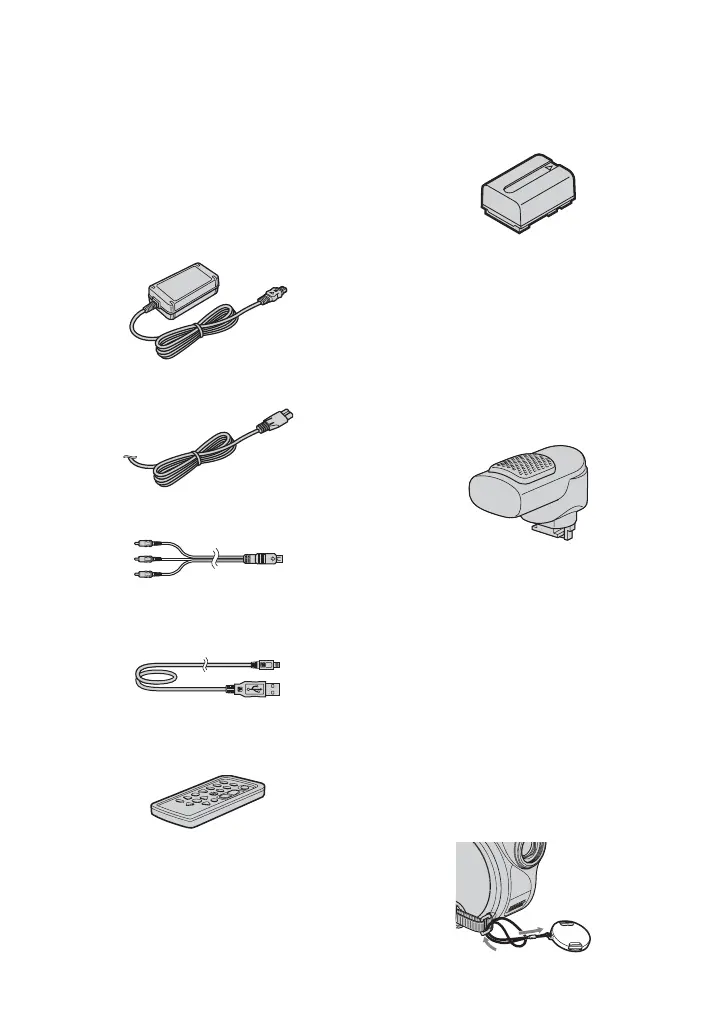18
Make sure that you have following items
supplied with your camcorder.
The number in the parentheses indicates the
number of that item supplied.
• Discs and “Memory Stick Duo” are not
supplied.
AC Adaptor (1) (p.19)
Mains lead (1) (p.19)
A/V connecting cable (1) (p.52, 94, 96, 100)
USB cable (1) (p.98, 100)
(For DCR-DVD305E/DVD755E)
Wireless Remote Commander (1) (p.51)
(For DCR-DVD304E/DVD305E/DVD755E)
A button-type lithium battery is already
installed.
Rechargeable battery pack
NP-FP50 (1) (p.20)
Cleaning cloth (1)
Shoe cover (1)(p.100)
(For DCR-DVD304E/DVD305E/DVD755E)
Attached to the camcorder.
Lens cap (1) (p.23)
Surround microphone ECM-L100 (1) (p.44)
(For DCR-DVD304E/DVD305E/DVD755E)
CD-ROM “Picture Package Ver.1.8.1” (1)
(p.101) (For DCR-DVD304E/DVD305E/
DVD755E)
CD-ROM “Nero Express 6” (1)
(p.101) (For DCR-DVD105E/DVD205E/
DVD304E/DVD605E/DVD705E)
Use when copying a disc recorded with your
camcorder onto a 12cm DVD.
Operating Guide (This manual) (1)
To attach the lens cap
Thread the string of the lens cap (supplied)
through the metal fittings of the grip belt.
Getting Started
Step 1: Checking supplied items
