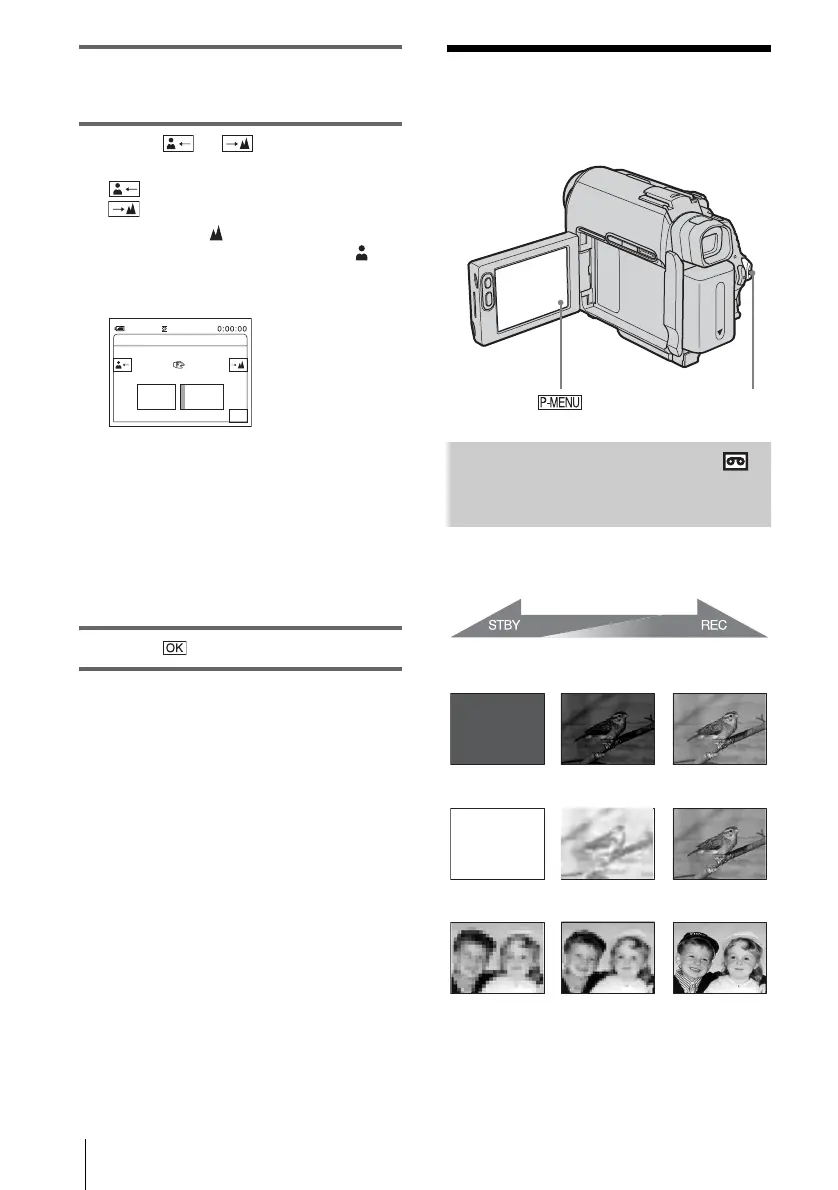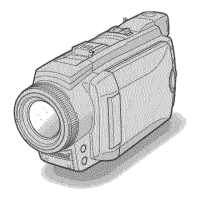Recording
42
3 Touch [MANUAL].
9 appears.
4 Touch or to sharpen the
focus.
: To focus on close subjects.
: To focus on distant subjects.
9 changes to when the focus cannot be
adjusted any further. 9 changes to
when the focus cannot be adjusted any
closer.
Tips for focusing manually
• It is easier to focus on the subject when you use the
zoom function. Move the power zoom lever towards
T (telephoto) to adjust the focus, and then, towards
W (wide angle) to adjust the zoom for recording.
• When you want to record a close-up image of a
subject, move the power zoom lever towards W
(wide angle) to fully magnify the image, then adjust
the focus.
5 Touch .
To adjust the focus automatically
Follow steps 1 and 2, then select [AUTO] in
step 3.
Recording a picture
using various effects
Fading in and out of a scene
– FADER
You can add the following effects to
currently recording pictures.
[BLACK FADER]
[WHITE FADER]
[MOSAIC FADER]
[MONOTONE]
When fading in, the picture gradually changes
from black-and-white to color.
When fading out, the picture gradually changes
from color to black-and-white.
MANUALAUTO
FOCUS: MANUAL
OK
STBY
60min
POWER switc
