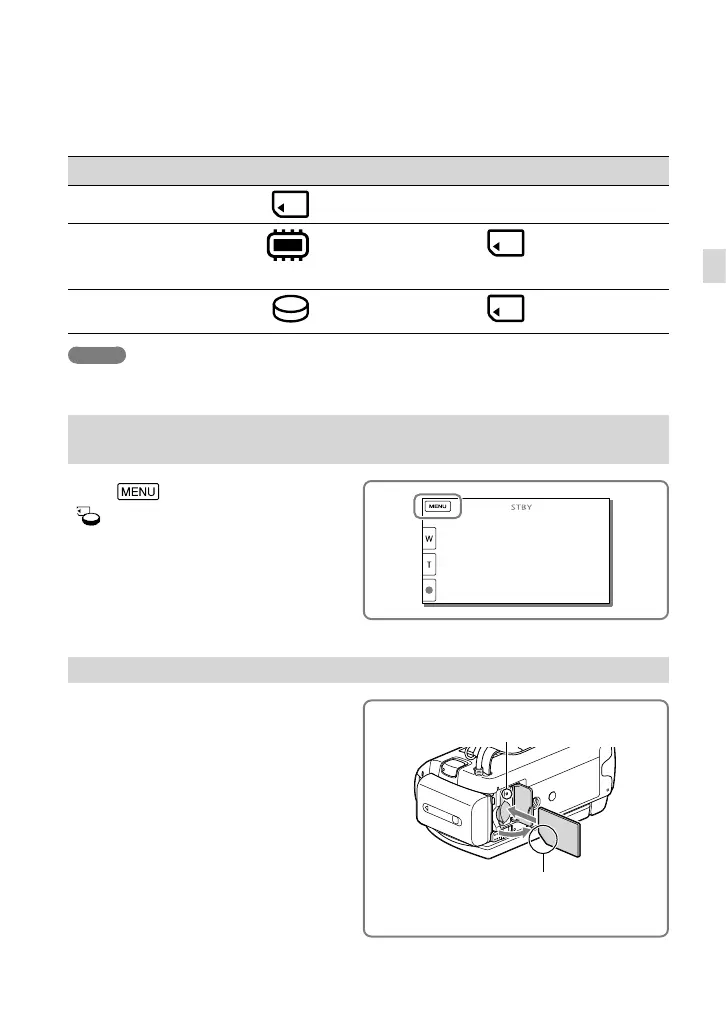25
US
Getting started
Preparing the recording media
The recording media that can be used are displayed on the screen of your camcorder as
following icons.
Default recording medium Alternative recording medium
HDR-CX250
Memory card
—
HDR-CX260V/CX580V/
PJ260/PJ260V/PJ580/
PJ580V
Internal memory Memory card
HDR-PJ600/PJ600V/
XR260V
Internal hard disk Memory card
Notes
You cannot select a different recording medium for movies and for photos.
Selecting a recording medium (HDR-CX260V/CX580V/PJ260/PJ260V/
PJ580/PJ580V/PJ600/PJ600V/XR260V)
Select [Setup]
[
Media Settings] [Media
Select] the desired medium.
Inserting a memory card
Open the cover, and insert the
memory card until it clicks.
The [Preparing image database file. Please wait.]
screen appears if you insert a new memory card.
Wait until the screen disappears.
Access lamp
Insert the card with the notched edge in the
direction as illustrated.
