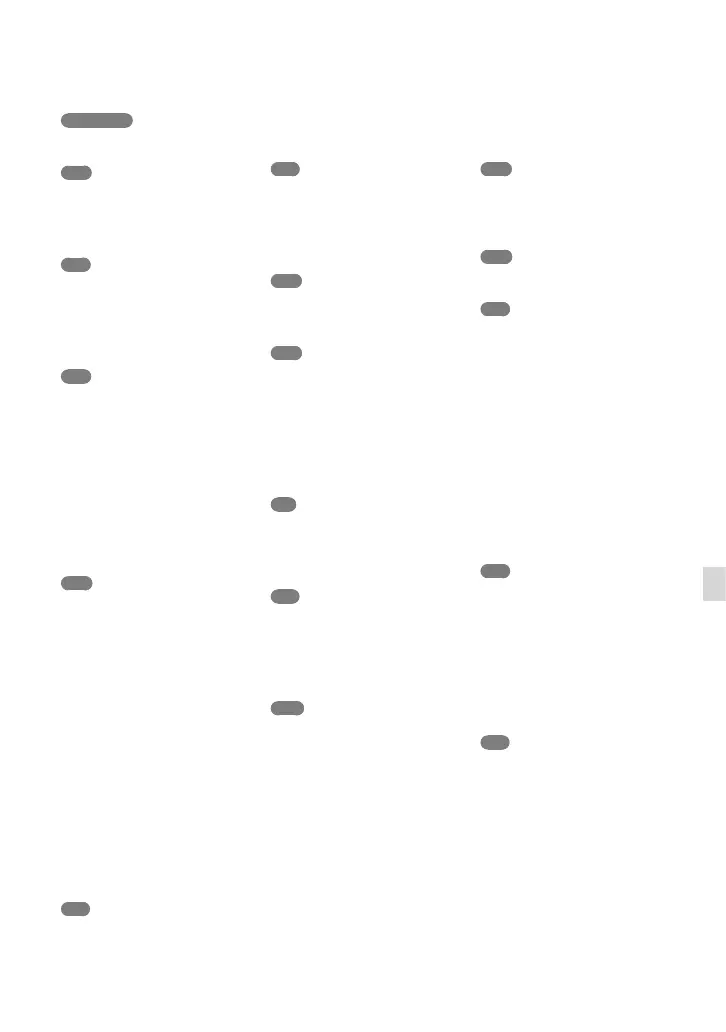93
US
Others/Index
Index
Expanded Feature .......................53
External media device ................63
F
Face Priority ................................37
FH .................................................40
Full charge ...................................20
FX .................................................40
G
GPS ...............................................41
Grip belt .......................................16
H
“Handycam” User Guide .............9
HDMI Cable ................................47
Highlight Movie ..........................46
Highlight Playback .....................44
Highlight Setting ........................45
HQ ................................................40
I
Image Size ....................................41
Install ......................................54, 57
Intelligent Auto ...........................38
L
Language ........................................8
LCD screen ..................................28
Lens hood ....................................16
LP ..................................................40
M
Mac ...............................................57
Map View .....................................33
Media Select ................................25
Media Settings .............................25
Memory card ...............................25
“Memory Stick PRO-HG
Duo” media .................................26
“Memory Stick PRO Duo”
media (Mark2) ............................26
Menu lists ....................................67
Menus ...........................................65
Mirror mode ...............................29
Moisture condensation ..............80
Movies ..........................................27
Music Transfer ......................45, 57
N
Notes on handling of your
camcorder ....................................79
Number of recordable photos ...78
O
Operating buttons ......................35
P
Photo Capture .............................52
Photos ..........................................27
Playback .......................................32
Playing discs ................................59
Playing scenarios ........................46
“PlayMemories
Home” ............................. 18, 53, 54
“PlayMemories Home” Help
Guide ......................................18, 57
Power on ......................................23
Projector ......................................49
PS ..................................................40
R
REC Mode ...................................40
Recording ....................................27
Recording and playback time ...74
Recording media.........................25
Recording time of movies....74, 75
Repair ...........................................71
RESET ..........................................15
S
Saving images on an external
media device................................63
Scenario Save ...............................45
Screen indicators ..................28, 91
SD card .........................................26
Self-diagnosis display .................72
Setting the date and time ...........23
Smile Shutter ...............................38
Specifications ..............................84
Starting PlayMemories Home ...57
Summer Time .............................23
Symbols
5.1ch surround sound ................48
A
Active Interface Shoe ...........13, 81
AVCHD recording disc ..........9, 40
A/V connecting cable.................47
B
Battery pack .................................19
Beep ..............................................24
“BRAVIA” Sync ...........................49
Built-in USB Cable .....................20
C
Calibration ...................................82
Care ..............................................79
Charging the battery pack .........19
Charging the battery pack using
your computer .............................20
Closer Voice ................................37
Computer.....................................54
Connection ..................................47
Creating discs ........................58, 60
D
Data Code ....................................24
Date/Time ....................................24
Delete ...........................................51
Direct Copy .................................64
DISC BURN OPTION ...............60
Disc recorder ...............................61
Display items on the LCD
screen ...........................................28
Divide ...........................................51
Drop sensor .................................80
Dual Capture ...............................27
Dubbing .......................................58
DVD .............................................58
DVDirect Express .......................60
DVD writer..................................61
E
Editing ..........................................51
Empty Music ...............................45
Event View ...................................32
