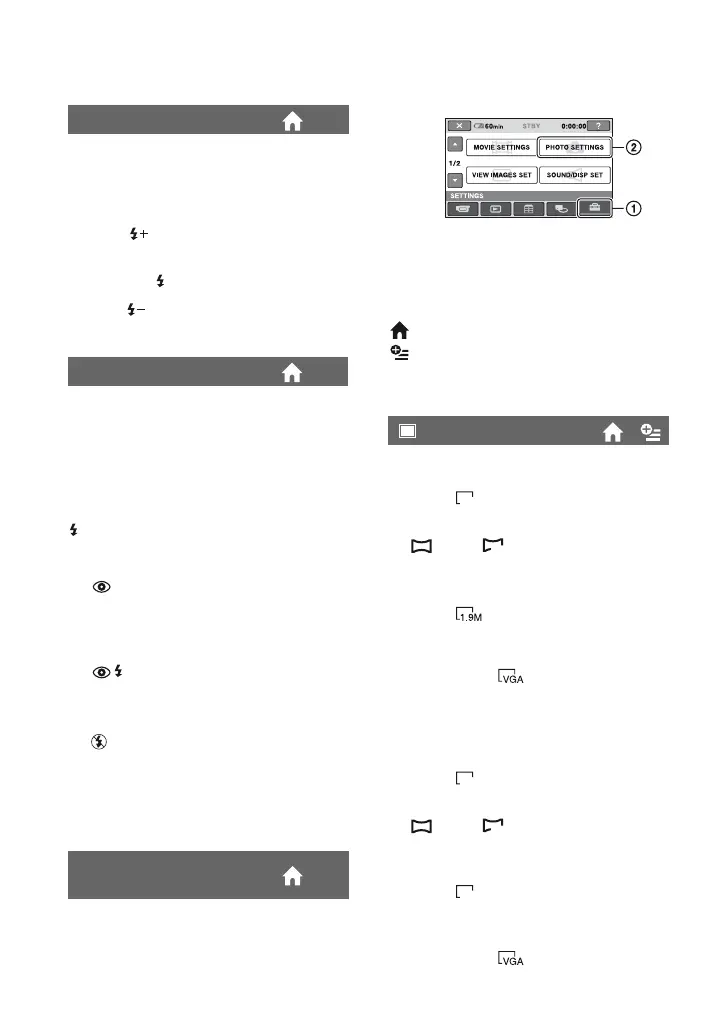70
You can set this function when you shoot
still images using the built-in flash, or an
external flash (optional) that is compatible
with your camcorder.
HIGH( )
Makes the flash level higher.
B NORMAL( )
LOW( )
Makes the flash level lower.
You can set this function when you shoot
still images using the built-in flash, or an
external flash (optional) that is compatible
with your camcorder.
You can prevent redeye by activating the
flash before recording.
Set [REDEYE REDUC] to [ON], then press
(flash) (p. 37) repeatedly to select a
setting.
(Auto redeye reduction): Pre-flashes to
reduce redeye before the flash automatically
flashes when there is insufficient ambient
light.
r
(Forced redeye reduction): Always
uses the flash and the redeye reducing pre-
flash.
r
(No flash): Records without flash.
b Notes
• The redeye reduction may not produce the
desired effect due to individual differences and
other conditions.
You can select an item you want to set to
the camera control dial. For details, see
page 38.
FLASH LEVEL
REDEYE REDUC
DIAL SETTING (HDR-
UX7)
PHOTO SETTINGS
(Items for recording still images)
Touch 1, then 2.
If the item is not on the screen, touch v/V
to change the page.
How to set
(HOME MENU) t page 65
(OPTION MENU) t page 79
The default settings are marked with B.
HDR-UX5
B 4.0M ( )
Records still images clearly.
3.0M ( )
Records still images clearly in the 16:9
(wide) ratio.
1.9M ( )
Allows you to record more still images in
relatively clear quality.
VGA (0.3M) ( )
Allows the maximum number of still
images to be recorded.
HDR-UX7
B 6.1M ( )
Records still images clearly.
4.6M ( )
Records still images clearly in the 16:9
(wide) ratio.
3.1M ( )
Allows you to record more still images in
relatively clear quality.
VGA (0.3M) ( )
IMAGE SIZE
4.0M
3.0M
6.1M
4.6M
3.1M
MOVIE SETTINGS (Continued)
