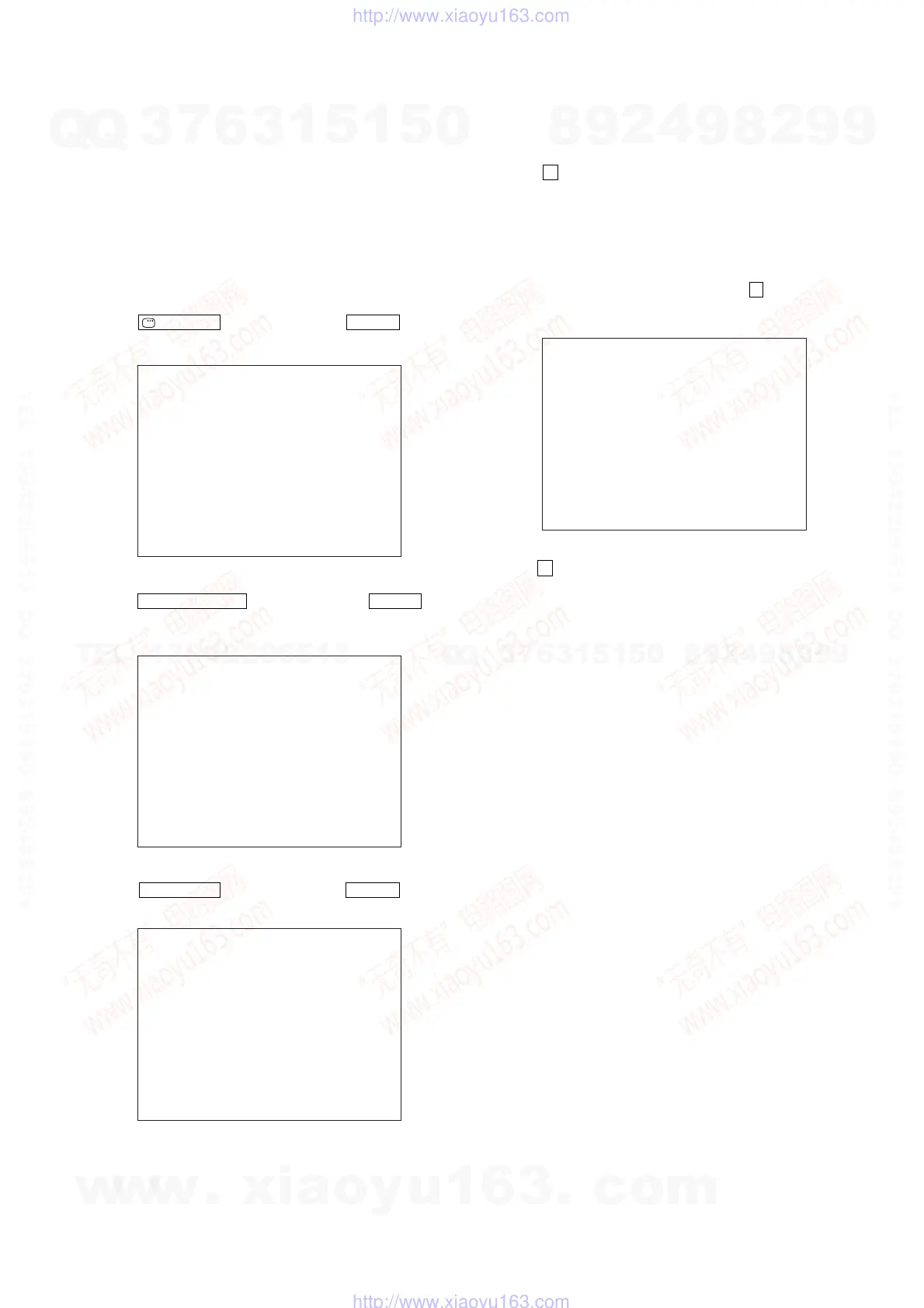29
HCD-DZ555K/DZ556KB/DZ750K
52: Open kick spindle error
51: Spindle stop error
60: Focus on error
61: Seek fail error
62: Read Q data/ID error
70: Lead in data read fail
71: TOC read time out (CD)
80: Can’t buffering
81: Unknown media type
13-4-1. Clear the Laser Hour
Press DISPLAY button and then press CLEAR button on the
remote commander. The data for both CD and DVD data are reset.
13-4-2. Clear the Emergency History
Press DVD TOP MENU button and then press CLEAR button on
the remote commander. The error code for all emergency history
would be reset.
13-4-3. Clear the Initialize Setup Data
Press DVD MENU button and then press CLEAR button on the
remote commander.
Emg. History Check
01. 01 05 04 04
Laser Hours CD 0h 0min
DVD 0h 0min
00 92 46 00
00 00 00 00 00 00 23 45
02. 02 02 01 01 00 A9 4B 00
00 00 00 00 00 00 23 45
[Next] Next Page [Prev] Prev Page
[O] Return to Top Menu
Emg. History Check
01. 00 00 00 00
Laser Hours CD 999h 59min
DVD 999h 59min
00 00 00 00
00 00 00 00 00 00 00 00
02. 00 00 00 00 00 00 00 00
00 00 00 00 00 00 00 00
[Next] Next Page [Prev] Prev Page
[O] Return to Top Menu
Emg. History Check
Initialize setup data...
Laser Hours CD 999h 59min
DVD 999h 59min
[Next] Next Page [Prev] Prev Page
[O] Return to Top Menu
Version information
[O] Return to Top Menu
Firm (Main) : Ver. x.xxx
Firm (Sub) : xx.xx
RISC : xxxxxx
8032 : xxxxxx
Audio DSP : xx.xx.xx.xx
Servo DSP : xx.xx.xx.xx
13-4-4. Return to the Top Menu of Remocon Diagnosis
Menu
Press 0 button on the remote commander.
• Check Version Information
To check the version information, please follow the following
procedure.
(1) From the Top Menu of Remocon Diagnosis Menu, select “4.
Ve rsion Information” by pressing the 4 button on the remote
commander. The following screen appears on the on-screen
display.
To return to the Top Menu of Remocon Diagnosis Menu, press
0 button on the remote commander.
w
w
w
.
x
i
a
o
y
u
1
6
3
.
c
o
m
Q
Q
3
7
6
3
1
5
1
5
0
9
9
2
8
9
4
2
9
8
T
E
L
1
3
9
4
2
2
9
6
5
1
3
9
9
2
8
9
4
2
9
8
0
5
1
5
1
3
6
7
3
Q
Q
TEL 13942296513 QQ 376315150 892498299
TEL 13942296513 QQ 376315150 892498299
http://www.xiaoyu163.com
http://www.xiaoyu163.com
