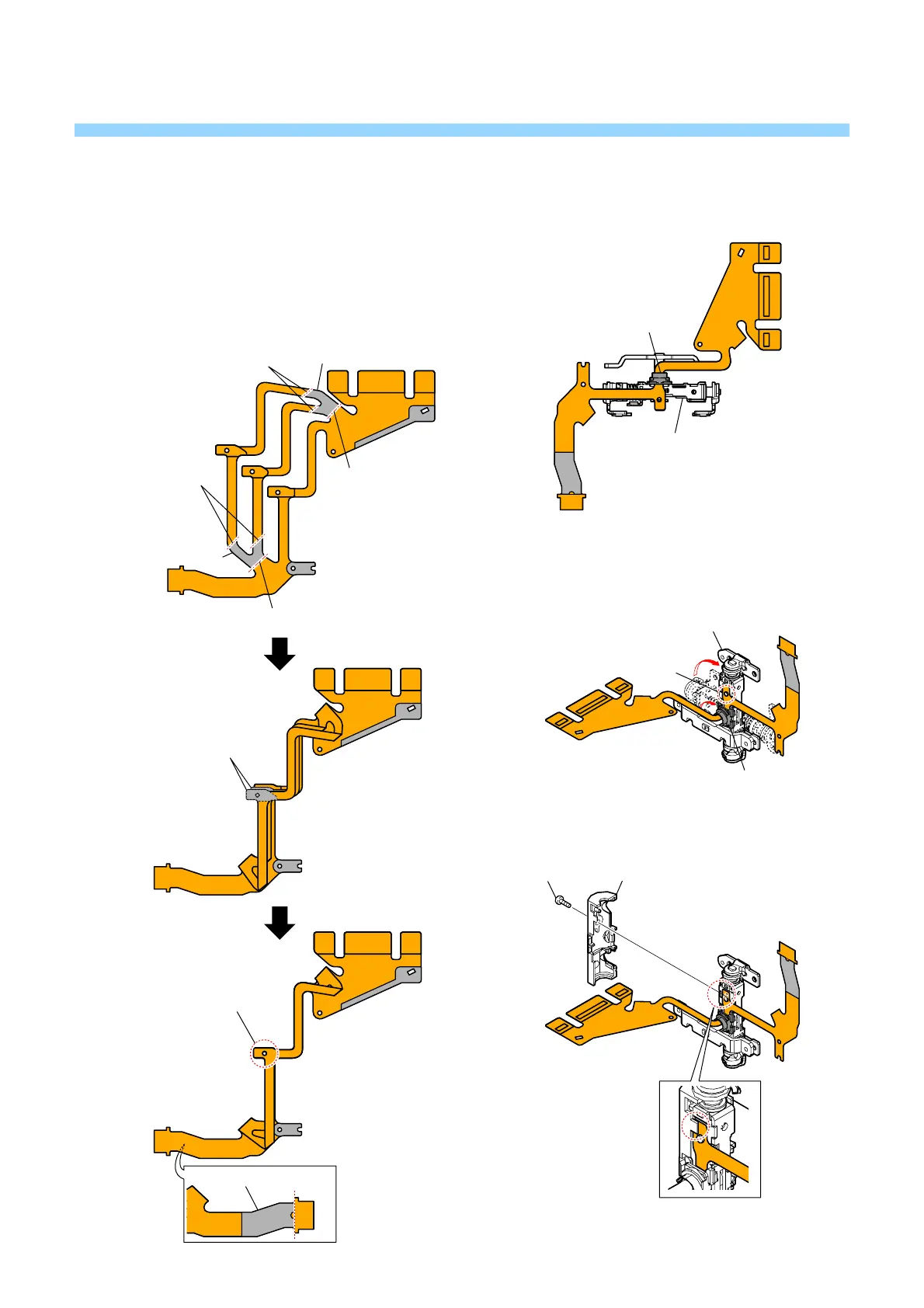HDR-TG1/TG1E/TG3E_L2
HELP
2 Adhesive tape
2 Adhesive tape
3 Adhesive tape
HELP 5: The Method of Attachment of FP-909 Flexible Board
1 Apply folds to the FP-909 flexible board as shown in
the figure below.
2 Stick adhesive tapes.
3 Match the position of the hole, and stick adhesive
tapes.
4 Paste the JN copy sheet.
5 Install the hinge clamp to the FP-909 flexible board.
6 Install the hinge assy to the hinge clamp.
0 Install the hinge cover (rear).
Note: Confirm the FP-909 flexible board is fixed.
qa Tighten the screw.
0 Hinge cover (rear)
7 Rotate the hinge assy.
8 Match the position of the boss, and stick adhesive
tapes.
9 Rotate the hinge clamp, and fix the FP-909 flexible
board.
9 Hinge clamp
1 Mountain fold
1 Mountain fold
Match the position
of the hole
4 JN Copy Sheet
1 Valley fold
5 Hinge clamp
6 Hinge assy
1 Valley fold
8 Boss
7
qa Screw
