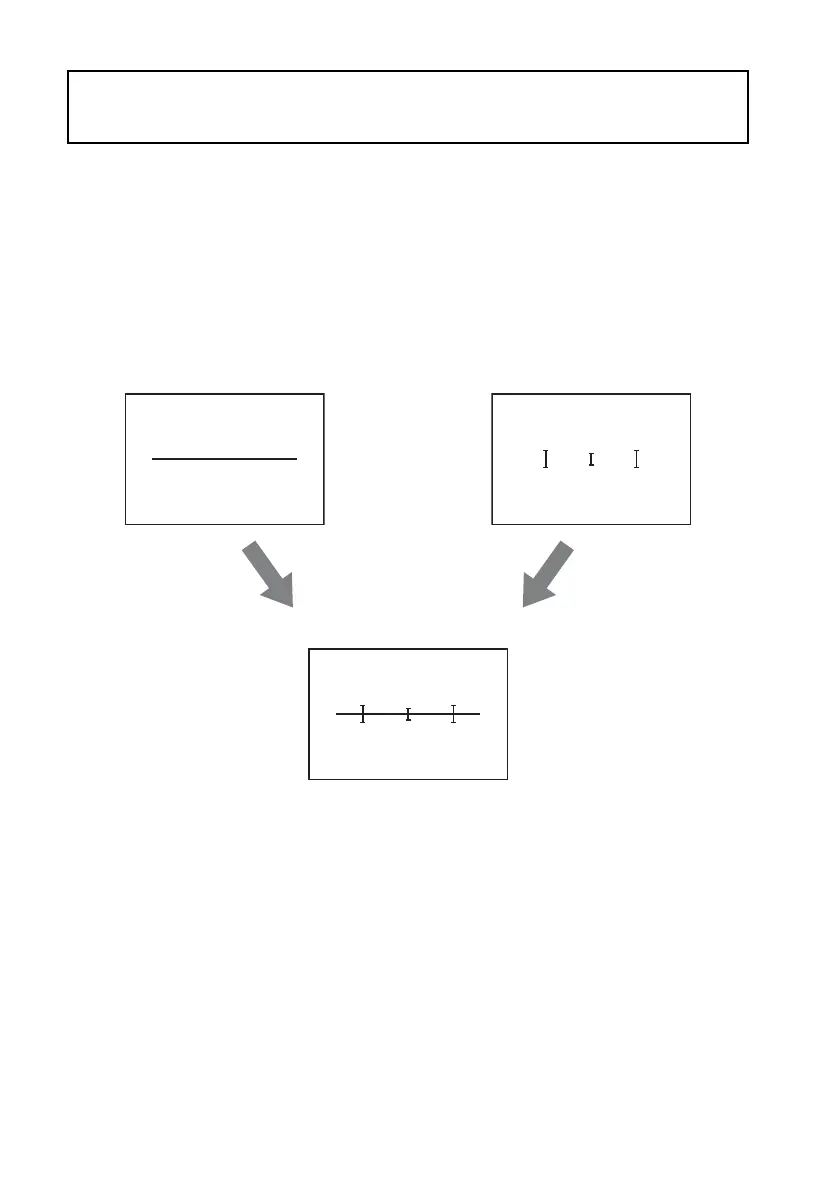17
Confirm screen alignment by referring to the confirmation screen displayed initially after lens
span adjustment. Screens on the head mounted unit are described below, with an explanation
of how to confirm alignment.
The display section of the head mounted unit consists of two small screens, on the left and
right. Images on each screen overlap to form a single image.
Always check screen alignment by referring to the confirmation screen before use to make sure
the screens are aligned properly.
Confirming Screen Alignment
Left image Right image
Image perceived with both eyes
