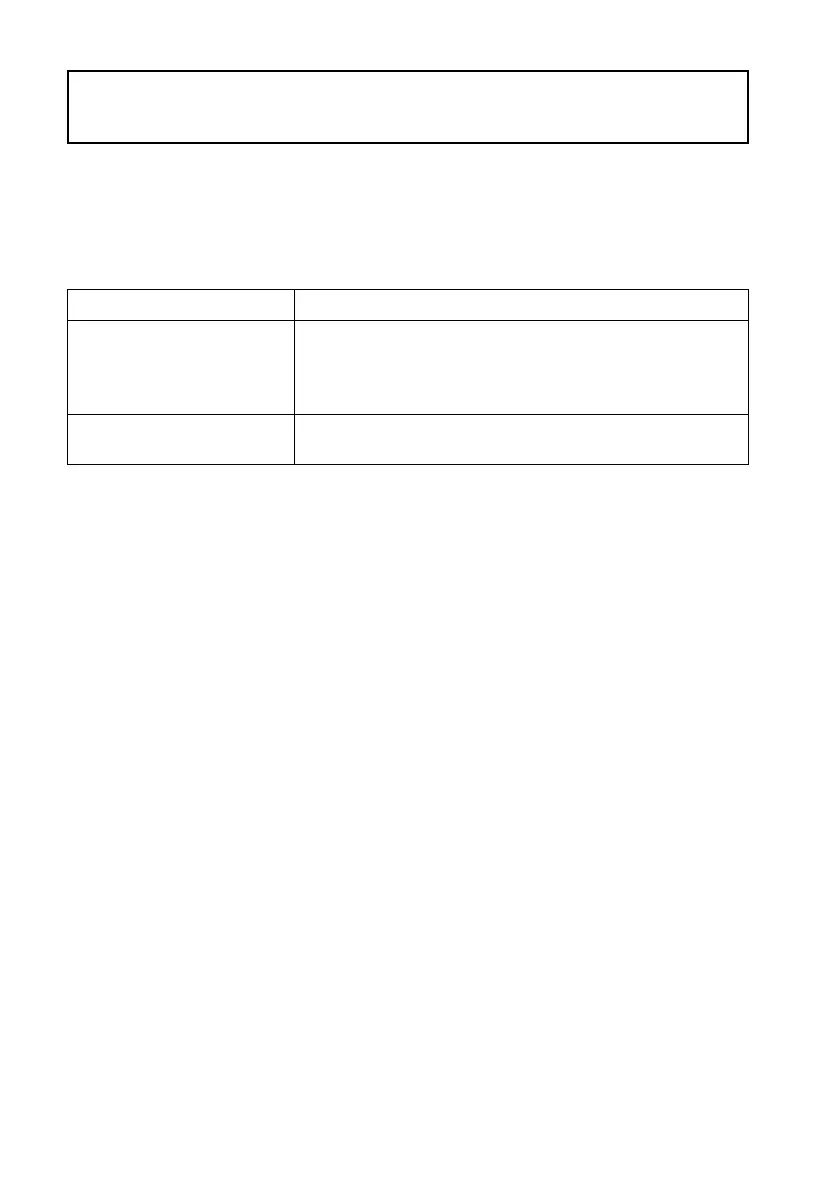29
If the following symptoms occur when using the system, check the Cause/Action column
before requesting service. If the issue persists, contact your Sony dealer or local authorized
Sony service center.
Power Supply
Troubleshooting
Symptom Cause/Action
The system does not turn
on
p Confirm that the AC power cord (mains lead) is fully plugged in.
p Make sure the head mounted unit connecting cord is fully
inserted in the HMD OUT jack.
p Startup normally takes a few seconds.
The system does not go off p Hold down the 1 (Power On/Standby) button for at least
one second.
