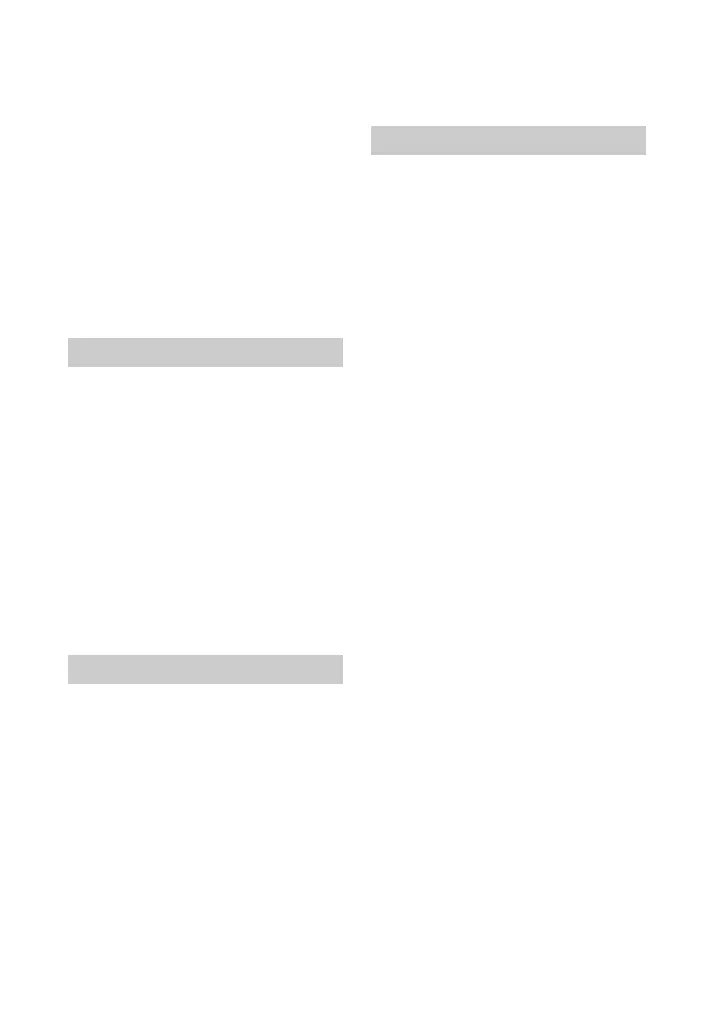22
GB
or move this system away from the
obstacle.
Reposition the connected
BLUETOOTH device.
Try changing the wireless frequency
of the Wi-Fi router, computer, etc.
to 5 GHz band.
Increase the volume on the
connected BLUETOOTH device.
The sound is not in sync with the
image.
When you are watching movies, you
may hear the sound with a slight
delay from the image.
The remote control does not function.
Point the remote control at the
center of the front panel (remote
control sensor) of the system
(page 23).
Remove any obstacles in the path
between the remote control and the
system.
Replace both batteries in the
remote control with new ones, if
they are weak.
Make sure you are pressing the
correct button on the remote
control (page 25).
Sensors of the TV do not work properly.
The Bar Speaker may block some
sensors (such as the brightness
sensor) and the remote control
receiver of your TV, or the “emitter
for 3D glasses (infrared
transmission)” of a 3D TV that
supports the infrared 3D glass
system or the wireless
communication. Move the Bar
Speaker away from the TV within a
range that allow those parts to
operate properly. For the locations
of the sensors and remote control
receiver, refer to the operating
instructions supplied with the TV.
If the system still does not operate
properly, reset the system as follows:
1 Press SW (subwoofer volume)
+, (volume) –, and NIGHT in
sequence within 3 seconds.
All 6 indicators on the Bar Speaker
flash once, and the settings return
to their initial status.
2 Disconnect the AC power cord
(mains lead).
Remote control
Others
Reset
